
本文实例为大家分享了JS实现简易日历效果的具体代码,供大家参考,具体内容如下
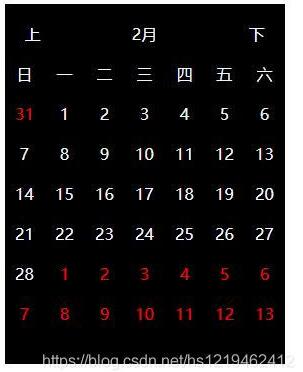

css
* {
margin: 0;
padding: 0;
list-style: none;
}
#box {
width: 280px;
height: 360px;
margin: 50px auto;
background-color: black;
color: aliceblue;
line-height: 40px;
}
#header {
height: 40px;
color: aliceblue;
line-height: 40px;
}
#header span {
float: left;
text-align: center;
margin-top: 10px;
line-height: 40px;
}
#prev,
#next {
width: 20%;
line-height: 40px;
cursor: pointer;
}
#current {
width: 60%;
line-height: 40px;
}
#week li {
width: 40px;
text-align: center;
float: left;
line-height: 40px;
}
#content li {
width: 40px;
text-align: center;
float: left;
line-height: 40px;
}
html
<div id="box">
<div id="header">
<span id="prev">上</span>
<span id="current"></span>
<span id="next">下</span>
</div>
<ul id="week">
<li>日</li>
<li>一</li>
<li>二</li>
<li>三</li>
<li>四</li>
<li>五</li>
<li>六</li>
</ul>
<ul id="content">
<!-- <li>31</li>
<li>1</li>
<li>2</li> -->
</ul>
</div>```
js
var current = document.querySelector('#current');//月份name
var prev = document.querySelector('#prev'); // 上个月
var next = document.querySelector('#next'); // 下个月
var content = document.querySelector('#content'); // 日期内容
// 上个月要显示的天数
// 求出本月第一天是星期几
// 求出上个月最大的天数 把日期设为0
function getPrevDays(date) {
var date = new Date(date);
// 把日期设为第一天,为了获取第一天是星期几
date.setDate(1);
var week = date.getDay();
// 把日期设为0,为了得到上个月的最后一天
date.setDate(0);
var maxDay = date.getDate();
var list = [];
// 遍历红色日期的范围 push进数组
for (var i = maxDay - week + 1; i <= maxDay; i++) {
list.push(i);
}
return list;
}
// 求本月的天数
// 月份推到下个月
// 日期设为0
function getNowDays(date) {
var date = new Date(date);
date.setMonth(date.getMonth() + 1);
date.setDate(0);
var maxDay = date.getDate();
// console.log(maxDay)
var list = [];
//
for (var i = 1; i <= maxDay; i++) {
list.push(i)
}
return list;
}
// 下个月要显示的天数
function getNextDays(prevDays, nowDays) {
var list = [];
// 一页日历42天,42 - 上月天数 - 这个月天数 = 最后显示剩余的下个月天数
for (var i = 1; i <= 42 - prevDays - nowDays; i++) {
list.push(i)
}
return list
}
var x = 1;
// 封装输出日期内容
// x记录点击月份 根据月份 上面数组自动获取当月要显示的时间
function output(x) {
arr1 = getPrevDays('2021-' + x);
arr2 = getNowDays('2021-' + x);
arr3 = getNextDays(arr1.length, arr2.length);
// console.log(arr2);
var res = '';
for (var i = 0; i < arr1.length; i++) {
res += '<li style="color:red;">';
res += arr1[i];
res += '</li>';
}
for (var i = 0; i < arr2.length; i++) {
res += '<li>';
res += arr2[i];
res += '</li>';
}
for (var i = 0; i < arr3.length; i++) {
res += '<li style="color:red;">';
res += arr3[i];
res += '</li>';
}
// 三个数组输出结果拼接起来 输出
return content.innerHTML = res;
}
// 输出月份显示
var date = new Date();
current.innerHTML = showMonth(new Date());
// 月份
function showMonth(date) {
var date = new Date(date);
date.setMonth(date.getMonth());
var mon = date.getMonth();
// var year = date.getFullyear();
return (mon + 1) + '月';
}
output(x);
// 下个月
next.onclick = function () {
x++;
// console.log(x);
if (x > 12) {
x = 1;
output(x);
} else {
current.innerHTML = showMonth('2021-' + x);
output(x);
}
}
// 上个月
prev.onclick = function () {
x--;
console.log(x);
if (x < 1) {
x = 12;
current.innerHTML = showMonth('2021-' + x);
output(x);
} else {
current.innerHTML = showMonth('2021-' + x);
output(x);
}
}
以上就是本文的全部内容,希望对大家的学习有所帮助,也希望大家多多支持站长技术。
今天自己要弄一个日志记录功能,以前也弄过 但是都忘了,今天又弄了一下 花了几...
3月22日消息 据外媒 Windows Latest 报道,微软在周五停止了 Windows 10 KB50016...
新人小白第一次用vs就出现了问题,如图: 主要表现为:发生生成错误。是否继续运...
% Set MyFileSize = Server.CreateObject ("Scripting.FileSystemObject") MyPat...
Windows 10秘密地在RegBack文件夹中备份了注册表,可以使用它来将计算机手动还原...
正则表达式应用非常广泛,例如:php,Python,java等,但在linux中最常用的正则...
Scala 循环 有的时候,我们可能需要多次执行同一块代码。一般情况下,语句是按顺...
idea2021最新激活教程可以参考下面的教程 IntelliJ IDEA 2020最新激活码(亲测有...
项目中有时我们需要使用PHP将特定的信息进行加密,也就是通过加密算法生成一个加...
Elasticsearch 是一个分布式、RESTful 风格的搜索和数据分析引擎,能够解决不断...