
我们实现导入/导出excel的第三方常用类库有 Apache poi、Java Excel(JXL)和阿里开源的 Easyexcel 等。我比较倾向使用Easyexcel,原因有两点:
1、性能强。有大量的数据去处理时,poi和jxl内存消耗比较大,可能造成内存溢出。
2、上手简单。poi是比较容易理解的,但是操作起来麻烦,比如我上一篇的“poi导入导出完整实现 包含工具类”,为了简单实现,代码写了好多。而easyexcel可以自己处理数据,样式也比较好调整。
如果你想更详细的学习easyexcel建议看官方文档
官方api.
官方示例.
easyexcel github 地址.
easyexcel导出
1、加入依赖
<dependency>
<groupId>com.alibaba</groupId>
<artifactId>easyexcel</artifactId>
<version>2.0.4</version>
<scope>compile</scope>
</dependency>
2、编写控制层
@GetMapping("/export")
@ResponseBody
public boolean export(HttpServletResponse response, HttpServletRequest request) {
boolean exportResult = testService.findInfo(response, request);
return exportResult;
}
3、编写实现层和导出实体类
boolean findInfo(HttpServletResponse response, HttpServletRequest request);
@Override
public boolean findInfo(HttpServletResponse response, HttpServletRequest request) {
try {
List<Map<String, String>> dataList = new ArrayList<>();
Map<String, String> map = new HashMap<>();
map.put("id", "1");
map.put("name", "测试");
map.put("phone", "测试");
map.put("address", "测试");
map.put("enrolDate", "2021-12-11");
map.put("des", "测试");
Map<String, String> map1 = new HashMap<>();
map1.put("id", "2");
map1.put("name", "测试1");
map1.put("phone", "测试1");
map1.put("address", "测试1");
map1.put("enrolDate", "2021-12-12");
map1.put("des", "测试1");
dataList.add(map);
dataList.add(map1);
List<TestBo> boList = dataList.stream().filter(Objects::nonNull)
.map(s -> TestBo.builder()
.id(Integer.valueOf(s.get("id")))
.name(s.get("name"))
.phone(s.get("phone"))
.address(s.get("address"))
.enrolDate(s.get("enrolDate"))
.des(s.get("des"))
.build()).collect(Collectors.toList());
//导出文件名称
String fileName = URLEncoder.encode("测试用户导出数据", "utf-8");
response.setHeader("Content-disposition", "attachment;filename=" + fileName + ".xlsx");
EasyExcel.write(response.getOutputStream(), TestBo.class).sheet("用户导出数据").doWrite(boList);
return true;
} catch (IOException e) {
e.printStackTrace();
return false;
}
}
@Data
@NoArgsConstructor
@AllArgsConstructor
@Builder
/**设置 row 高度,不包含表头*/
@ContentRowHeight(25)
/**设置 表头 高度(与 @ContentRowHeight 相反)*/
@HeadRowHeight(25)
/**设置列宽*/
@ColumnWidth(25)
@Accessors(chain = true)
public class TestBo {
/**设置表头信息*/
@ExcelProperty("id")
private Integer id;
@ExcelProperty("姓名")
private String name;
@ExcelProperty("电话")
private String phone;
@ExcelProperty("地址")
private String address;
@ExcelProperty("时间")
private String enrolDate;
@ExcelProperty("备注")
private String des;
}
4、完成测试

easyexcel导入
1、编写控制层
@PostMapping(value = "/importExcel")
@ResponseBody
public boolean importExcel(@RequestParam("file") MultipartFile file) {
return testService.importData(file);
}
2、编写实现层和实体类
boolean importData(MultipartFile file);
@Override
@Transactional(rollbackFor = Exception.class)
public boolean importData(MultipartFile file) {
try {
List<Object> objectList =ExcelUtil.readMoreThan1000RowBySheetFromInputStream(file.getInputStream(),null,TestPo.class);
List<TestPo> poList=new ArrayList<>();
for (Object object:objectList) {
System.out.println(object);
TestPo po=new TestPo();
List<String> srtList= (List<String>) object;
po.setId(srtList.get(0)!=null?srtList.get(0).toString():"");
po.setName(srtList.get(1)!=null?srtList.get(1).toString():"");
po.setPhone(srtList.get(2)!=null?srtList.get(2).toString():"");
po.setAddress(srtList.get(3)!=null?srtList.get(3).toString():"");
po.setEnrolDate(srtList.get(4)!=null?srtList.get(4).toString():"");
po.setDes(srtList.get(5)!=null?srtList.get(5).toString():"");
poList.add(po);
}
return testDao.saveBatch(poList);
} catch (Exception e) {
e.printStackTrace();
return false;
}
}
//实体类
@Data
public class TestPo {
private String id;
private String name;
private String phone;
private String address;
private String enrolDate;
private String des;
}
实际开发业务不同入库方法我就不提供了,提供导入工具类
package com.example.mydemo1.util;
import com.alibaba.excel.context.AnalysisContext;
import com.alibaba.excel.event.AnalysisEventListener;
import java.util.ArrayList;
import java.util.List;
/**
* 解析监听器,
* 每解析一行会回调invoke()方法。
* 整个excel解析结束会执行doAfterAllAnalysed()方法
* @className ExcelListener
* @description easyexcel
* @date 2021/3/26 11:14
*/
public class ExcelListener<T> extends AnalysisEventListener<T> {
private List<T> datas = new ArrayList<T>();
public List<T> getDatas() {
return datas;
}
public void setDatas(List<T> datas) {
this.datas = datas;
}
/**
* 逐行解析
* object : 当前行的数据
*/
@Override
public void invoke(T object, AnalysisContext context) {
datas.add(object);
//当前行
// context.getCurrentRowNum()
/*if (object != null) {
datas.add((T) object);
}*/
}
/**
* 解析完所有数据后会调用该方法
*/
@Override
public void doAfterAllAnalysed(AnalysisContext context) {
//解析结束销毁不用的资源
}
}
//=============================================
package com.example.mydemo1.util;
import com.alibaba.excel.metadata.BaseRowModel;
import com.alibaba.excel.metadata.Sheet;
import lombok.Data;
import java.util.List;
/**
* @className MultipleSheelPropety
* @description easyexcel
* @date 2021/3/26 11:15
*/
@Data
public class MultipleSheelPropety {
private List<? extends BaseRowModel> data;
private Sheet sheet;
}
//=============================================
package com.example.mydemo1.util;
import com.alibaba.excel.EasyExcelFactory;
import com.alibaba.excel.ExcelWriter;
import com.alibaba.excel.metadata.BaseRowModel;
import com.alibaba.excel.metadata.Sheet;
import lombok.extern.slf4j.Slf4j;
import org.apache.commons.collections.CollectionUtils;
import org.apache.poi.ss.usermodel.Workbook;
import org.springframework.util.StringUtils;
import javax.servlet.http.HttpServletResponse;
import java.io.*;
import java.net.URLEncoder;
import java.util.ArrayList;
import java.util.Collections;
import java.util.List;
/**
* @className ExcelUtil
* @description easyexcel工具类
* @date 2021/3/26 11:10
*/
@Slf4j
public class ExcelUtil {
private static Sheet initSheet;
static {
initSheet = new Sheet(1, 0);
initSheet.setSheetName("sheet");
//设置自适应宽度
initSheet.setAutoWidth(Boolean.TRUE);
}
public static void downLoadExcel(String fileName, HttpServletResponse response, Workbook workbook) {
try {
response.setCharacterEncoding("UTF-8");
response.setContentType("application/octet-stream;charset=utf-8");
response.setHeader("Content-Disposition", "attachment;filename=" + URLEncoder.encode(fileName, "UTF-8"));
workbook.write(response.getOutputStream());
} catch (IOException e) {
// throw new NormalException(e.getMessage());
}
}
/**
* 读取少于1000行数据
*
* @param filePath 文件绝对路径
* @return
*/
public static List<Object> readLessThan1000Row(String filePath) {
return readLessThan1000RowBySheet(filePath, null);
}
/**
* 读小于1000行数据, 带样式
* filePath 文件绝对路径
* initSheet :
* sheetNo: sheet页码,默认为1
* headLineMun: 从第几行开始读取数据,默认为0, 表示从第一行开始读取
* clazz: 返回数据List<Object> 中Object的类名
*/
public static List<Object> readLessThan1000RowBySheet(String filePath, Sheet sheet) {
if (!StringUtils.hasText(filePath)) {
return null;
}
sheet = sheet != null ? sheet : initSheet;
InputStream fileStream = null;
try {
fileStream = new FileInputStream(filePath);
return EasyExcelFactory.read(fileStream, sheet);
} catch (FileNotFoundException e) {
log.info("找不到文件或文件路径错误, 文件:{}", filePath);
} finally {
try {
if (fileStream != null) {
fileStream.close();
}
} catch (IOException e) {
log.info("excel文件读取失败, 失败原因:{}", e);
}
}
return null;
}
/**
* 读大于1000行数据
*
* @param filePath 文件觉得路径
* @return
*/
public static List<Object> readMoreThan1000Row(String filePath) {
return readMoreThan1000RowBySheet(filePath, null);
}
/**
* 读大于1000行数据, 带样式
*
* @param filePath 文件觉得路径
* @return
*/
public static List<Object> readMoreThan1000RowBySheet(String filePath, Sheet sheet) {
if (!StringUtils.hasText(filePath)) {
return null;
}
sheet = sheet != null ? sheet : initSheet;
InputStream fileStream = null;
try {
fileStream = new FileInputStream(filePath);
ExcelListener excelListener = new ExcelListener();
EasyExcelFactory.readBySax(fileStream, sheet, excelListener);
return excelListener.getDatas();
} catch (FileNotFoundException e) {
log.error("找不到文件或文件路径错误, 文件:{}", filePath);
} finally {
try {
if (fileStream != null) {
fileStream.close();
}
} catch (IOException e) {
log.error("excel文件读取失败, 失败原因:{}", e);
}
}
return null;
}
/**
* 读大于1000行数据, 带样式
*
* @return
*/
public static List readMoreThan1000RowBySheetFromInputStream(InputStream inputStream, Sheet sheet,Class clazz) {
sheet = sheet != null ? sheet : initSheet;
InputStream fileStream = null;
ExcelListener excelListener = new ExcelListener();
EasyExcelFactory.readBySax(inputStream, sheet, excelListener);
/* ExcelReaderBuilder excelReaderBuilder=EasyExcelFactory.read(inputStream,clazz,excelListener);*/
return excelListener.getDatas();
}
/**
* 生成excle
*
* @param filePath 绝对路径
* @param data 数据源
* @param head 表头
*/
public static void writeBySimple(String filePath, List<List<Object>> data, List<String> head) {
writeSimpleBySheet(filePath, data, head, null);
}
/**
* 生成excle
*
* @param filePath 路径
* @param data 数据源
* @param sheet excle页面样式
* @param head 表头
*/
public static void writeSimpleBySheet(String filePath, List<List<Object>> data, List<String> head, Sheet sheet) {
sheet = (sheet != null) ? sheet : initSheet;
if (head != null) {
List<List<String>> list = new ArrayList<>();
head.forEach(h -> list.add(Collections.singletonList(h)));
sheet.setHead(list);
}
OutputStream outputStream = null;
ExcelWriter writer = null;
try {
outputStream = new FileOutputStream(filePath);
writer = EasyExcelFactory.getWriter(outputStream);
writer.write1(data, sheet);
} catch (FileNotFoundException e) {
log.error("找不到文件或文件路径错误, 文件:{}", filePath);
} finally {
try {
if (writer != null) {
writer.finish();
}
if (outputStream != null) {
outputStream.close();
}
} catch (IOException e) {
log.error("excel文件导出失败, 失败原因:{}", e);
}
}
}
/**
* 生成excle
*
* @param filePath 路径
* @param data 数据源
*/
public static void writeWithTemplate(String filePath, List<? extends BaseRowModel> data) {
writeWithTemplateAndSheet(filePath, data, null);
}
/**
* 生成excle
*
* @param filePath 路径
* @param data 数据源
* @param sheet excle页面样式
*/
public static void writeWithTemplateAndSheet(String filePath, List<? extends BaseRowModel> data, Sheet sheet) {
if (CollectionUtils.isEmpty(data)) {
return;
}
sheet = (sheet != null) ? sheet : initSheet;
sheet.setClazz(data.get(0).getClass());
OutputStream outputStream = null;
ExcelWriter writer = null;
try {
outputStream = new FileOutputStream(filePath);
writer = EasyExcelFactory.getWriter(outputStream);
writer.write(data, sheet);
} catch (FileNotFoundException e) {
log.error("找不到文件或文件路径错误, 文件:{}", filePath);
} finally {
try {
if (writer != null) {
writer.finish();
}
if (outputStream != null) {
outputStream.close();
}
} catch (IOException e) {
log.error("excel文件导出失败, 失败原因:{}", e);
}
}
}
/**
* 生成多Sheet的excle
*
* @param filePath 路径
* @param multipleSheelPropetys
*/
public static void writeWithMultipleSheel(String filePath, List<MultipleSheelPropety> multipleSheelPropetys) {
if (CollectionUtils.isEmpty(multipleSheelPropetys)) {
return;
}
OutputStream outputStream = null;
ExcelWriter writer = null;
try {
outputStream = new FileOutputStream(filePath);
writer = EasyExcelFactory.getWriter(outputStream);
for (MultipleSheelPropety multipleSheelPropety : multipleSheelPropetys) {
Sheet sheet = multipleSheelPropety.getSheet() != null ? multipleSheelPropety.getSheet() : initSheet;
if (!CollectionUtils.isEmpty(multipleSheelPropety.getData())) {
sheet.setClazz(multipleSheelPropety.getData().get(0).getClass());
}
writer.write(multipleSheelPropety.getData(), sheet);
}
} catch (FileNotFoundException e) {
log.error("找不到文件或文件路径错误, 文件:{}", filePath);
} finally {
try {
if (writer != null) {
writer.finish();
}
if (outputStream != null) {
outputStream.close();
}
} catch (IOException e) {
log.error("excel文件导出失败, 失败原因:{}", e);
}
}
}
}
3、准备导入文件
本文中没有对导入文档做错误校验,建议在实际开发中为用户提供导入模板,可以减少错误的出现。

4、使用postman测试
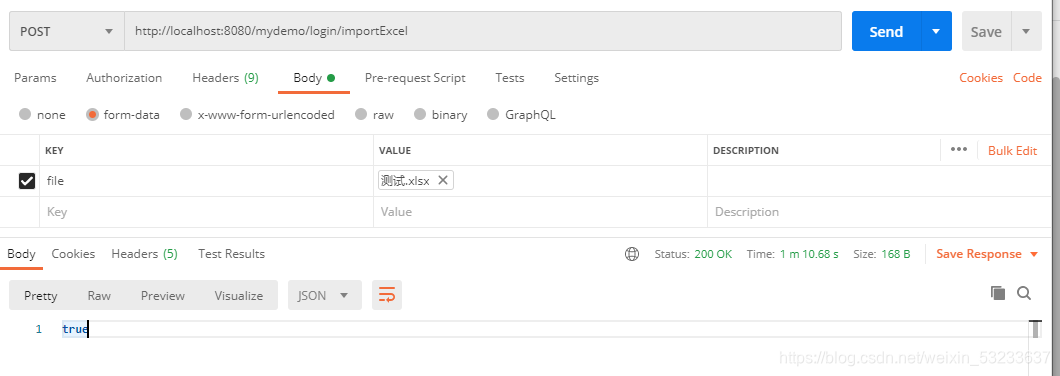
matlab/simulink电力电子仿真单相变压器的设置 感觉网上的教程要么是英文的要么...
什么是正则表达式的贪婪与非贪婪匹配 如: String str="abcaxc"; Patter p="ab*c...
2020年的开局让人有些意想不到一场新冠疫情给人们的生活带来了前所未有的改变。...
如何在 ADSI 中查询用户属性? % Dim x On error resume next 'Set x = GetObjec...
${fn:substring(wjcd.lrsj, 0, 16)} 使用functions函数来获取list的长度 ${fn:le...
甲骨文公司今天宣布,Oracle自治数据库(Oracle Autonomous Database)现可在Exa...
每当我们谈及浏览器时,总会围绕性能、扩展这样的话题展开。的确,性能决定了软...
asp判断服务器是否安装了某个组件,也就是是否安装了某个dll文件,判断某个组件...
数据库连接是一种关键的有限的昂贵的资源,这一点在多用户的网页应用程序中体现...
前端ajax与后端Spring MVC控制器有以下五种数据交互方式。(前台使用了dhtmlxGri...