
升学,找工作,失业,找工作,买房,成家,一些人甚至至死都没能跑完这条人生的长路,他们的一生在奔波中度过,却不曾看到过一丝沿途的风景。
Vue是一个这样的人,在他短暂而被安排的明明白白的人生路途中,只剩下奔波,沿途的风景未能让他驻足一瞬,他创造的诸多美好,却从无法看哪怕是一眼。 狗头)
Vue的每个组件都是独立的,正因如此,Vue的每个组件也都有各自的生命周期(就像人的肺和肾都有自己的寿命),他们共同组成了[Vue的生命周期]。
Vue并不像人的生命周期一样有生老病死,如果Vue对象不被销毁,Vue会一直在那里,所以“生命周期”这个词在此处大可不必完全解读为“生命周期”原本的意思,知道是Vue创立后固定要做的那么些事儿就好了。
有时我们需要在Vue执行到某一步时,执行某些操作,那么可以利用这些生命周期函数来完成,把要执行的命令写进这些生命周期函数里,在Vue执行到这些函数的所在时,就会顺带完成你需要的操作,而我们首先要知道这些周期函数在什么时候会被执行、他们都是哪些。
在示例初始化、data observer配置和事件配置完成之间调用
初始化依赖和注入,data初始化完毕,计算属性和event/watch事件进行回调后,DOM树挂载前。
通常会在此处进行一部分网络请求。
挂载前,创建虚拟el前,生成模板template后。
挂载完成,DOM树渲染完毕后。
Vue实例销毁前。
Vue所有子组件销毁后。
数据data有更新,已被调用后。
虚拟DOM重新渲染发生变化的数据。
Vue.prototype._update = function (vnode: VNode, hydrating?: boolean) {
const vm: Component = this
const prevEl = vm.$el
const prevVnode = vm._vnode
const restoreActiveInstance = setActiveInstance(vm)
vm._vnode = vnode
// Vue.prototype.__patch__ is injected in entry points
// based on the rendering backend used.
if (!prevVnode) {
// initial render
vm.$el = vm.__patch__(vm.$el, vnode, hydrating, false /* removeOnly */)
} else {
// updates
vm.$el = vm.__patch__(prevVnode, vnode)
}
restoreActiveInstance()
// update __vue__ reference
if (prevEl) {
prevEl.__vue__ = null
}
if (vm.$el) {
vm.$el.__vue__ = vm
}
// if parent is an HOC, update its $el as well
if (vm.$vnode && vm.$parent && vm.$vnode === vm.$parent._vnode) {
vm.$parent.$el = vm.$el
}
// updated hook is called by the scheduler to ensure that children are
// updated in a parent's updated hook.
}
构造函数生成Vue实例;
new Vue();
原步骤Init Event&Lifecycle;
初始化事件相关:Event;
初始化各生命周期函数:Lifecycle(也叫钩子函数);
import { initEvents } from './events'
import { mark, measure } from '../util/perf'
import { initLifecycle, callHook } from './lifecycle'
//src/core/instance/lifecycle.js
export function initLifecycle(vm: Component) {
const options = vm.$options
// locate first non-abstract parent
let parent = options.parent
if (parent && !options.abstract) {
while (parent.$options.abstract && parent.$parent) {
parent = parent.$parent
}
parent.$children.push(vm)
}
vm.$parent = parent
vm.$root = parent ? parent.$root : vm
vm.$children = []
vm.$refs = {}
vm._watcher = null
vm._inactive = null
vm._directInactive = false
vm._isMounted = false
vm._isDestroyed = false
vm._isBeingDestroyed = false
}
以上为对生命周期函数lifecycle的初始化
//src/coreinstance/event.js
export function initEvents (vm: Component) {
vm._events = Object.create(null)
vm._hasHookEvent = false
// init parent attached events
const listeners = vm.$options._parentListeners
if (listeners) {
updateComponentListeners(vm, listeners)
}
}
以上为对事件Event的初始化
export function callHook(vm: Component, hook: string) {
// #7573 disable dep collection when invoking lifecycle hooks
pushTarget()
const handlers = vm.$options[hook]
const info = `${hook} hook`
if (handlers) {
for (let i = 0, j = handlers.length; i < j; i++) {
invokeWithErrorHandling(handlers[i], vm, null, vm, info)
}
}
if (vm._hasHookEvent) {
vm.$emit('hook:' + hook)
}
popTarget()
}
以上为调用钩子函数Hook
生命周期函数BeforeCreated被调用。
//src/core/instance/init.js
callHook(vm, 'beforeCreate')
原步骤Init injections & reactivity & state
初始化依赖提供:provide;
初始化依赖注入:injections;
初始化Vue响应式的核心:reactivity ;
provide提供依赖,提供的依赖可以是一个对象,或者是一个能返回对象的函数。依赖内包含了属性和属性值,属性值可以是一个对象。
injections 注入依赖,在后代组件里使用 inject 选项来为其注入需要添加在这个实例上的属性,包含from和default默认值。
reactivity系列是Vue响应式的核心。
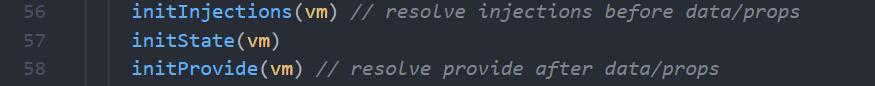
需要调用以上函数
//src/core/instance/inject.js
export function initProvide (vm: Component) {
const provide = vm.$options.provide
if (provide) {
vm._provided = typeof provide === 'function'
? provide.call(vm)
: provide
}
}
export function initInjections (vm: Component) {
const result = resolveInject(vm.$options.inject, vm)
if (result) {
toggleObserving(false)
Object.keys(result).forEach(key => {
/* istanbul ignore else */
if (process.env.NODE_ENV !== 'production') {
defineReactive(vm, key, result[key], () => {
warn(
`Avoid mutating an injected value directly since the changes will be ` +
`overwritten whenever the provided component re-renders. ` +
`injection being mutated: "${key}"`,
vm
)
})
} else {
defineReactive(vm, key, result[key])
}
})
toggleObserving(true)
}
}
以上为初始化依赖提供provide与依赖注入injections
//src/core/instance/state.js
export function initState (vm: Component) {
vm._watchers = []
const opts = vm.$options
if (opts.props) initProps(vm, opts.props)
if (opts.methods) initMethods(vm, opts.methods)
if (opts.data) {
initData(vm)
} else {
observe(vm._data = {}, true /* asRootData */)
}
if (opts.computed) initComputed(vm, opts.computed)
if (opts.watch && opts.watch !== nativeWatch) {
initWatch(vm, opts.watch)
}
}
以上为初始化state
生命周期函数Create被调用。
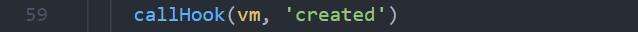
此段出自Vue源码文件"init.js"
没有挂载就挂载一个。
有就直接下一步。
watch事件回调
this._init末的$mount函数运作。
//src/platform/web/runtime/index.js
Vue.prototype.$mount = function (
el?: string | Element,
hydrating?: boolean
): Component {
el = el && inBrowser ? query(el) : undefined
return mountComponent(this, el, hydrating)
}
以上为$mount函数的基本模型
//src/platform/web/entry-runtime-with-compiler.js
Vue.prototype.$mount = function (
el?: string | Element,
hydrating?: boolean
): Component {
el = el && query(el)
/* istanbul ignore if */
if (el === document.body || el === document.documentElement) {
process.env.NODE_ENV !== 'production' && warn(
`Do not mount Vue to <html> or <body> - mount to normal elements instead.`
)
return this
}
以上为Vue中的$mount函数被调用
Vue.prototype.$watch = function (
expOrFn: string | Function,
cb: any,
options?: Object
): Function {
const vm: Component = this
if (isPlainObject(cb)) {
return createWatcher(vm, expOrFn, cb, options)
}
options = options || {}
options.user = true
const watcher = new Watcher(vm, expOrFn, cb, options)
if (options.immediate) {
try {
cb.call(vm, watcher.value)
} catch (error) {
handleError(error, vm, `callback for immediate watcher "${watcher.expression}"`)
}
}
return function unwatchFn () {
watcher.teardown()
}
}
$watch被调用
模板template作为模板占位符,用来包裹HTML元素,其不会被渲染到页面上,可以有三种写法:作为option属性写在Vue对象里、直接作为HTML标签、写在script标签里(第三个官方推荐写法,为script标签里的type属性赋值"x-template")。
有template模板
把模板template转换为render函数(render函数会在后续渲染DOM中发挥作用)。
无template模板
将el挂载的对象的外层HTML作为模板template。
没有对象就new一个啊(不是)
this._init末的$mount函数运作完毕。
//src/platform/web/entry-runtime-with-compiler.js
const options = this.$options
// resolve template/el and convert to render function
if (!options.render) {
let template = options.template
if (template) {
if (typeof template === 'string') {
if (template.charAt(0) === '#') {
template = idToTemplate(template)
/* istanbul ignore if */
if (process.env.NODE_ENV !== 'production' && !template) {
warn(
`Template element not found or is empty: ${options.template}`,
this
)
}
}
} else if (template.nodeType) {
template = template.innerHTML
} else {
if (process.env.NODE_ENV !== 'production') {
warn('invalid template option:' + template, this)
}
return this
}
} else if (el) {
template = getOuterHTML(el)
}
if (template) {
/* istanbul ignore if */
if (process.env.NODE_ENV !== 'production' && config.performance && mark) {
mark('compile')
}
const { render, staticRenderFns } = compileToFunctions(template, {
outputSourceRange: process.env.NODE_ENV !== 'production',
shouldDecodeNewlines,
shouldDecodeNewlinesForHref,
delimiters: options.delimiters,
comments: options.comments
}, this)
options.render = render
options.staticRenderFns = staticRenderFns
/* istanbul ignore if */
if (process.env.NODE_ENV !== 'production' && config.performance && mark) {
mark('compile end')
measure(`vue ${this._name} compile`, 'compile', 'compile end')
}
}
}
return mount.call(this, el, hydrating)
}
判断是否具有模板template,若是无模板template就将外层HTML转换为template;
生命周期函数beforeMount被调用。
render函数被调用来生成虚拟DOM,虚拟DOM是渲染好的。
Vue.prototype._render = function (): VNode {
const vm: Component = this
const { render, _parentVnode } = vm.$options
if (_parentVnode) {
vm.$scopedSlots = normalizeScopedSlots(
_parentVnode.data.scopedSlots,
vm.$slots
)
}
// set parent vnode. this allows render functions to have access
// to the data on the placeholder node.
vm.$vnode = _parentVnode
// render self
let vnode
try {
vnode = render.call(vm._renderProxy, vm.$createElement)
} catch (e) {
handleError(e, vm, `render`)
// return error render result,
// or previous vnode to prevent render error causing blank component
/* istanbul ignore else */
if (process.env.NODE_ENV !== 'production' && vm.$options.renderError) {
try {
vnode = vm.$options.renderError.call(vm._renderProxy, vm.$createElement, e)
} catch (e) {
handleError(e, vm, `renderError`)
vnode = vm._vnode
}
} else {
vnode = vm._vnode
}
}
// if the returned array contains only a single node, allow it
if (Array.isArray(vnode) && vnode.length === 1) {
vnode = vnode[0]
}
// return empty vnode in case the render function errored out
if (!(vnode instanceof VNode)) {
if (process.env.NODE_ENV !== 'production' && Array.isArray(vnode)) {
warn(
'Multiple root nodes returned from render function. Render function ' +
'should return a single root node.',
vm
)
}
vnode = createEmptyVNode()
}
// set parent
vnode.parent = _parentVnode
return vnode
}
以上为对render函数的调用
原步骤Create vm $el and replace “el” with it.
Vue实例下的虚拟el创建,虚拟DOM替换原本的DOM。
-render方法在此处运作生成虚拟DOM对象。
虚拟DOM挂载完毕,DOM树已经成功渲染至页面,页面已经具有样式,可以进行正常DOM操作。
生命周期函数Mounted调用。
如果在这个状态出现了数据更新需要再次渲染来更新页面:
生命周期函数BeforeUpdate调用;
虚拟DOM重新渲染,但仅以最小的DOM开支渲染发生变化的部分,其他部分复用,节省工作量。
生命周期函数BeforeDestory调用。
清除watchers、child子组件、components和eventlistener事件监听 等等…
Vue.prototype.$destroy = function () {
const vm: Component = this
if (vm._isBeingDestroyed) {
return
}
callHook(vm, 'beforeDestroy')
vm._isBeingDestroyed = true
// remove self from parent
const parent = vm.$parent
if (parent && !parent._isBeingDestroyed && !vm.$options.abstract) {
remove(parent.$children, vm)
}
// teardown watchers
if (vm._watcher) {
vm._watcher.teardown()
}
let i = vm._watchers.length
while (i--) {
vm._watchers[i].teardown()
}
// remove reference from data ob
// frozen object may not have observer.
if (vm._data.__ob__) {
vm._data.__ob__.vmCount--
}
// call the last hook...
vm._isDestroyed = true
// invoke destroy hooks on current rendered tree
vm.__patch__(vm._vnode, null)
// fire destroyed hook
callHook(vm, 'destroyed')
// turn off all instance listeners.
vm.$off()
// remove __vue__ reference
if (vm.$el) {
vm.$el.__vue__ = null
}
// release circular reference (#6759)
if (vm.$vnode) {
vm.$vnode.parent = null
}
}
}
$destory清除实例里的方法
生命周期函数Destory调用。
至此Vue的一段生命周期便执行完成,它完成了它的使命,暂时。
今天先告一段落…
终于考完试了!打算下面几天都拿来肝文了!
已经加入一些Vue源码片段来展示各个生命周期函数:~),我依然在完善这篇文章,部分代码尚未找到,所以后续还会有增加…
目录 〇.前言 一.了解Python 1.Python的基本概念 2.Python的特点 3.Python的应用...
由于Windows 7不再受到支持,其用户陷入了一个难题,他们必须决定是冒着风险使用...
在前端开发的过程中,遇到一种情况,需要勾选,为了用户的操作便捷就将click事件...
昨天在网上看到一个防采集软件,说采集只访问当前网页,不会访问网页的图片、JS...
如果想让表单不可输入的状态,我将表单设置为了: 复制代码 代码如下: style="cu...
在用了三个多月的windows原装版的Emacs之后,参见 Windows上畅行无碍玩转Emacs27...
经验都是别人的适合自己的学习方法才是最好的方法 目录 简介 南软信息 个人信息 ...
eWebEditor上传个别图片时出现:请选择一个有效的文件,支持的格式有(GIF|JPG|JPEG...
目的实现博客登录、查询文章列表、删除文章、新增文章、查询文章详情、修改文章...
IT之家12月17日消息外媒 Windows Latest 报道,微软 Android 版 Edge 浏览器早在...