
我们可以使用colorui组件开发小程序,能够很容易的写出广告栏。
<template>
<view>
<view class="cu-bar margin-top">
<view class="action">
<text class="announce text-white">公告</text>
</view>
<view class="action">
<swiper :autoplay="true" :interval="3000" :duration="1000" vertical="true" circular="true" class="swiper-item">
<!-- 这里的vertical="true"是上下滚动,不设置则为左右 circular="true"表示的是循环滚动,无缝连接-->
<swiper-item v-for="item in msg" class="swiper-item">
{{item}}
</swiper-item>
</swiper>
</view>
</view>
</view>
</template>
<script>
export default{
data(){
return {
msg:["广告1广告1广告1广告1广告1广告1广告1","广告2广告2广告2广告2告2广告2广告2广告2","广告3广告3广告3广告3广告3广告3广告3","广告4广告4广告4广告4广告4广告4广告4","广告5广告5广告5广告5广告5广告5广告5","广告6广告6广告6广告6广告6广告6广告6"],
}
}
}
</script>
<style>
.announce{
display: flex;
align-items: center;
justify-content: center;
width: 70rpx;
height: 50rpx;
border-radius: 15rpx;
background-color: #f26529;
transform: skewX(-20deg);
}
.swiper-item{
margin-left: 20rpx;
width: 600rpx;
height: 50rpx;
display: flex;
flex-wrap: nowrap;
align-items: center;
}
</style>
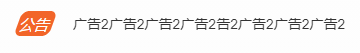
广告中的内容就会自动播放。
大家好,今天我们来简单的聊一聊缓存问题。什么是缓存呢?它在系统设计中是在一个...
我们知道微软将会在今年给Windows10更换全新设计的UI,让Windows10的界面更加整...
首先给扑克牌中每张牌设定一个编号,下面算法实现的编号规则如下: u 红桃按照从...
一、MVC MVC模式的意思是,软件可以分成三个部分。 视图(View):用户界面。 控...
本文实例讲述了jsp中page指令用法。分享给大家供大家参考。具体如下: 一、JSP ...
一、简介 本设计为硬币图像识别统计装置通过数码相机获取平铺无重叠堆积的硬币的...
今日国内领先的智能数据服务运营商觉非科技完成近亿元A轮融资。本轮融资由和高资...
git工作区,暂存区,版本库之间的关系: 我们建立的项目文件夹就是工作区,在初...
前言 关于Window,你了解多少呢?看看下面这些问题你都能答上来吗。 如果你遇到这...
从功能测试、性能测试、界面测试、安全性测试、易用性、兼容性测试、震动测试七...