
讲师:Mr-老鬼,QQ:1156346325
EasyClick 原生UI教程电梯直达:EasyClick 原生UI教程总纲
了解下兄弟篇:原生UI连载六UI与脚本之间的交互 一
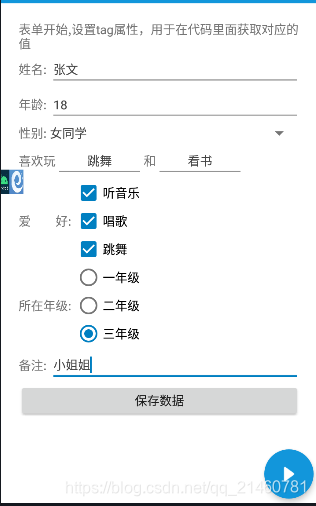
<?xml version="1.0" encoding="UTF-8" ?><!--
~ Copyright(c) 2021,
~ 文件名称:main.xml
~ 创建时间:2021/4/25 下午9:50
~ 作者:laogui
-->
<ScrollView xmlns:xsi="http://www.w3.org/2001/XMLSchema-instance"
xmlns:android="http://schemas.android.com/apk/res/android"
xsi:noNamespaceSchemaLocation="layout.xsd"
android:layout_height="match_parent"
android:layout_width="match_parent">
<LinearLayout android:layout_height="match_parent"
android:layout_width="match_parent"
android:orientation="vertical"
android:padding="20dp">
<TextView android:layout_width="match_parent"
android:layout_height="wrap_content"
android:text="表单开始,设置tag属性,用于在代码里面获取对应的值" />
<LinearLayout android:layout_height="wrap_content"
android:orientation="horizontal"
android:layout_width="match_parent">
<TextView android:layout_width="wrap_content"
android:layout_height="wrap_content"
android:text="姓名: " />
<EditText android:layout_width="match_parent"
android:layout_height="wrap_content"
android:tag="name"
android:hint="请输入姓名" />
</LinearLayout>
<LinearLayout android:layout_height="wrap_content"
android:orientation="horizontal"
android:layout_width="match_parent">
<TextView android:layout_width="wrap_content"
android:layout_height="wrap_content"
android:text="年龄: " />
<EditText android:layout_width="match_parent"
android:layout_height="wrap_content"
android:tag="age"
android:hint="请输入年龄" />
</LinearLayout>
<LinearLayout android:layout_height="wrap_content"
android:orientation="horizontal"
android:layout_width="match_parent">
<TextView android:layout_width="wrap_content"
android:layout_height="wrap_content"
android:text="性别: " />
<Spinner android:layout_width="match_parent"
android:layout_height="wrap_content"
android:tag="sex"
android:text="男同学|女同学" />
</LinearLayout>
<LinearLayout android:layout_height="wrap_content"
android:orientation="horizontal"
android:layout_width="match_parent">
<TextView android:layout_width="wrap_content"
android:layout_height="wrap_content"
android:text="喜欢玩" />
<EditText android:layout_width="100dp"
android:layout_height="wrap_content"
android:gravity="center_horizontal"
android:tag="a1"
android:hint="什么" />
<TextView android:layout_width="wrap_content"
android:layout_height="wrap_content"
android:text="和" />
<EditText android:layout_width="100dp"
android:gravity="center_horizontal"
android:layout_height="wrap_content"
android:tag="a2"
android:hint="什么" />
</LinearLayout>
<LinearLayout android:layout_height="wrap_content"
android:orientation="horizontal"
android:layout_width="match_parent">
<TextView android:layout_width="wrap_content"
android:layout_height="wrap_content"
android:layout_gravity="center"
android:text="爱 好: " />
<LinearLayout android:layout_height="wrap_content"
android:orientation="vertical"
android:layout_width="match_parent">
<CheckBox android:layout_width="match_parent"
android:layout_height="wrap_content"
android:tag="music"
android:text="听音乐" />
<CheckBox android:layout_width="match_parent"
android:layout_height="wrap_content"
android:tag="sing"
android:text="唱歌" />
<CheckBox android:layout_width="match_parent"
android:layout_height="wrap_content"
android:tag="dance"
android:text="跳舞" />
</LinearLayout>
</LinearLayout>
<LinearLayout android:layout_height="wrap_content"
android:orientation="horizontal"
android:layout_width="match_parent">
<TextView android:layout_width="wrap_content"
android:layout_height="wrap_content"
android:layout_gravity="center"
android:text="所在年级: " />
<RadioGroup android:layout_height="wrap_content"
android:orientation="vertical"
android:layout_width="match_parent">
<RadioButton android:layout_width="match_parent"
android:layout_height="wrap_content"
android:tag="one"
android:text="一年级" />
<RadioButton android:layout_width="match_parent"
android:layout_height="wrap_content"
android:tag="two"
android:text="二年级" />
<RadioButton android:layout_width="match_parent"
android:layout_height="wrap_content"
android:tag="three"
android:text="三年级" />
</RadioGroup>
</LinearLayout>
<LinearLayout android:layout_height="wrap_content"
android:orientation="horizontal"
android:gravity="center_vertical"
android:layout_width="match_parent">
<TextView android:layout_width="wrap_content"
android:layout_height="wrap_content"
android:gravity="center_vertical"
android:text="备注: " />
<EditText android:layout_width="match_parent"
android:layout_height="wrap_content"
android:tag="mark"
android:minHeight="100dp"
android:maxLines="1000"
android:hint="备注" />
</LinearLayout>
<Button android:layout_width="match_parent"
android:layout_height="40dp"
android:tag="saved"
android:text="保存数据" />
</LinearLayout>
</ScrollView>
/*
* Copyright(c) 2021,
* 文件名称:ui.js
* 创建时间:2021/4/25 下午9:50
* 作者:laogui
*/
function main() {
ui.layout("参数设置", "main.xml");
ui.setEvent(ui.saved,"click",function (view){
let saved = ui.saveAllConfig();// 保存所有数据
logd(saved);
})
}
main();
点击按钮保存数据调试结果
[2021-04-25 22:02:05.265]【远程设备】预览成功...
[2021-04-25 22:02:05.597]【远程设备】解析UI layout/ui.js文件
[2021-04-25 22:02:05.938]【远程设备】执行UI成功
[2021-04-25 22:02:39.205]【远程设备】true // 数据返回保存成功
/*
* Copyright(c) 2021,
* 项目名称:619
* 文件名称:main.js
* 创建时间:2021/4/25 下午9:50
* 作者:laogui
*/
function main() {
//开始再这里编写代码了!!
toast("Hello World");
//如果自动化服务正常
if (!autoServiceStart(3)) {
logd("自动化服务启动失败,无法执行脚本")
exit();
return;
}
logd("开始执行脚本...")
let name = readConfigString("name");//读取单个配置
logd("姓名: " + name);
logd("年龄: " + readConfigString("age"));
logd("听音乐: " + readConfigString("music"));
logd("是不是一年级: " + readConfigString("one"));
logd("备注: " + readConfigString("mark"));
logd(JSON.stringify(getConfigJSON()));// 获取所有配置
}
function autoServiceStart(time) {
for (var i = 0; i < time; i++) {
if (isServiceOk()) {
return true;
}
var started = startEnv();
logd("第" + (i + 1) + "次启动服务结果: " + started);
if (isServiceOk()) {
return true;
}
}
return isServiceOk();
}
main();
运行工程调试结果
[2021-04-25 22:03:37.665]【远程设备】准备运行工程...
[2021-04-25 22:03:37.668]【远程设备】开始启动...
[2021-04-25 22:03:37.758]【远程设备】开始执行,请稍等
[2021-04-25 22:03:37.779]【远程设备】解析js/main.js文件
[2021-04-25 22:03:37.797]【远程设备】Toast消息: (js/main.js#12 )Hello World
[2021-04-25 22:03:47.58]【远程设备】第1次启动服务结果: true
[2021-04-25 22:03:47.76]【远程设备】开始执行脚本...
[2021-04-25 22:03:47.78]【远程设备】姓名: 张文
[2021-04-25 22:03:47.82]【远程设备】年龄: 18
[2021-04-25 22:03:47.86]【远程设备】{"name":"张文","age":"18","sex":"女同学","a1":"跳舞","a2":"看书","music":true,"sing":true,"dance":true,"one":false,"two":false,"three":true,"mark":"小姐姐","saved":"保存数据","jobTaskTag":""}
[2021-04-25 22:03:47.88]【远程设备】听音乐: true
[2021-04-25 22:03:47.90]【远程设备】备注: 小姐姐
[2021-04-25 22:03:47.91]【远程设备】是不是一年级: false
注意XML文件里的tag属性 和ui.saved这种一定是对应的否则会报错!!!
我是Mr-老鬼、QQ1156346325 。交流QQ群:620028786,647082990
------------------------------------------------版权声明------------------------------------------------------
本文版权所有~Mr-老鬼 ~转载请注明原文地址
免责声明:本文所有的教程仅限交流学习使用不得用于违法用途,造成的法律后果本人不承担责任。
'此代码是在别人基础上增加的汉字功能,特此感谢,同时感谢鬼火狼烟。 '以前的图...
我们大多数人都听说过Linux术语,并认为它是IT界使用的一些高级术语。如果不是Li...
一Ubuntu网络配置 1. 第一步 修改模式为net.ifnames0 第一种操作运行 vim /etc/d...
起初有文件,后来有基于结构化文件的导航数据库,然后出现了IMS和CODASYL。大概4...
文章目录 构造类并实现最短路径方法 设计界面编写程序测试新的Graph类 构造类并...
这里,通过假数据,手动创建的一个类,然后创建的一个集合,放入下拉框,选好值...
电脑不想装几十个G的 VS2017,那就用 VS Code 吧 目标: 创建一个类库项目 Skany...
前言 图片验证码在我们日常开发中是必不可少会遇见的一个功能,最近工作中就遇到...
前言 在mysql中有一个默认的数据表information_schema,information_schema这张...
前言 最近在做一个小的Demo中,在一个界面上两次调用视图组件,并且在视图组件中...