
Kettle版本 8.2.0.0-342
MaxCompute JDBC driver版本 3.2.8
我们可以通过Kettle MaxCompute JDBC driver来实现对MaxCompute中任务的组织和执行。
首先需要执行以下操作
新建Job新建Database Connection
之后 可以根据业务需要 通过SQL节点访问MaxCompute。下面我们以一个简单的ETL过程为例
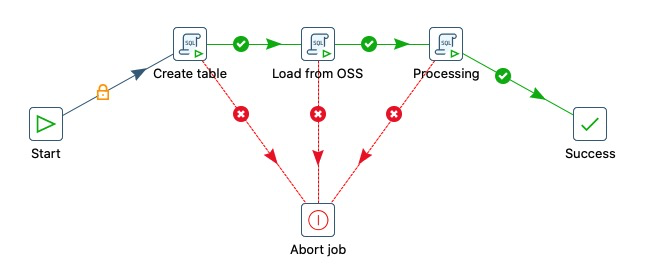
Create table节点的配置如下

需要注意
这里Connection需要选择我们配置好的不要勾选Send SQL as single statementLoad from OSS节点配置如下
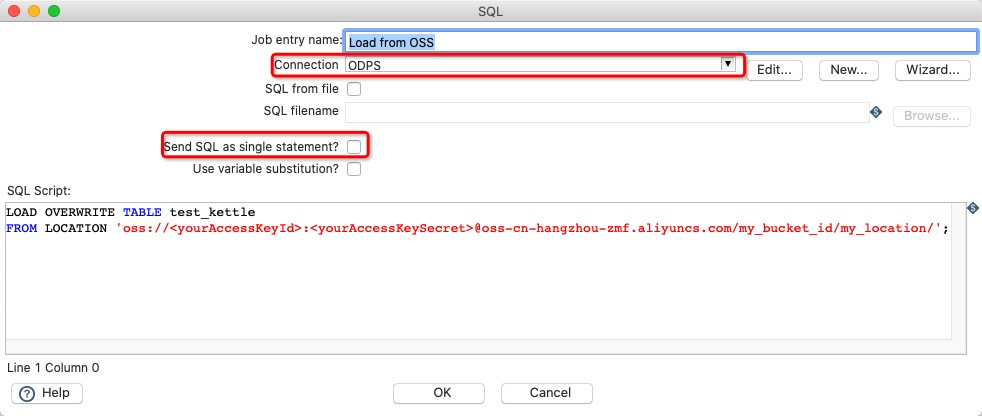
需要注意的点同Create table节点。有关更多Load的用法 见 https://help.aliyun.com/document_detail/157418.html
Processing节点配置如下
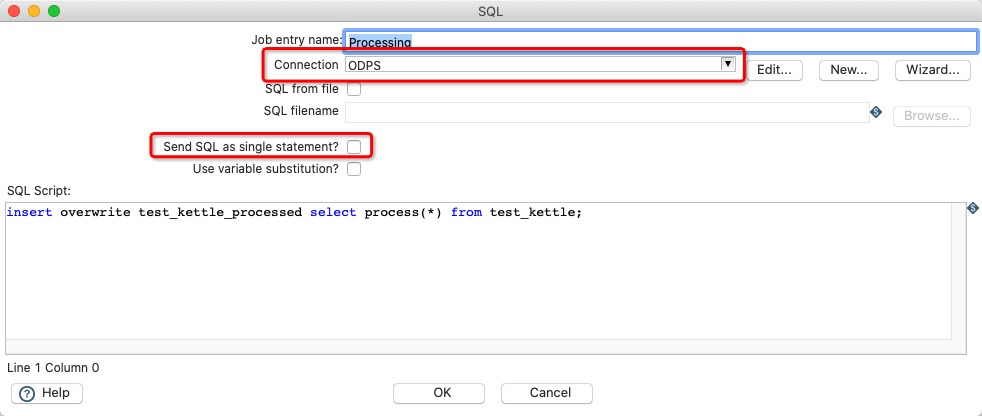
需要注意的点同Create table节点。
我们可以通过MaxCompute Kettle plugin实现数据流出或流入MaxCompute。
首先新建Transformation 之后新建Aliyun MaxCompute Input节点 配置如下
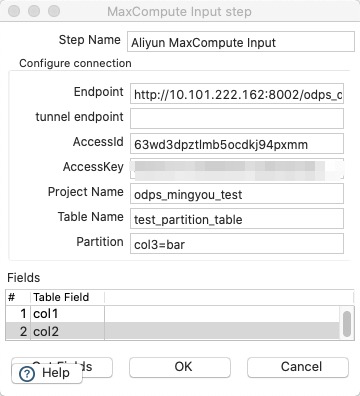
在MaxCompute中新建一张空表 schema与test_partition_table一致。
新建Aliyun MaxCompute Output节点 配置如下
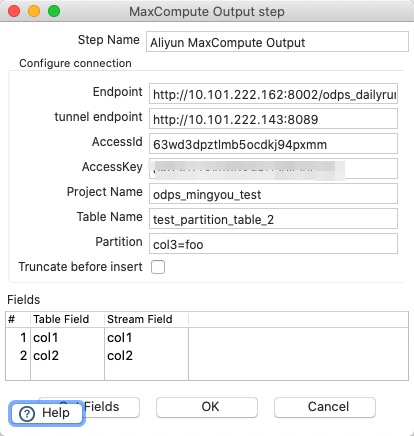
执行Transformation 数据便从test_partition_table被下载 后被上传至test_partition_table_2。
如图 在执行DDL/DML/SQL之前 可以通过set key value;的方式配置flags。

暂时无法支持
本文转载自微信公众号「脑子进煎鱼了」,作者陈煎鱼 。转载本文请联系脑子进煎鱼...
只有 域名 能备案吗?不能的,备案是需要国内空间的, 虚拟主机 或者服务器的都...
作者 | 黄玉奇 来源 | 阿里巴巴云原生公众号 日前,在由全球分布式云联盟主办的...
FFmpeg备忘清单 ffmpeg命令行工具的有用命令列表。 下载FFmpeg:https://www.ffm...
深入浅出AbstractQueuedSynchronizer 在Java多线程编程中,重入锁(ReentrantLock...
2020年,AWS的年收入规模已经超过450亿美元,营收增速和运营利润率超过30%。IDC...
hk 域名 哪里注册? .hk域名 在国内是可以注册的,只要提供了.hk 域名注册 服务...
随着云计算、物联网、移动互联网等互联网技术的快速发展,人们对于网络技术的依...
怎么升级 虚拟主机 ?当网站运营到一定阶段,虚拟主机配置跟不上网站发展,这时...
对于广大的 Flink 开发者同学来说, 什么内容是最期待的? 什么信息又是最有用的...