
1.使用rgba设置背景色的透明
效果如下:
<body>
<div id="box">
你好啊!
</div>
</body>
body {
background-color:red;
}
#box{
width:200px;
height:200px;
margin:100px auto;
text-align:center;
line-height:200px;
color:white;
background-color:rgba(182,255,0,.5);
}
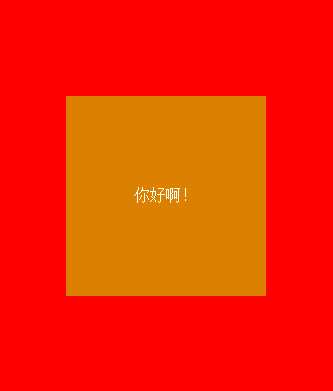
2.使用opacity设置背景色的透明
#box{
width:200px;
height:200px;
margin:100px auto;
text-align:center;
line-height:200px;
color:white;
background-color:rgb(182,255,0);
opacity:0.5;
}

总结:通过2中效果的比较我们发现opacity会同时影响字体的透明度
以上就是两者之间的差别和详细解释啦,希望对大家有所帮助~~
打开软件,我们按快捷键ctrl+n,建立一个新的文件。 点击常用,选择布局。 点击...
CSS3实现酷炫的3D旋转透视 3D动画效果现在越来越普及,已经被广泛的应用到了各个...
一、作用 离线浏览 - 根据文件规则把资源缓存在本地,脱机依然能够访问资源,联...
背景 京东购物小程序作为京东小程序业务流量的主要入口,承载着许多的活动和页面...
作者 / Krish Vitaldevara,Google Play 信任与安全产品管理总监 多年来,向数十...
Dreamweaver中如何使用Flash影片 1、首先需要我们准备的是一个Flash文件,其次最...
行高line-height实现单行文本垂直居中 以前一直认为单行文本垂直居中要将高度和...
最近在做项目时,发现CSS3中关于动画的技术,自己很少运用在项目中,平时一些列...
在ie下设置 css 样式 style="cursor:hand;" 可以正常显示 但是在firefox下就不行...
在讲CSS优先级之前,我们得要了解什么是CSS,CSS是用来做什么的。 首先,我们对C...