WPF桌面端开发2-ItemsControl和ListBox获取点击行的索引
WPF桌面端开发2-ItemsControl和ListBox获取点击行的索引
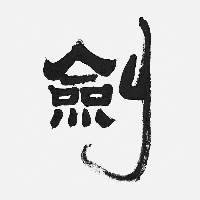
码客说
发布于 2020-05-09 14:57:28
发布于 2020-05-09 14:57:28
前言
ItemsControl和ListBox都可以用做列表,既然是列表,那么我们怎样获取列表点击的项呢。
ListBox点击列表项后就不能再触发点击事件,而ItemsControl压根就没有选中项,那么怎样处理呢?
ListBox
自定义ListBox,当item选中后再重置为未选中
自定义ListBox
using System;
using System.Collections.Generic;
using System.Linq;
using System.Text;
using System.Threading.Tasks;
using System.Windows;
using System.Windows.Controls;
using System.Windows.Media;
namespace ZJClassTool.Views
{
public class MyListBox : ListBox
{
protected override DependencyObject GetContainerForItemOverride()
{
return new MyListBoxItem();
}
}
public class MyListBoxItem : ListBoxItem
{
protected override void OnSelected(System.Windows.RoutedEventArgs e)
{
DependencyObject dep = (DependencyObject)e.OriginalSource;
while ((dep != null) && !(dep is ListBoxItem))
{
dep = VisualTreeHelper.GetParent(dep);
}
if (dep == null) { return; }
ListBoxItem item = (ListBoxItem)dep;
if (item.IsSelected)
{
item.IsSelected = !item.IsSelected;
}
base.OnSelected(e);
}
}
}使用
<views:MyListBox
x:Name="toolbar_list"
ItemsSource="{Binding menuList}"
ItemTemplate="{StaticResource ToolbarMenu}"
SelectionChanged="myListBox_SelectionChanged"
ScrollViewer.VerticalScrollBarVisibility="Disabled"
ScrollViewer.HorizontalScrollBarVisibility="Disabled"
Grid.Row="1" Background="#f3f3f3" BorderThickness="0">
</views:MyListBox>对应的
private void myListBox_SelectionChanged(object sender, SelectionChangedEventArgs e)
{
object o = toolbar_list.SelectedItem;
if (o == null)
return;
MessageBox.Show(o.ToString());
}ItemsControl
Item中添加Button,对Button添加事件,获取Button所在Item的Index
工具类
using System;
using System.Collections.Generic;
using System.Linq;
using System.Text;
using System.Threading.Tasks;
using System.Windows;
using System.Windows.Media;
namespace ZJClassTool.Utils
{
class VTHelper
{
public static T FindChild<T>(DependencyObject parent, string childName)
where T : DependencyObject
{
if (parent == null) return null;
T foundChild = null;
int childrenCount = VisualTreeHelper.GetChildrenCount(parent);
for (int i = 0; i < childrenCount; i++)
{
var child = VisualTreeHelper.GetChild(parent, i);
// 如果子控件不是需查找的控件类型
T childType = child as T;
if (childType == null)
{
// 在下一级控件中递归查找
foundChild = FindChild<T>(child, childName);
// 找到控件就可以中断递归操作
if (foundChild != null) break;
}
else if (!string.IsNullOrEmpty(childName))
{
var frameworkElement = child as FrameworkElement;
// 如果控件名称符合参数条件
if (frameworkElement != null && frameworkElement.Name == childName)
{
foundChild = (T)child;
break;
}
}
else
{
// 查找到了控件
foundChild = (T)child;
break;
}
}
return foundChild;
}
public static List<T> FindChilds<T>(DependencyObject parent, string childName)
where T : DependencyObject
{
var list = new List<T>();
if (parent == null) return list;
int childrenCount = VisualTreeHelper.GetChildrenCount(parent);
for (int i = 0; i < childrenCount; i++)
{
var child = VisualTreeHelper.GetChild(parent, i);
// 如果子控件不是需查找的控件类型
T childType = child as T;
if (childType == null)
{
// 在下一级控件中递归查找
var findChildList = FindChilds<T>(child, childName);
for (int j = 0; j < findChildList.Count; j++)
{
}
list.AddRange(FindChilds<T>(child, childName));
}
else if (!string.IsNullOrEmpty(childName))
{
var frameworkElement = child as FrameworkElement;
// 如果控件名称符合参数条件
if (frameworkElement != null && frameworkElement.Name == childName)
{
list.Add((T)child);
}
}
else
{
// 查找到了控件
list.Add((T)child);
}
}
return list;
}
/// <summary>
/// 查找父元素
/// </summary>
/// <typeparam name="T"></typeparam>
/// <param name="obj"></param>
/// <param name="name"></param>
/// <returns></returns>
public static T FindParent<T>(DependencyObject i_dp) where T : DependencyObject
{
DependencyObject dobj = VisualTreeHelper.GetParent(i_dp);
if (dobj != null)
{
if (dobj is T)
{
return (T)dobj;
}
else
{
dobj = FindParent<T>(dobj);
if (dobj != null && dobj is T)
{
return (T)dobj;
}
}
}
return null;
}
}
}xaml
<Window.Resources>
<DataTemplate x:Key="ToolbarMenu">
<Button x:Name="toolbar_item" Background="Transparent" BorderThickness="0" Cursor="Hand" Height="60" Click="toolbar_item_Click">
<Button.Content>
<StackPanel Width="Auto" Background="Transparent">
<Image HorizontalAlignment="Center" Width="44" Source="{Binding Pic}"/>
<TextBlock HorizontalAlignment="Center" Text="{Binding Name}" Foreground="#3C525B"/>
</StackPanel>
</Button.Content>
</Button>
</DataTemplate>
</Window.Resources>
<ItemsControl
x:Name="toolbar_list"
ItemsSource="{Binding menuList}"
ItemTemplate="{StaticResource ToolbarMenu}"
ScrollViewer.VerticalScrollBarVisibility="Disabled"
ScrollViewer.HorizontalScrollBarVisibility="Disabled"
Grid.Row="1" Background="#f3f3f3" BorderThickness="0">
</ItemsControl>代码
private void toolbar_item_Click(object sender, RoutedEventArgs e)
{
var clickindex = 0;
var buttons = VTHelper.FindChilds<Button>(toolbar_list, "toolbar_item");
for (var i = 0; i < buttons.Count; i++)
{
if (buttons[i] == sender)
{
clickindex = i;
break;
}
}
}本文参与?腾讯云自媒体分享计划,分享自作者个人站点/博客。
原始发表:2019-12-29,如有侵权请联系 cloudcommunity@tencent.com 删除
评论
登录后参与评论
推荐阅读
目录