2008R2 sysprep报错可能是安装powershell5导致的,卸载就可以了
原创2008R2 sysprep报错可能是安装powershell5导致的,卸载就可以了
原创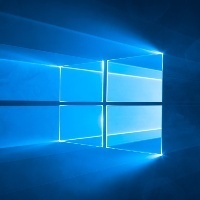
Windows技术交流
发布于 2022-09-20 22:47:56
发布于 2022-09-20 22:47:56
2008R2 sysprep报错如下,首先检查有没有安装powershell5,有的话,卸载,然后重新sysprep就可以了
Error? ? ? [0x0f0082] SYSPRP LaunchDll:Failure occurred while executing 'C:\Windows\System32\silsysprep.dll,Sysprep_Generalize_SilProvider', returned error code 2[gle=0x00000002]
Error? ? ? [0x0f0070] SYSPRP RunExternalDlls:An error occurred while running registry sysprep DLLs, halting sysprep execution. dwRet = 2[gle=0x00000002]
Error? ? ? [0x0f00a8] SYSPRP WinMain:Hit failure while processing sysprep generalize internal providers; hr = 0x80070002[gle=0x00000002]
卸载powershell5参考
https://learn.microsoft.com/zh-cn/powershell/scripting/windows-powershell/wmf/setup/uninstall
Using Control Panel
- Open Control Panel.
- Open Programs, then open Uninstall a program.
- Click View installed updates.
- Select Windows Management Framework 5.0 from the list of installed updates.
原创声明:本文系作者授权腾讯云开发者社区发表,未经许可,不得转载。
如有侵权,请联系 cloudcommunity@tencent.com 删除。
原创声明:本文系作者授权腾讯云开发者社区发表,未经许可,不得转载。
如有侵权,请联系 cloudcommunity@tencent.com 删除。
评论
登录后参与评论
推荐阅读
目录
相关产品与服务
云服务器
云服务器(Cloud Virtual Machine,CVM)提供安全可靠的弹性计算服务。 您可以实时扩展或缩减计算资源,适应变化的业务需求,并只需按实际使用的资源计费。使用 CVM 可以极大降低您的软硬件采购成本,简化 IT 运维工作。