Kubernetes | 集群安装 - ClusterInstallation
Kubernetes | 集群安装 - ClusterInstallation

Zkeq
发布于 2023-04-29 14:10:10
发布于 2023-04-29 14:10:10
前期准备
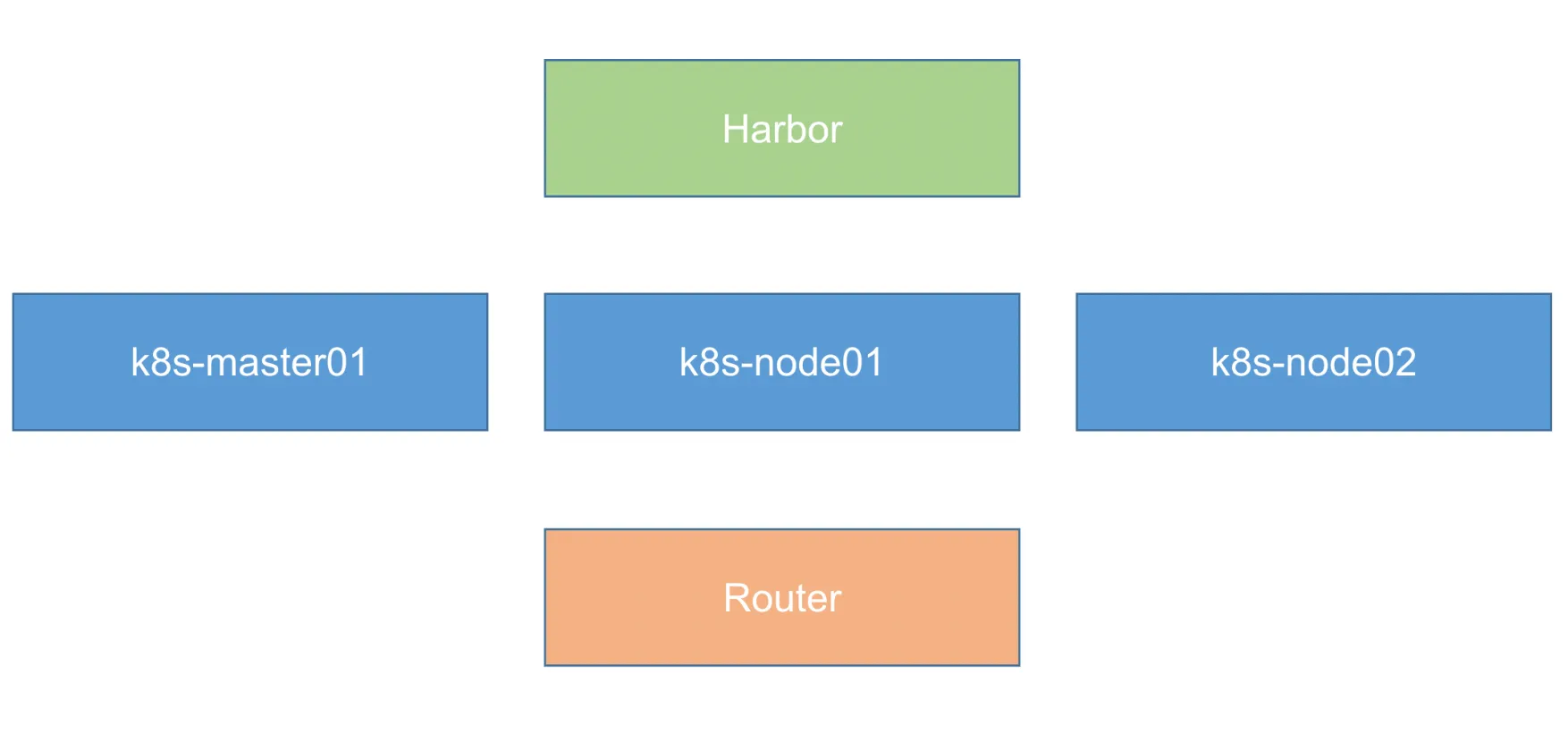
image-20230422033943863
- 使用 KubeAdm 安装集群
- 使用 Centos 7 来安装(内核 4.4 以上)
- 需要4台 Centos7 + 1台软路由
- 软路由使用 KoolShare 来构建
开始操作
1、系统初始化
设置系统主机名以及 Host 文件的相互解析
hostnamectl set-hostname k8s-master01安装依赖包
yum install -y conntrack ntpdate ntp ipvsadm ipset jq iptables curl sysstat libseccomp wget vim net-tools git设置防火墙为 Iptables 并设置空规则
systemctl stop firewalld && systemctl disable firewalld
yum -y install iptables-services && systemctl start iptables && systemctl enable iptables && iptables -F && service iptables save关闭 SELINUX
swapoff -a && sed -i '/ swap / s/^\(.*\)$/#\1/g' /etc/fstab
# 为了性能, k8s 集群在安装的时候会去检测虚拟内存是否关闭 可制定 ingress 参数使其不检测 但是一般不指定
setenforce 0 && sed -i 's/^SELINUX=.*/SELINUX=disabled/' /etc/selinux/config调整内核参数,对于 K8S
cat > kubernetes.conf <<EOF
net.bridge.bridge-nf-call-iptables=1
net.bridge.bridge-nf-call-ip6tables=1
net.ipv4.ip_forward=1
net.ipv4.tcp_tw_recycle=0
vm.swappiness=0 # 禁止使用 swap 空间,只有当系统 OOM 时才允许使用它
vm.overcommit_memory=1 # 不检查物理内存是否够用
vm.panic_on_oom=0 # 开启 OOM
fs.inotify.max_user_instances=8192
fs.inotify.max_user_watches=1048576
fs.file-max=52706963
fs.nr_open=52706963
net.ipv6.conf.all.disable_ipv6=1
net.netfilter.nf_conntrack_max=2310720
EOF
cp kubernetes.conf /etc/sysctl.d/kubernetes.conf
sysctl -p /etc/sysctl.d/kubernetes.conf调整系统时区
# 设置系统时区为 中国/上海
timedatectl set-timezone Asia/Shanghai
# 将当前的 UTC 时间写入硬件时钟
timedatectl set-local-rtc 0
# 重启依赖于系统时间的服务
systemctl restart rsyslog
systemctl restart crond关闭系统不需要服务
systemctl stop postfix && systemctl disable postfix设置 rsyslogd 和 systemd journald
mkdir /var/log/journal # 持久化保存日志的目录
mkdir /etc/systemd/journald.conf.d
cat > /etc/systemd/journald.conf.d/99-prophet.conf <<EOF
[Journal]
# 持久化保存到磁盘
Storage=persistent
# 压缩历史日志
Compress=yes
SyncIntervalSec=5m
RateLimitInterval=30s
RateLimitBurst=1000
# 最大占用空间 10G
SystemMaxUse=10G
# 单日志文件最大 200M
SystemMaxFileSize=200M
# 日志保存时间 2 周
MaxRetentionSec=2week
# 不将日志转发到 syslog
ForwardToSyslog=no
EOF
systemctl restart systemd-journald升级系统内核为 4.44
CentOS 7.x 系统自带的 3.10.x 内核存在一些 Bugs,导致运行的 Docker、Kubernetes 不稳定,例如: rpm -Uvhhttp://www.elrepo.org/elrepo-release-7.0-3.el7.elrepo.noarch.rpm
rpm -Uvh http://www.elrepo.org/elrepo-release-7.0-3.el7.elrepo.noarch.rpm
# 安装完成后检查 /boot/grub2/grub.cfg 中对应内核 menuentry 中是否包含 initrd16 配置,如果没有,再安装
一次!
yum --enablerepo=elrepo-kernel install -y kernel-lt
# 设置开机从新内核启动
grub2-set-default 'CentOS Linux (4.4.189-1.el7.elrepo.x86_64) 7 (Core)'
# 2023-04-22: 升级内核之后 我得到的是 5.4 (因为是最新版的)
# 如果用的是 Centos7.9 的话 默认的内核也能用
# 这一行命令其实没生效 到下文会再修改执行一次- 若无法正常加载,请点击查看 PDF 网页版本: 1、系统初始化.pdf
2、Kubeadm 部署安装
kube-proxy 开启 ipvs 的前置条件
modprobe br_netfilter
cat > /etc/sysconfig/modules/ipvs.modules <<EOF
#!/bin/bash
modprobe -- ip_vs
modprobe -- ip_vs_rr
modprobe -- ip_vs_wrr
modprobe -- ip_vs_sh
modprobe -- nf_conntrack
EOF
chmod 755 /etc/sysconfig/modules/ipvs.modules && bash /etc/sysconfig/modules/ipvs.modules && lsmod | grep -e ip_vs -e nf_conntrack
# modprobe: FATAL: Module nf_conntrack_ipv4 not found.
# 在高版本内核已经把nf_conntrack_ipv4替换为nf_conntrack了
# https://blog.csdn.net/weixin_45387943/article/details/123225090安装 Docker 软件
yum install -y yum-utils device-mapper-persistent-data lvm2
yum-config-manager \
--add-repo \
http://mirrors.aliyun.com/docker-ce/linux/centos/docker-ce.repo
yum update -y && yum install -y docker-ce
## 创建 /etc/docker 目录
mkdir /etc/docker
# 配置 daemon.
cat > /etc/docker/daemon.json <<EOF
{
"exec-opts": ["native.cgroupdriver=systemd"],
"log-driver": "json-file",
"log-opts": {
"max-size": "100m"
}
}
EOF
mkdir -p /etc/systemd/system/docker.service.d
# 重启docker服务
systemctl daemon-reload && systemctl restart docker && systemctl enable docker# 解决一个 yum 报错
[root@k8s-master01 ~]# yum install -y docker-ce
...
...
Downloading packages:
(1/10): container-selinux-2.119.2-1.911c772.el7_8.noarch.rpm | 40 kB 00:00:00
warning: /var/cache/yum/x86_64/7/docker-ce-stable/packages/docker-buildx-plugin-0.10.4-1.el7.x86_64.rpm: Header V4 RSA/SHA512 Signature, key ID 621e9f35: NOKEYTA
Public key for docker-buildx-plugin-0.10.4-1.el7.x86_64.rpm is not installed
(2/10): docker-buildx-plugin-0.10.4-1.el7.x86_64.rpm | 12 MB 00:00:04
docker-ce-23.0.4-1.el7.x86_64. FAILED
https://mirrors.aliyun.com/docker-ce/linux/centos/7/x86_64/stable/Packages/docker-ce-23.0.4-1.el7.x86_64.rpm: [Errno -1] Package does not match intended download. Suggestion: run yum --enablerepo=docker-ce-stable clean metadata
Trying other mirror.
(3/10): docker-ce-cli-23.0.4-1.el7.x86_64.rpm | 13 MB 00:00:04
(4/10): containerd.io-1.6.20-3.1.el7.x86_64.rpm | 34 MB 00:00:11
(5/10): fuse-overlayfs-0.7.2-6.el7_8.x86_64.rpm | 54 kB 00:00:00
(6/10): fuse3-libs-3.6.1-4.el7.x86_64.rpm | 82 kB 00:00:00
(7/10): slirp4netns-0.4.3-4.el7_8.x86_64.rpm | 81 kB 00:00:00
(8/10): docker-ce-rootless-extras-23.0.4-1.el7.x86_64.rpm | 8.8 MB 00:00:03
(9/10): docker-compose-plugin-2.17.2-1.el7.x86_64.rpm | 12 MB 00:00:04
Error downloading packages:
3:docker-ce-23.0.4-1.el7.x86_64: [Errno 256] No more mirrors to try.
[root@k8s-master01 ~]# sudo yum clean all
Loaded plugins: fastestmirror
Cleaning repos: base docker-ce-stable elrepo extras updates
Cleaning up list of fastest mirrors
Other repos take up 11 M of disk space (use --verbose for details)
[root@k8s-master01 ~]# yum --enablerepo=docker-ce-stable clean metadata
Loaded plugins: fastestmirror
Cleaning repos: base docker-ce-stable elrepo extras updates
16 metadata files removed
10 sqlite files removed
0 metadata files removed
[root@k8s-master01 ~]# yum install -y docker-ce
...
...
Dependency Installed:
container-selinux.noarch 2:2.119.2-1.911c772.el7_8 containerd.io.x86_64 0:1.6.20-3.1.el7 docker-buildx-plugin.x86_64 0:0.10.4-1.el7
docker-ce-cli.x86_64 1:23.0.4-1.el7 docker-ce-rootless-extras.x86_64 0:23.0.4-1.el7 docker-compose-plugin.x86_64 0:2.17.2-1.el7
fuse-overlayfs.x86_64 0:0.7.2-6.el7_8 fuse3-libs.x86_64 0:3.6.1-4.el7 slirp4netns.x86_64 0:0.4.3-4.el7_8
Complete!# liunx 查看有哪些内核
cat /boot/grub2/grub.cfg | grep menuentry
[root@k8s-master01 ~]# cat /boot/grub2/grub.cfg | grep menuentry
if [ x"${feature_menuentry_id}" = xy ]; then
menuentry_id_option="--id"
menuentry_id_option=""
export menuentry_id_option
menuentry 'CentOS Linux (3.10.0-1160.88.1.el7.x86_64) 7 (Core)' --class centos --class gnu-linux --class gnu --class os --unrestricted $menuentry_id_option 'gnulinux-3.10.0-1160.el7.x86_64-advanced-9cff3d69-3769-4ad9-8460-9c54050583f9' {
menuentry 'CentOS Linux (5.4.241-1.el7.elrepo.x86_64) 7 (Core)' --class centos --class gnu-linux --class gnu --class os --unrestricted $menuentry_id_option 'gnulinux-3.10.0-1160.el7.x86_64-advanced-9cff3d69-3769-4ad9-8460-9c54050583f9' {
menuentry 'CentOS Linux (3.10.0-1160.el7.x86_64) 7 (Core)' --class centos --class gnu-linux --class gnu --class os --unrestricted $menuentry_id_option 'gnulinux-3.10.0-1160.el7.x86_64-advanced-9cff3d69-3769-4ad9-8460-9c54050583f9' {
menuentry 'CentOS Linux (0-rescue-cc2c86fe566741e6a2ff6d399c5d5daa) 7 (Core)' --class centos --class gnu-linux --class gnu --class os --unrestricted $menuentry_id_option 'gnulinux-0-rescue-cc2c86fe566741e6a2ff6d399c5d5daa-advanced-9cff3d69-3769-4ad9-8460-9c54050583f9' {
[root@k8s-master01 ~]# grub2-set-default 'CentOS Linux (5.4.241-1.el7.elrepo.x86_64) 7 (Core)' && reboot
[root@k8s-master01 ~]# uname -r
5.4.241-1.el7.elrepo.x86_64 # 安装完 docker 启动
[root@k8s-master01 ~]# systemctl start docker
[root@k8s-master01 ~]# systemctl enable docker
Created symlink from /etc/systemd/system/multi-user.target.wants/docker.service to /usr/lib/systemd/system/docker.service.安装 Kubeadm (主从配置)
cat <<EOF > /etc/yum.repos.d/kubernetes.repo
[kubernetes]
name=Kubernetes
baseurl=http://mirrors.aliyun.com/kubernetes/yum/repos/kubernetes-el7-x86_64
enabled=1
gpgcheck=0
repo_gpgcheck=0
gpgkey=http://mirrors.aliyun.com/kubernetes/yum/doc/yum-key.gpg
http://mirrors.aliyun.com/kubernetes/yum/doc/rpm-package-key.gpg
EOF
yum -y install kubeadm-1.15.1 kubectl-1.15.1 kubelet-1.15.1
systemctl enable kubelet.service初始化主节点
kubeadm config print init-defaults > kubeadm-config.yaml
localAPIEndpoint:
advertiseAddress: 192.168.66.10
kubernetesVersion: v1.15.1
networking:
podSubnet: "10.244.0.0/16"
serviceSubnet: 10.96.0.0/12
---
apiVersion: kubeproxy.config.k8s.io/v1alpha1
kind: KubeProxyConfiguration
featureGates:
SupportIPVSProxyMode: true
mode: ipvs
kubeadm init --config=kubeadm-config.yaml --experimental-upload-certs | tee kubeadm-init.logapiVersion: kubeadm.k8s.io/v1beta2
bootstrapTokens:
- groups:
- system:bootstrappers:kubeadm:default-node-token
token: abcdef.0123456789abcdef
ttl: 24h0m0s
usages:
- signing
- authentication
kind: InitConfiguration
localAPIEndpoint:
advertiseAddress: 172.129.78.136
bindPort: 6443
nodeRegistration:
criSocket: /var/run/dockershim.sock
name: k8s-master01
taints:
- effect: NoSchedule
key: node-role.kubernetes.io/master
---
apiServer:
timeoutForControlPlane: 4m0s
apiVersion: kubeadm.k8s.io/v1beta2
certificatesDir: /etc/kubernetes/pki
clusterName: kubernetes
controllerManager: {}
dns:
type: CoreDNS
etcd:
local:
dataDir: /var/lib/etcd
imageRepository: k8s.gcr.io
kind: ClusterConfiguration
kubernetesVersion: v1.15.1
networking:
dnsDomain: cluster.local
podSubnet: "10.244.0.0/16"
serviceSubnet: 10.96.0.0/12
scheduler: {}
---
apiVersion: kubeproxy.config.k8s.io/v1alpha1
kind: KubeProxyConfiguration
featureGates:
SupportIPVSProxyMode: true
mode: ipvs[root@k8s-master01 ~]# kubeadm init --config=kubeadm-config.yaml --experimental-upload-certs | tee kubeadm-init.log
Flag --experimental-upload-certs has been deprecated, use --upload-certs instead
[init] Using Kubernetes version: v1.15.1
[preflight] Running pre-flight checks
[WARNING SystemVerification]: this Docker version is not on the list of validated versions: 23.0.4. Latest validated version: 18.09
[preflight] Pulling images required for setting up a Kubernetes cluster
[preflight] This might take a minute or two, depending on the speed of your internet connection
[preflight] You can also perform this action in beforehand using 'kubeadm config images pull'
[kubelet-start] Writing kubelet environment file with flags to file "/var/lib/kubelet/kubeadm-flags.env"
[kubelet-start] Writing kubelet configuration to file "/var/lib/kubelet/config.yaml"
[kubelet-start] Activating the kubelet service
[certs] Using certificateDir folder "/etc/kubernetes/pki"
[certs] Generating "ca" certificate and key
[certs] Generating "apiserver" certificate and key
[certs] apiserver serving cert is signed for DNS names [k8s-master01 kubernetes kubernetes.default kubernetes.default.svc kubernetes.default.svc.cluster.local] and IPs [10.96.0.1 172.129.78.136]
[certs] Generating "apiserver-kubelet-client" certificate and key
[certs] Generating "etcd/ca" certificate and key
[certs] Generating "etcd/healthcheck-client" certificate and key
[certs] Generating "apiserver-etcd-client" certificate and key
[certs] Generating "etcd/server" certificate and key
[certs] etcd/server serving cert is signed for DNS names [k8s-master01 localhost] and IPs [172.129.78.136 127.0.0.1 ::1]
[certs] Generating "etcd/peer" certificate and key
[certs] etcd/peer serving cert is signed for DNS names [k8s-master01 localhost] and IPs [172.129.78.136 127.0.0.1 ::1]
[certs] Generating "front-proxy-ca" certificate and key
[certs] Generating "front-proxy-client" certificate and key
[certs] Generating "sa" key and public key
[kubeconfig] Using kubeconfig folder "/etc/kubernetes"
[kubeconfig] Writing "admin.conf" kubeconfig file
[kubeconfig] Writing "kubelet.conf" kubeconfig file
[kubeconfig] Writing "controller-manager.conf" kubeconfig file
[kubeconfig] Writing "scheduler.conf" kubeconfig file
[control-plane] Using manifest folder "/etc/kubernetes/manifests"
[control-plane] Creating static Pod manifest for "kube-apiserver"
[control-plane] Creating static Pod manifest for "kube-controller-manager"
[control-plane] Creating static Pod manifest for "kube-scheduler"
[etcd] Creating static Pod manifest for local etcd in "/etc/kubernetes/manifests"
[wait-control-plane] Waiting for the kubelet to boot up the control plane as static Pods from directory "/etc/kubernetes/manifests". This can take up to 4m0s
[apiclient] All control plane components are healthy after 17.002118 seconds
[upload-config] Storing the configuration used in ConfigMap "kubeadm-config" in the "kube-system" Namespace
[kubelet] Creating a ConfigMap "kubelet-config-1.15" in namespace kube-system with the configuration for the kubelets in the cluster
[upload-certs] Storing the certificates in Secret "kubeadm-certs" in the "kube-system" Namespace
[upload-certs] Using certificate key:
9280d519bb53c33fec7149b1ac2e6f0385b863dcee2ff7bf901d07d715de4dea
[mark-control-plane] Marking the node k8s-master01 as control-plane by adding the label "node-role.kubernetes.io/master=''"
[mark-control-plane] Marking the node k8s-master01 as control-plane by adding the taints [node-role.kubernetes.io/master:NoSchedule]
[bootstrap-token] Using token: abcdef.0123456789abcdef
[bootstrap-token] Configuring bootstrap tokens, cluster-info ConfigMap, RBAC Roles
[bootstrap-token] configured RBAC rules to allow Node Bootstrap tokens to post CSRs in order for nodes to get long term certificate credentials
[bootstrap-token] configured RBAC rules to allow the csrapprover controller automatically approve CSRs from a Node Bootstrap Token
[bootstrap-token] configured RBAC rules to allow certificate rotation for all node client certificates in the cluster
[bootstrap-token] Creating the "cluster-info" ConfigMap in the "kube-public" namespace
[addons] Applied essential addon: CoreDNS
[addons] Applied essential addon: kube-proxy
Your Kubernetes control-plane has initialized successfully!
To start using your cluster, you need to run the following as a regular user:
mkdir -p $HOME/.kube
sudo cp -i /etc/kubernetes/admin.conf $HOME/.kube/config
sudo chown $(id -u):$(id -g) $HOME/.kube/config
You should now deploy a pod network to the cluster.
Run "kubectl apply -f [podnetwork].yaml" with one of the options listed at:
https://kubernetes.io/docs/concepts/cluster-administration/addons/
Then you can join any number of worker nodes by running the following on each as root:
kubeadm join 172.129.78.136:6443 --token abcdef.0123456789abcdef \
--discovery-token-ca-cert-hash sha256:a93684cdb29000b025a9ed35054b9611bc913fe1ddbf880f8e9077b812704396
[root@k8s-master01 ~]# mkdir -p $HOME/.kube
[root@k8s-master01 ~]# sudo cp -i /etc/kubernetes/admin.conf $HOME/.kube/config
[root@k8s-master01 ~]# sudo chown $(id -u):$(id -g) $HOME/.kube/config
[root@k8s-master01 ~]# kubectl get node
NAME STATUS ROLES AGE VERSION
k8s-master01 NotReady master 2m53s v1.15.1加入主节点以及其余工作节点
执行安装日志中的加入命令即可
部署网络
kubectl apply -f https://raw.githubusercontent.com/coreos/flannel/master/Documentation/kube-flannel.yml
# 已经过去4年了 上述命令已经不可用了 查阅 Commit 历史 得到可用链接
[root@k8s-master01 ~]# kubectl apply -f https://raw.githubusercontent.com/flannel-io/flannel/d893bcbfe6b04791054aea6c7569dea4080cc289/Documentation/kube-flannel.yml
podsecuritypolicy.policy/psp.flannel.unprivileged created
clusterrole.rbac.authorization.k8s.io/flannel created
clusterrolebinding.rbac.authorization.k8s.io/flannel created
serviceaccount/flannel created
configmap/kube-flannel-cfg created
daemonset.apps/kube-flannel-ds-amd64 created
daemonset.apps/kube-flannel-ds-arm64 created
daemonset.apps/kube-flannel-ds-arm created
daemonset.apps/kube-flannel-ds-ppc64le created
daemonset.apps/kube-flannel-ds-s390x created
[root@k8s-master01 ~]# kubectl get pod -n kube-system
// 此处不可用为预期状态 下文提供了解决办法
NAME READY STATUS RESTARTS AGE
coredns-5c98db65d4-gjnpg 0/1 ContainerCreating 0 16m
coredns-5c98db65d4-v89m2 0/1 ContainerCreating 0 16m
etcd-k8s-master01 1/1 Running 0 15m
kube-apiserver-k8s-master01 1/1 Running 0 15m
kube-controller-manager-k8s-master01 1/1 Running 0 15m
kube-flannel-ds-amd64-qmksn 1/1 Running 0 2m29s
kube-proxy-445g7 1/1 Running 0 16m
kube-scheduler-k8s-master01 1/1 Running 0 15m
[root@k8s-master01 ~]# kubectl get node
NAME STATUS ROLES AGE VERSION
k8s-master01 Ready master 15m v1.15.1
[root@k8s-master01 ~]# ifconfig
docker0: flags=4099<UP,BROADCAST,MULTICAST> mtu 1500
inet 172.17.0.1 netmask 255.255.0.0 broadcast 172.17.255.255
ether 02:42:d3:2f:dc:ce txqueuelen 0 (Ethernet)
RX packets 0 bytes 0 (0.0 B)
RX errors 0 dropped 0 overruns 0 frame 0
TX packets 0 bytes 0 (0.0 B)
TX errors 0 dropped 0 overruns 0 carrier 0 collisions 0
eth0: flags=4163<UP,BROADCAST,RUNNING,MULTICAST> mtu 1500
inet 172.129.78.136 netmask 255.255.255.0 broadcast 172.129.78.255
ether fa:16:3e:36:5c:71 txqueuelen 1000 (Ethernet)
RX packets 169718 bytes 339692579 (323.9 MiB)
RX errors 0 dropped 0 overruns 0 frame 0
TX packets 83371 bytes 1680809729 (1.5 GiB)
TX errors 0 dropped 0 overruns 0 carrier 0 collisions 0
flannel.1: flags=4163<UP,BROADCAST,RUNNING,MULTICAST> mtu 1450
inet 10.244.0.0 netmask 255.255.255.255 broadcast 0.0.0.0
ether ba:df:2f:da:90:4c txqueuelen 0 (Ethernet)
RX packets 0 bytes 0 (0.0 B)
RX errors 0 dropped 0 overruns 0 frame 0
TX packets 0 bytes 0 (0.0 B)
TX errors 0 dropped 0 overruns 0 carrier 0 collisions 0
lo: flags=73<UP,LOOPBACK,RUNNING> mtu 65536
inet 127.0.0.1 netmask 255.0.0.0
loop txqueuelen 1000 (Local Loopback)
RX packets 141284 bytes 26146180 (24.9 MiB)
RX errors 0 dropped 0 overruns 0 frame 0
TX packets 141284 bytes 26146180 (24.9 MiB)
TX errors 0 dropped 0 overruns 0 carrier 0 collisions 0# 配好网络之后 就可以加入子节点
[root@k8s-node01 ~]# kubeadm join 172.129.78.136:6443 --token abcdef.0123456789abcdef \
--discovery-token-ca-cert-hash sha256:a93684cdb29000b025a9ed35054b9611bc913fe1ddbf880f8e9077b812704396
[preflight] Running pre-flight checks
[WARNING SystemVerification]: this Docker version is not on the list of validated versions: 23.0.4. Latest validated version: 18.09
[WARNING Hostname]: hostname "k8s-node01.novalocal" could not be reached
[WARNING Hostname]: hostname "k8s-node01.novalocal": lookup k8s-node01.novalocal on 223.5.5.5:53: no such host
[preflight] Reading configuration from the cluster...
[preflight] FYI: You can look at this config file with 'kubectl -n kube-system get cm kubeadm-config -oyaml'
[kubelet-start] Downloading configuration for the kubelet from the "kubelet-config-1.15" ConfigMap in the kube-system namespace
[kubelet-start] Writing kubelet configuration to file "/var/lib/kubelet/config.yaml"
[kubelet-start] Writing kubelet environment file with flags to file "/var/lib/kubelet/kubeadm-flags.env"
[kubelet-start] Activating the kubelet service
[kubelet-start] Waiting for the kubelet to perform the TLS Bootstrap...
This node has joined the cluster:
* Certificate signing request was sent to apiserver and a response was received.
* The Kubelet was informed of the new secure connection details.
Run 'kubectl get nodes' on the control-plane to see this node join the cluster.
[root@k8s-master01 ~]# kubectl get nodes
NAME STATUS ROLES AGE VERSION
k8s-master01 Ready master 19m v1.15.1
k8s-node01.novalocal NotReady <none> 13s v1.15.1
k8s-node02.novalocal NotReady <none> 6s v1.15.1
[root@k8s-master01 ~]# kubectl get pod -n kube-system -o wide
// 此处不可用为预期状态 下文提供了解决办法
NAME READY STATUS RESTARTS AGE IP NODE NOMINATED NODE READINESS GATES
coredns-5c98db65d4-gjnpg 0/1 ContainerCreating 0 19m <none> k8s-master01 <none> <none>
coredns-5c98db65d4-v89m2 0/1 ContainerCreating 0 19m <none> k8s-master01 <none> <none>
etcd-k8s-master01 1/1 Running 0 18m 172.129.78.136 k8s-master01 <none> <none>
kube-apiserver-k8s-master01 1/1 Running 0 18m 172.129.78.136 k8s-master01 <none> <none>
kube-controller-manager-k8s-master01 1/1 Running 0 18m 172.129.78.136 k8s-master01 <none> <none>
kube-flannel-ds-amd64-fcgkv 1/1 Running 0 35s 172.129.78.105 k8s-node01.novalocal <none> <none>
kube-flannel-ds-amd64-qmksn 1/1 Running 0 5m17s 172.129.78.136 k8s-master01 <none> <none>
kube-flannel-ds-amd64-wgjmq 1/1 Running 0 28s 172.129.78.104 k8s-node02.novalocal <none> <none>
kube-proxy-445g7 1/1 Running 0 19m 172.129.78.136 k8s-master01 <none> <none>
kube-proxy-dwljn 1/1 Running 0 35s 172.129.78.105 k8s-node01.novalocal <none> <none>
kube-proxy-wfx4j 1/1 Running 0 28s 172.129.78.104 k8s-node02.novalocal <none> <none>
kube-scheduler-k8s-master01 1/1 Running 0 18m 172.129.78.136 k8s-master01 <none> <none>
[root@k8s-master01 ~]# kubectl get nodes
NAME STATUS ROLES AGE VERSION
k8s-master01 Ready master 19m v1.15.1
k8s-node01.novalocal Ready <none> 38s v1.15.1
k8s-node02.novalocal Ready <none> 31s v1.15.1解决报错
CoreDNS /flannel 一直处于 ContainerCreating 状态
[root@k8s-master01 ~]# kubectl get pod -n kube-system -o wide
NAME READY STATUS RESTARTS AGE IP NODE NOMINATED NODE READINESS GATES
coredns-5c98db65d4-gjnpg 0/1 ContainerCreating 0 19m <none> k8s-master01 <none> <none>
coredns-5c98db65d4-v89m2 0/1 ContainerCreating 0 19m <none> k8s-master01 <none> <none>
[root@k8s-master01 ~]# kubectl describe pods -n kube-system coredns-5c98db65d4-dhv4
...部署测试
root@k8s-master01 ~]# vim nginx.yaml
apiVersion: apps/v1
kind: Deployment
metadata:
name: nginx-deployment
spec:
replicas: 1
selector:
matchLabels:
app: nginx
template:
metadata:
labels:
app: nginx
spec:
containers:
- name: nginx
image: nginx:latest
ports:
- containerPort: 80
---
apiVersion: v1
kind: Service
metadata:
name: nginx-service
spec:
selector:
app: nginx
type: NodePort
ports:
- name: http
port: 80
targetPort: 80
[root@k8s-master01 ~]# kubectl apply -f nginx.yaml
[root@k8s-master01 ~]# watch kubectl get pod -A
NAMESPACE NAME READY STATUS RESTARTS AGE
default nginx-deployment-68c7f5464c-5722g 1/1 Running 0 30m
kube-system coredns-5c98db65d4-dhv45 1/1 Running 0 4h46m
kube-system coredns-5c98db65d4-nf2xb 1/1 Running 0 4h46m
kube-system etcd-k8s-master01.novalocal 1/1 Running 0 4h53m
kube-system kube-apiserver-k8s-master01.novalocal 1/1 Running 0 4h53m
kube-system kube-controller-manager-k8s-master01.novalocal 1/1 Running 0 4h53m
kube-system kube-flannel-ds-amd64-4whrn 1/1 Running 0 35m
kube-system kube-flannel-ds-amd64-sdhf9 1/1 Running 0 35m
kube-system kube-flannel-ds-amd64-xm267 1/1 Running 0 154m
kube-system kube-proxy-cmpjd 1/1 Running 0 4h54m
kube-system kube-proxy-qcwzl 1/1 Running 0 35m
kube-system kube-proxy-sj5cm 1/1 Running 0 35m
kube-system kube-scheduler-k8s-master01.novalocal 1/1 Running 0 4h53m
[root@k8s-master01 ~]# kubectl get pod nginx-deployment-68c7f5464c-5722g
Events:
Type Reason Age From Message
---- ------ ---- ---- -------
Normal Scheduled 31m default-scheduler Successfully assigned default/nginx-deployment-68c7f5464c-5722g to k8s-node02.novalocal
Normal Pulling 31m kubelet, k8s-node02.novalocal Pulling image "nginx:latest"
Normal Pulled 30m kubelet, k8s-node02.novalocal Successfully pulled image "nginx:latest"
Normal Created 30m kubelet, k8s-node02.novalocal Created container nginx
Normal Started 30m kubelet, k8s-node02.novalocal Started container nginx
[root@k8s-master01 ~]# kubectl get svc
NAME TYPE CLUSTER-IP EXTERNAL-IP PORT(S) AGE
kubernetes ClusterIP 10.96.0.1 <none> 443/TCP 4h55m
nginx-service NodePort 10.96.196.183 <none> 80:32750/TCP 31m
[root@k8s-master01 ~]# 见下图 浏览器可烦我跟
- 若无法正常加载,请点击查看 PDF 网页版本: 2、Kubeadm 部署安装.pdf
Harbor - 企业级 Docker 私有仓库
/[root@harbor harbor]# vi harbor.cfg
## Configuration file of Harbor
#The IP address or hostname to access admin UI and registry service.
#DO NOT use localhost or 127.0.0.1, because Harbor needs to be accessed by external clients.
hostname = 172.129.78.187
// 只修改这个即可 使用 http 不实用证书
[root@harbor harbor]# ./install.sh
...
[Step 4]: starting Harbor ...
Creating network "harbor_harbor" with the default driver
Creating harbor-log ... done
Creating harbor-adminserver ... done
Creating registry ... done
Creating harbor-db ... done
Creating harbor-ui ... done
Creating harbor-jobservice ... done
Creating nginx ... done
? ----Harbor has been installed and started successfully.----
Now you should be able to visit the admin portal at http://172.129.78.187.
For more details, please visit https://github.com/vmware/harbor .
Harbor Login
User: admin
Pass: Harbor12345配置 HTTP 仓库
要在 Docker 中使用 HTTP 仓库,需要在 daemon.json 文件中进行配置。以下是实现方法:
- 首先,打开终端并输入以下命令:
vi /etc/docker/daemon.json其中,http://example.com:5000 是你所使用的 HTTP 仓库的地址。
- 保存并退出文件。
- 重启 Docker 服务:
systemctl restart docker现在,你已经成功地配置了 Docker 使用 HTTP 仓库。可以使用以下命令检查是否已成功配置:
docker info在输出的结果中,应该能看到配置的 HTTP 仓库地址。
[root@k8s-node02 ~]# vim /etc/docker/daemon.json
{
"exec-opts": ["native.cgroupdriver=systemd"],
"log-driver": "json-file",
"log-opts": {
"max-size": "100m"
},
"insecure-registries": ["http://172.129.78.187"]
}
[root@k8s-node02 ~]# systemctl restart docker
[root@k8s-node02 ~]# docker info
...
Insecure Registries:
172.129.78.187
127.0.0.0/8
...
[root@k8s-node02 ~]# docker login http://172.129.78.187
Username: admin
Password:
Error response from daemon: Get "http://172.129.78.187/v2/": unauthorized: authentication required
[root@k8s-node02 ~]# docker login http://172.129.78.187
Username: admin
Password:
WARNING! Your password will be stored unencrypted in /root/.docker/config.json.
Configure a credential helper to remove this warning. See
https://docs.docker.com/engine/reference/commandline/login/#credentials-store
Login Succeeded
[root@k8s-node02 ~]# docker pull hello-world
Using default tag: latest
latest: Pulling from library/hello-world
2db29710123e: Pull complete
Digest: sha256:4e83453afed1b4fa1a3500525091dbfca6ce1e66903fd4c01ff015dbcb1ba33e
Status: Downloaded newer image for hello-world:latest
docker.io/library/hello-world:latest
[root@k8s-node02 ~]# docker run hello-world
Hello from Docker!
This message shows that your installation appears to be working correctly.
To generate this message, Docker took the following steps:
1. The Docker client contacted the Docker daemon.
2. The Docker daemon pulled the "hello-world" image from the Docker Hub.
(amd64)
3. The Docker daemon created a new container from that image which runs the
executable that produces the output you are currently reading.
4. The Docker daemon streamed that output to the Docker client, which sent it
to your terminal.
To try something more ambitious, you can run an Ubuntu container with:
$ docker run -it ubuntu bash
Share images, automate workflows, and more with a free Docker ID:
https://hub.docker.com/
For more examples and ideas, visit:
https://docs.docker.com/get-started/
[root@k8s-node02 ~]# docker tag hello-world:latest 172.129.78.187/library/hello-world-local:latest
[root@k8s-node02 ~]# docker push 172.129.78.187/library/hello-world-local:latest
The push refers to repository [172.129.78.187/library/hello-world-local]
e07ee1baac5f: Pushed
latest: digest: sha256:f54a58bc1aac5ea1a25d796ae155dc228b3f0e11d046ae276b39c4bf2f13d8c4 size: 525
# 在网页中查看已经可以看到
- 若无法正常加载,请点击查看 PDF 网页版本: Harbor - 企业级 Docker 私有仓库.pdf
本文参与?腾讯云自媒体分享计划,分享自作者个人站点/博客。
原始发表:2023-04-22,如有侵权请联系 cloudcommunity@tencent.com 删除
评论
登录后参与评论
推荐阅读