【Linux】Linux文件I/O
【Linux】Linux文件I/O

半生瓜的blog
发布于 2023-05-13 14:07:58
发布于 2023-05-13 14:07:58
代码可运行
运行总次数:0
代码可运行
文件I/O
直接使用系统调用的缺点:
- 影响系统性能
系统调用比普通函数调用开销大,因为系统调用要进行用户空间和内核空间的切换。
- 系统调用一次所能读写的数据量大小,受硬件的限制。
解决方案:使用带缓冲功能的标准I/O库,以减少系统调用的次数。 例如: fwrite、fread、fopen、fclose、fseek、fflush
文件系统接口
文件系统——一种把数据组织成文件和目录的存储方式,提供了基于文件的存取接口,并通过文件权限控制访问。 (一系列的接口。)

文件系统缓存
主存(通常是DRAM)的一块区域用来缓存文件系统的内容,包含各种数据和元数据。
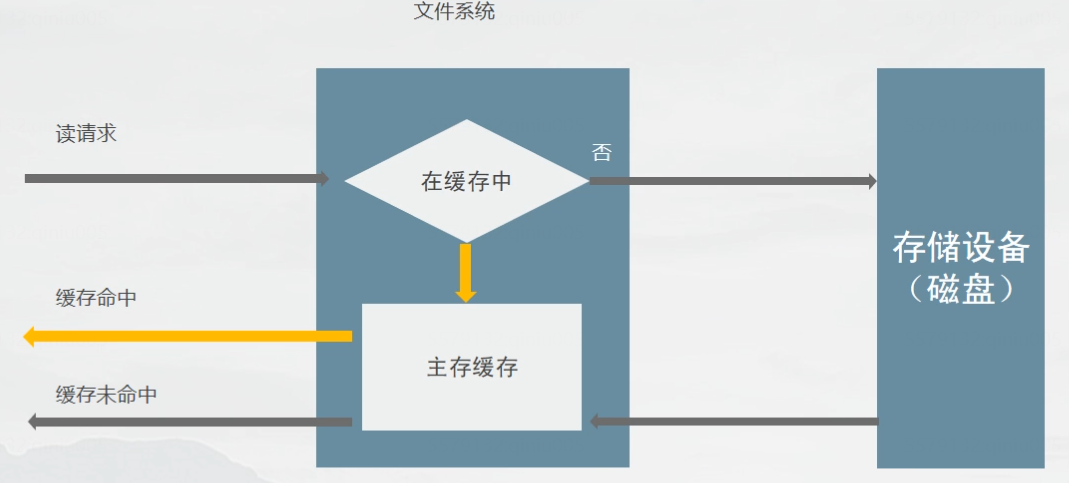
标准文件访问方式
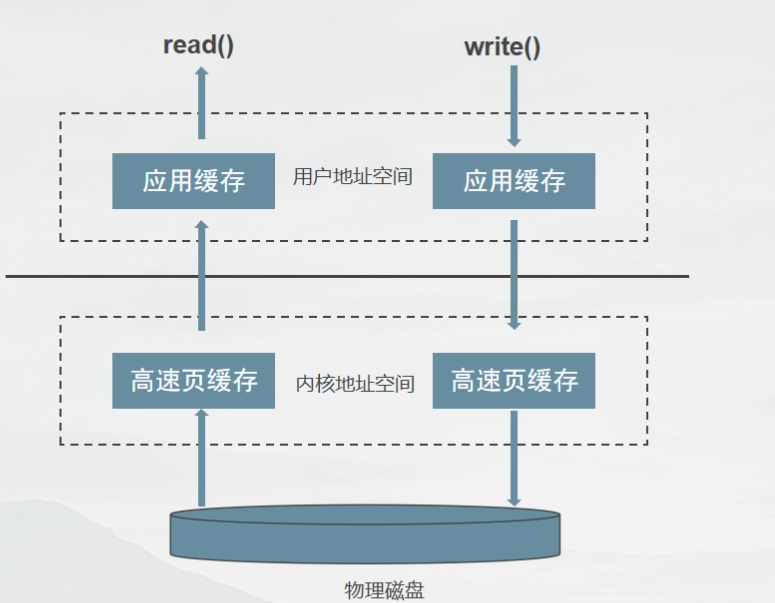
直接IO方式
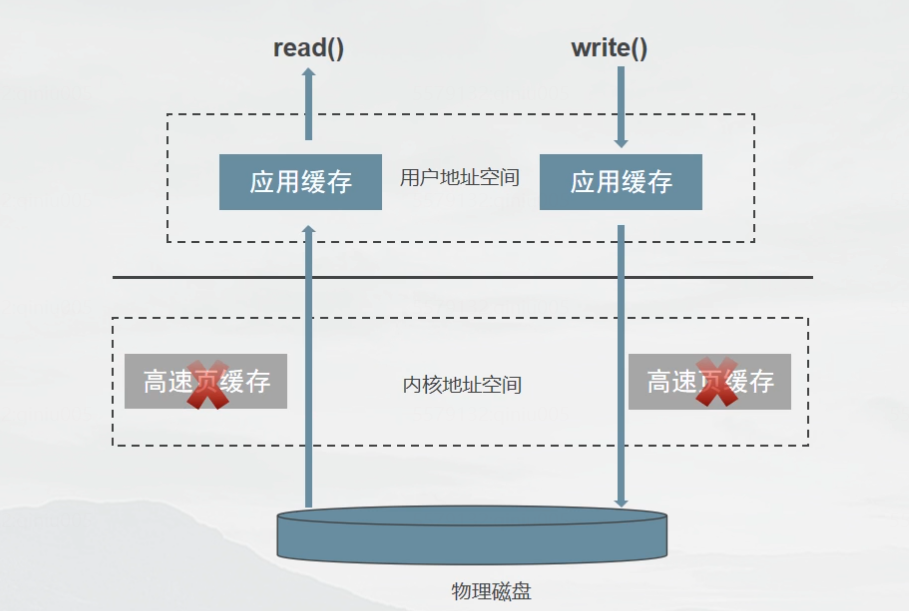
OPEN +O_DIRECT = 绕过内核缓冲区的直接访问,有效避免了CPU和内存的多余时间开销。要求内存边界对齐。 直接IO,绕过缓存,不会出现write成功数据丢失情况。 注意:直接IO的缺点就是如果访问的数据不在应用程序缓存中,那么每次数据都会直接从磁盘进行加载,这种直接加载会非常慢,通常直接IO跟异步IO结合使用会得到较好的性能。
示例:
#define _GNU_SOURCE
#include <stdio.h>
#include <string.h>
#include <stdlib.h>
#include <errno.h>
#include <unistd.h>
#include <sys/types.h>
#include <sys/stat.h>
#include <fcntl.h>
#define TOTAL 10
//直接IO要考虑到硬件特性
//磁盘最基本的单位是扇区,一个扇区512字节
#define BUF_LEN 512
int writeToFile(int fd,const char* buf,int len) {
int wlen = 0;
if ((wlen = write(fd, buf, len)) < 0) {
fprintf(stderr,"write to %d failed,reason:%s.\n",fd,strerror(errno));
return -3;
}
return wlen;
}
int main(int argc, char** argv) {
//const char* TEXT = "This is a test.\n";
char* buf = NULL;
//buf = (char*)malloc(BUF_LEN);
//地址要是512的倍数——内存边界对齐
posix_memalign((void**)&buf,512,BUF_LEN);
strcpy(buf,"This is test.\n");
const char* filename = "./io_test.txt";
int fd = 0;
int i = 0;
fd = open(filename,O_RDWR | O_TRUNC | O_CREAT | O_DIRECT);
if (fd < 0) {
fprintf(stderr, "fopen %s failed,reason:%s.\n exit\n",filename,strerror(errno));
return -1;
}
for (i = 0; i < TOTAL; i++) {
if (writeToFile(fd, buf, BUF_LEN) < 0) {
fprintf(stderr,"write to %s failed,reason: %s.\n exit\n",filename,strerror(errno));
//return -2;
}
printf("%d\n",i+1);
}
printf("finished.\n");
//printf("Start to sleep 30 second....\n");
if (buf)free(buf);
close(fd);
return 0;
}直接IO和标准方式进行对比
**示例:**测试20s内对同一文件的读取次数0
#define _GNU_SOURCE
#include <stdio.h>
#include <string.h>
#include <stdlib.h>
#include <errno.h>
#include <unistd.h>
#include <sys/types.h>
#include <sys/stat.h>
#include <fcntl.h>
#define BUF_SIZE 512
int main(int argc, char** argv) {
char* buf = NULL;
const char* filename = "./open_compare.txt";
int fd = -1;
time_t start;
time_t cur;
int rlen = 0;
int ret = 0;
static int read_total = 0;
ret = posix_memalign((void**)&buf,512,BUF_SIZE);
if (ret)fprintf(stderr,"posix_memalign failed.reason:%s\n",strerror(errno));
start = time(NULL);
do
{
read_total++;
//fd = open(filename, O_RDWR | O_DIRECT);
fd = open(filename,O_RDWR);
if (fd < 0) {
fprintf(stderr, "fopen %s failed,reason:%s.\n exit\n", filename, strerror(errno));
return -1;
}
do
{
if ((rlen = read(fd, buf, BUF_SIZE)) < 0) {
fprintf(stderr, "read to %s failed,reason: %s.\n exit\n", filename, strerror(errno));
}
} while (rlen>0);
close(fd);
cur = time(NULL);
} while ((cur-start) < 20);
printf("total time:%d\n",read_total);
return 0;
}直接IO
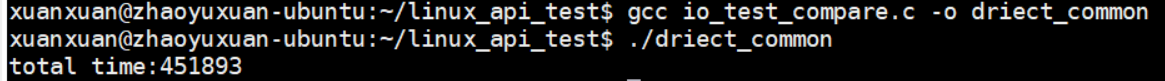
标准方式
(高速页缓存,多次读取速度快。)
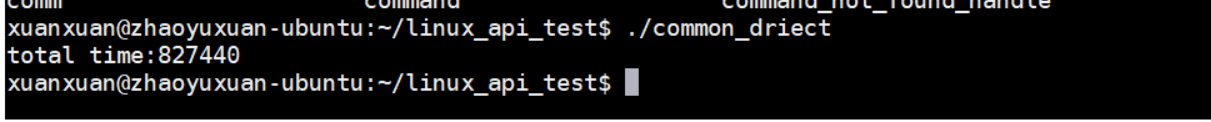
O_SYNC
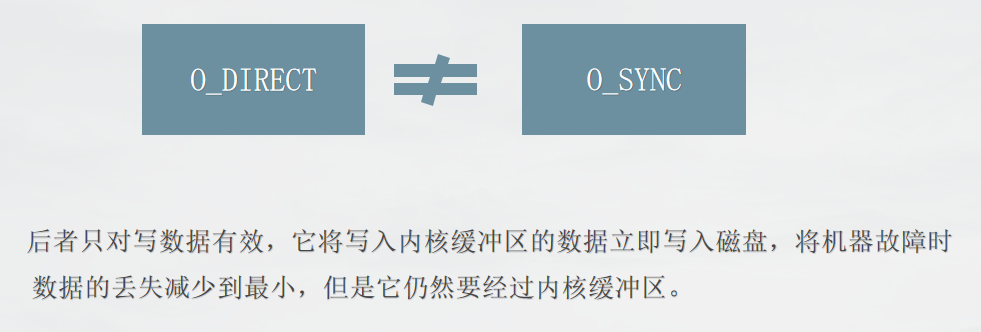
缓存同步
为了保证磁盘系统与缓冲区内容一致,Linux系统提供了sync,fsync,fdatasync三个函数。
函数描述:向打开的文件写数据,成功返回写入的字节数,出错则返回-1。
#include<unistd.h>
int fsync(int fd);
int fdatasync(int fd);
void sync(void);说明:
- sync——将所有修改过的块缓冲区排入写队列,然后就返回,它并不等待实际写磁盘操作结束。
- fsync——将fd对应文件的块缓冲区立即写入磁盘,并等待实际写磁盘操作结束返回。
- fdatasync——类似fsync,但只影响文件的数据部分。而除数据外,fsync还会同步更新文件属性。
Linux文件IO流程图
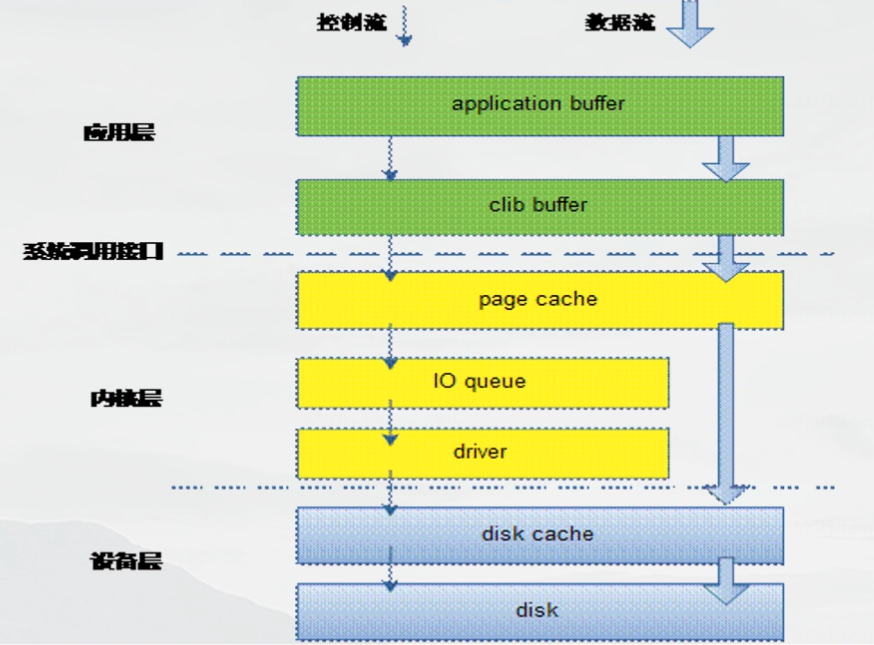
内核中会有一个线程,不断地将高速页缓冲区中的数据写入到物理磁盘中。
本文参与?晃晃云自媒体同步曝光计划,分享自作者个人站点/博客。
原始发表:2022-06-10,如有侵权请联系 cloudcommunity@tencent.com 删除
评论
登录后参与评论
推荐阅读
目录
