ggplot2带你轻松绘制旭日图
欢迎关注R语言数据分析指南
?之前在会员交流群内看到有朋友询问旭日图的绘制方法,本节来介绍如何使用ggplot2来绘制并添加内外圈,下面小编就通过一个案例来进行展示数据为随意构建无实际意义仅作图形展示用,添加了详细的注释希望各位观众老爷能够喜欢 ?加载R包
library(tidyverse)
library(ggtext)
导入数据
outer_ring <- read_tsv("outer_ring.xls")
inner_ring <- read_tsv("data.xls")
案例1
ggplot()+
geom_rect(data = inner_ring,
aes(xmin = 0.5, xmax = 1.5, ymin = ymin, ymax = ymax, fill = character2),
alpha = 1, color = "white", linewidth = 0.42)+
annotate("rect", xmin = 0, xmax = 0.75, ymin = -Inf, ymax = Inf, fill = "grey")+
annotate("text",x = 0, y = 0, label = "The Office",fontface = "plain", color = "grey10", size = 7)+
geom_text(data = inner_ring,aes(x = ifelse(words_share > 0.05, 1.1, 1.9),
y = ymin + (ymax - ymin) / 2,
label = character2,
size = ifelse(words_share > 0.05, 4, 3.5),
vjust = ifelse(words_share > 0.05, 0.5, -0.7)),hjust = 0.5)+
scale_size_identity() +
scale_color_identity() +
coord_polar(theta = "y", clip = "off", start = -0.005) +
labs(title =NULL) +
theme_void() +
theme(plot.background = element_rect(color = "white", fill = "white"),
text = element_text(color ="black"),
legend.title = element_blank(),
plot.margin = margin(t = 0, b = 0, l = 4, r = 4))

案例2
ggplot()+
geom_rect(data = outer_ring,
aes(xmin = 0.25, xmax = 1.5 + 2 * words_share.season,
ymin = ymin, ymax = ymax, fill = character2), color = "white", linewidth = 0.1)+
geom_rect(data = inner_ring,
aes(xmin = 0.5, xmax = 1.5, ymin = ymin, ymax = ymax, fill = character2),
alpha = 1, color = "white", linewidth = 0.42)+
annotate("rect", xmin = 0, xmax = 0.75, ymin = -Inf, ymax = Inf, fill = "grey")+
annotate("text",x = 0, y = 0, label = "The Office",fontface = "plain", color = "grey10", size = 7)+
geom_text(data = inner_ring,aes(x = ifelse(words_share > 0.05, 1.1, 1.9),
y = ymin + (ymax - ymin) / 2,
label = character2,
size = ifelse(words_share > 0.05, 4, 3.5),
vjust = ifelse(words_share > 0.05, 0.5, -0.7)),hjust = 0.5)+
scale_size_identity() +
scale_color_identity() +
coord_polar(theta = "y", clip = "off", start = -0.005) +
labs(title =NULL) +
theme_void() +
theme(plot.background = element_rect(color = "white", fill = "white"),
text = element_text(color ="black"),
legend.title = element_blank(),
plot.margin = margin(t = 0, b = 0, l = 4, r = 4))
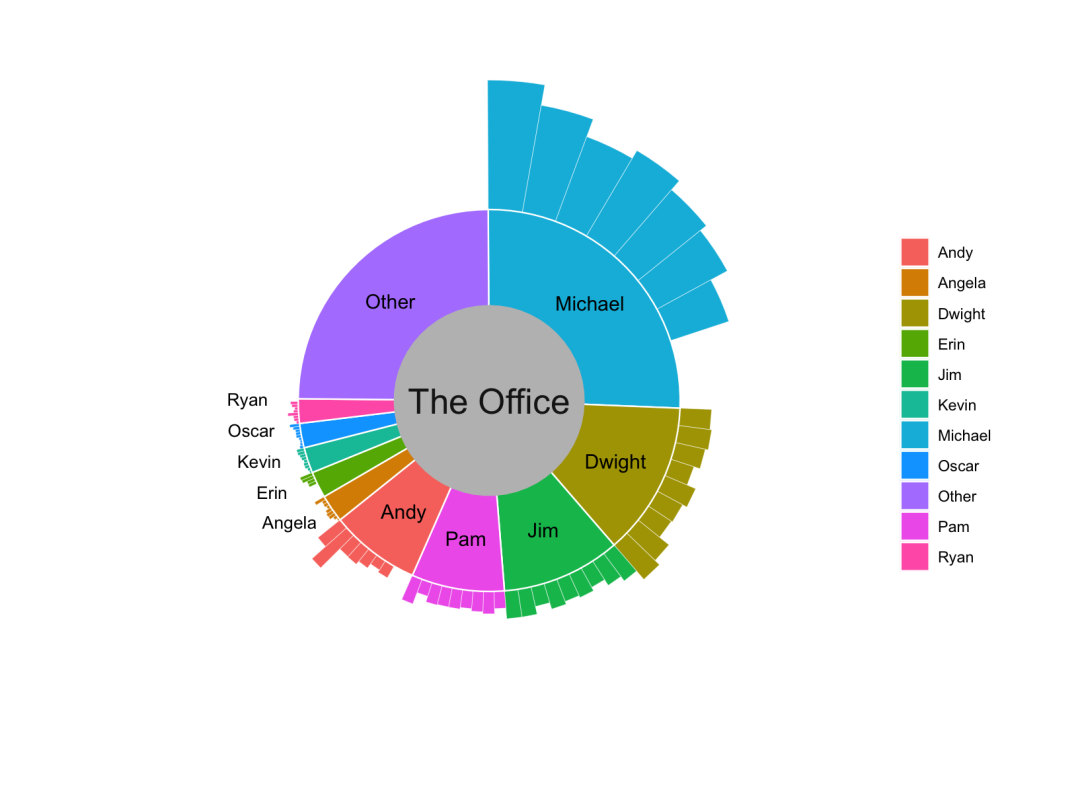
本文参与?腾讯云自媒体分享计划,分享自微信公众号。
原始发表:2023-08-07,如有侵权请联系?cloudcommunity@tencent.com 删除
评论
登录后参与评论
推荐阅读
目录