Python实现的食谱生成器
原创Python实现的食谱生成器
原创在本文中,使用Python教你如何获取美味食物配方,并讨论其好处和替代实现。
想象一下:你正在超市或者菜市场寻找晚餐灵感,但想到昨天餐馆点的好吃的菜,但并不知道那个配方。
本文让你准备好放弃外卖。通过Python代码得到详细配方,并可以用腾讯云AI的文生图服务生成菜品效果图。

一、拉取食谱
拉取食谱的配方我们使用了edamam网站提供的开发者api,因为免费版本的api提供的免费次数都已经够用了。所以在这里链接
https://developer.edamam.com/edamam-recipe-api获取到application id和key。
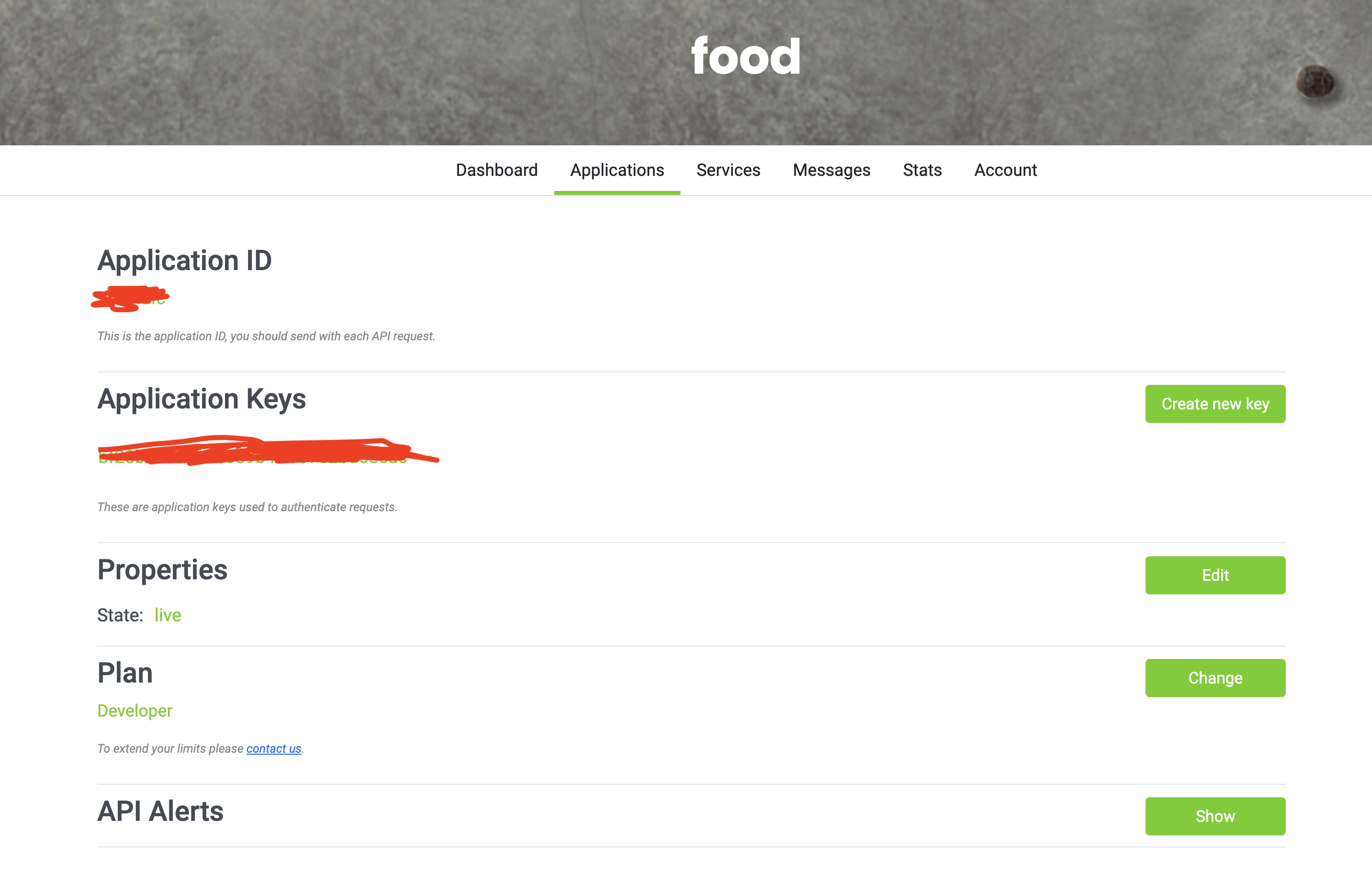
通过API拉取的JSON结构如下:

这里我们把food字段提取出来。得到的配方就是:pork belly,wine,ginger,scallions,oil,brown rock sugar,water,light soy sauce,scallion,也就是五花肉、酒、姜、葱、油、红冰糖、水、生抽、葱。
二、生成美味图片
这里我们使用腾讯云的大模型图像创作引擎->文生图模型来生成红烧肉以及配料图片。
大模型文生图的API入口在这里:https://console.cloud.tencent.com/api/explorer?Product=aiart&Version=2022-12-29&Action=TextToImage
这里使用官方提供的Python API指引。然后在这里申请https://console.cloud.tencent.com/cam/capi,得到APP key和密钥。
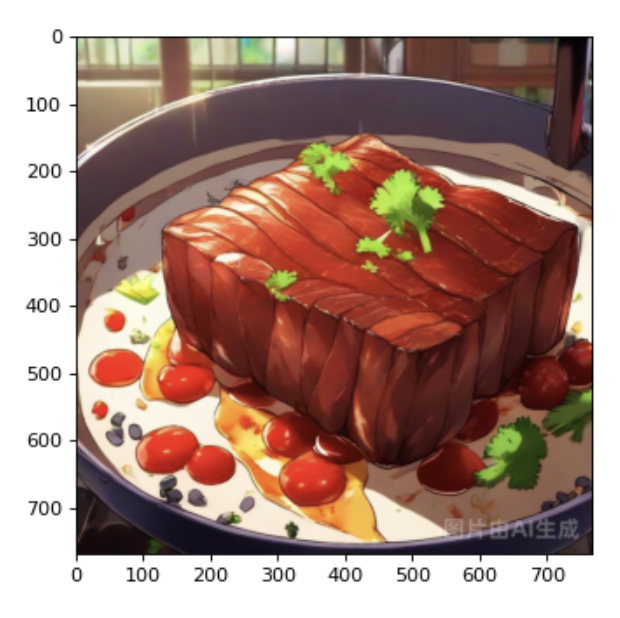
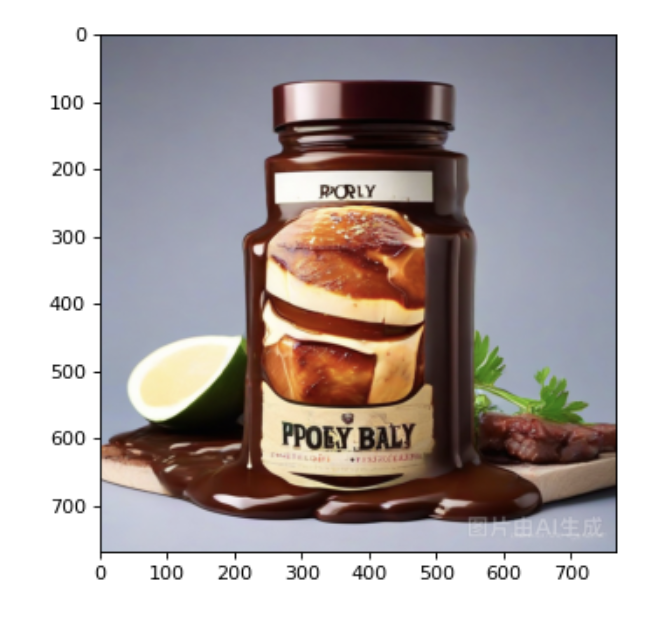
三、完整的代码
红烧肉菜品图片生成
import sys
import json
import matplotlib
import matplotlib.pyplot as plt
import base64
import matplotlib.image as mpimg
import io
from tencentcloud.common import credential
from tencentcloud.common.profile.client_profile import ClientProfile
from tencentcloud.common.profile.http_profile import HttpProfile
from tencentcloud.common.exception.tencent_cloud_sdk_exception import TencentCloudSDKException
from tencentcloud.aiart.v20221229 import aiart_client, models
#拉取recipes
import requests
import urllib
#这里需要填充edamam注册的app_id和app_key
app_id=""
app_key=""
cook="红烧肉" #填你想做的菜
url=f'https://api.edamam.com/api/recipes/v2?type=public&q={cook.encode("utf-8")}&app_id={app_id}&app_key={app_key}'
url=urllib.parse.quote(url)
# 这里为了保证在线运行结果,我把我拉取的食谱直接放在这个快照链接里
url = "https://raw.githubusercontent.com/lumanyu/ai_app/main/data/recipe/braised_pork.json"
# A GET request to the API
response = requests.get(url)
# 获取到食谱的组成成份
response_json = response.json()
ingredients = response_json['hits'][0]['recipe']['ingredients']
i_arr=[]
for ingredient in ingredients:
#print(ingredient['food'])
i_arr.append(str(ingredient['food']))
print(','.join(i_arr))
matplotlib.use('Agg')
'''
try:
# 实例化一个认证对象,入参需要传入腾讯云账户 SecretId 和 SecretKey,此处还需注意密钥对的保密
# 代码泄露可能会导致 SecretId 和 SecretKey 泄露,并威胁账号下所有资源的安全性。以下代码示例仅供参考,建议采用更安全的方式来使用密钥,请参见:/document/product/1278/85305
# 密钥可前往官网控制台 https://console.cloud.tencent.com/cam/capi 进行获取
cred = credential.Credential("", "")
# 实例化一个http选项,可选的,没有特殊需求可以跳过
httpProfile = HttpProfile()
httpProfile.endpoint = "aiart.tencentcloudapi.com"
# 实例化一个client选项,可选的,没有特殊需求可以跳过
clientProfile = ClientProfile()
clientProfile.httpProfile = httpProfile
# 实例化要请求产品的client对象,clientProfile是可选的
client = aiart_client.AiartClient(cred, "ap-guangzhou", clientProfile)
# 实例化一个请求对象,每个接口都会对应一个request对象
req = models.TextToImageRequest()
params = {
"Prompt": "红烧肉"
}
req.from_json_string(json.dumps(params))
# 返回的resp是一个TextToImageResponse的实例,与请求对象对应
resp = client.TextToImage(req)
# 输出json格式的字符串回包
image_data = json.loads(resp.to_json_string())
global img_data
img_data=image_data['ResultImage']
fig = plt.figure()
fp = io.BytesIO(base64.b64decode(str(img_data)))
with fp:
img = mpimg.imread(fp, format='jpeg')
plt.imshow(img)
fig.savefig('plot.png', dpi=80)
except TencentCloudSDKException as err:
print(err)
'''
#因为这里生成红烧肉图片要填上secret id和key,所以需要你自己注册,代码是可用的。这里我直接拉取之前拉取过的图片做展示
url="https://raw.githubusercontent.com/lumanyu/ai_app/main/data/recipe/braised_pork.mini.png"
response = requests.get(url)
fp = io.BytesIO(response.content)
fig = plt.figure()
with fp:
img = mpimg.imread(fp, format='')
plt.imshow(img)
fig.savefig('plot2.png', dpi=80)配料生成
import sys
import json
import matplotlib
import matplotlib.pyplot as plt
import base64
import matplotlib.image as mpimg
import io
from tencentcloud.common import credential
from tencentcloud.common.profile.client_profile import ClientProfile
from tencentcloud.common.profile.http_profile import HttpProfile
from tencentcloud.common.exception.tencent_cloud_sdk_exception import TencentCloudSDKException
from tencentcloud.aiart.v20221229 import aiart_client, models
#拉取recipes
import requests
import urllib
#这里需要填充edamam注册的app_id和app_key
app_id=""
app_key=""
cook="红烧肉" #填你想做的菜
url=f'https://api.edamam.com/api/recipes/v2?type=public&q={cook.encode("utf-8")}&app_id={app_id}&app_key={app_key}'
url=urllib.parse.quote(url)
# 这里为了保证在线运行结果,我把我拉取的食谱直接放在这个快照链接里
url = "https://raw.githubusercontent.com/lumanyu/ai_app/main/data/recipe/braised_pork.json"
# A GET request to the API
response = requests.get(url)
# 获取到食谱的组成成份
response_json = response.json()
ingredients = response_json['hits'][0]['recipe']['ingredients']
i_arr=[]
for ingredient in ingredients:
#print(ingredient['food'])
i_arr.append(str(ingredient['food']))
print(','.join(i_arr))
matplotlib.use('Agg')
'''
try:
# 实例化一个认证对象,入参需要传入腾讯云账户 SecretId 和 SecretKey,此处还需注意密钥对的保密
# 代码泄露可能会导致 SecretId 和 SecretKey 泄露,并威胁账号下所有资源的安全性。以下代码示例仅供参考,建议采用更安全的方式来使用密钥,请参见:/document/product/1278/85305
# 密钥可前往官网控制台 https://console.cloud.tencent.com/cam/capi 进行获取
cred = credential.Credential("", "")
# 实例化一个http选项,可选的,没有特殊需求可以跳过
httpProfile = HttpProfile()
httpProfile.endpoint = "aiart.tencentcloudapi.com"
# 实例化一个client选项,可选的,没有特殊需求可以跳过
clientProfile = ClientProfile()
clientProfile.httpProfile = httpProfile
# 实例化要请求产品的client对象,clientProfile是可选的
client = aiart_client.AiartClient(cred, "ap-guangzhou", clientProfile)
# 实例化一个请求对象,每个接口都会对应一个request对象
req = models.TextToImageRequest()
params = {
"Prompt": ','.join(i_arr)
}
req.from_json_string(json.dumps(params))
# 返回的resp是一个TextToImageResponse的实例,与请求对象对应
resp = client.TextToImage(req)
# 输出json格式的字符串回包
image_data = json.loads(resp.to_json_string())
global img_data
img_data=image_data['ResultImage']
fig = plt.figure()
fp = io.BytesIO(base64.b64decode(str(img_data)))
with fp:
img = mpimg.imread(fp, format='jpeg')
plt.imshow(img)
fig.savefig('plot.png', dpi=80)
except TencentCloudSDKException as err:
print(err)
'''
#因为这里生成红烧肉图片要填上secret id和key,所以需要你自己注册,代码是可用的。这里我直接拉取之前拉取过的图片做展示
url="https://raw.githubusercontent.com/lumanyu/ai_app/main/data/recipe/braised_pork_recipe.mini.png"
response = requests.get(url)
fp = io.BytesIO(response.content)
fig = plt.figure()
with fp:
img = mpimg.imread(fp, format='')
plt.imshow(img)
fig.savefig('plot2.png', dpi=80)
原创声明:本文系作者授权腾讯云开发者社区发表,未经许可,不得转载。
如有侵权,请联系 cloudcommunity@tencent.com 删除。
原创声明:本文系作者授权腾讯云开发者社区发表,未经许可,不得转载。
如有侵权,请联系 cloudcommunity@tencent.com 删除。