05. 快速上手!HarmonyOS4.0 Button_Blank 基础组件详解
05. 快速上手!HarmonyOS4.0 Button_Blank 基础组件详解

全栈若城
发布于 2024-03-30 10:21:48
发布于 2024-03-30 10:21:48
推荐阅读
01.HarmonyOS4.0 工具安装 — 启航篇 02. 快速上手!HarmonyOS4.0 Image组件详解 03. 快速上手!HarmonyOS4.0 Text/Span组件详解 04. 快速上手!HarmonyOS4.0 布局组件(Column/Row)
本章内容概要

Button 概念
Button: 按钮组件,可快速创建不同样式的按钮。
Button 使用方法

ButtonType 按钮类型添加
一共有两种写法, 根据个人喜好来选择哦!!
/**
* @Author: 若城
* @Description:
*/
@Entry
@Component
struct ButtonNote {
build() {
Row() {
Column() {
Row(){
Text('按钮类型')
.fontSize(25)
.fontColor('#ccc')
.fontWeight(800)
}
.width('100%')
.height(50)
.padding(10)
Row(){
// 写法一
// Button('胶囊型按钮').type(ButtonType.Capsule)
// Button('圆').type(ButtonType.Circle)
// Button('普通按钮').type(ButtonType.Normal)
// 写法二:
Button('胶囊型按钮', {type:ButtonType.Capsule})
Button('圆', {type:ButtonType.Circle})
Button('普通按钮', {type:ButtonType.Normal})
}
.height(100)
.width('100%')
.justifyContent(FlexAlign.SpaceEvenly)
//分隔线
Divider().strokeWidth(3).color('#999')
}
.width('100%')
.height('100%')
.alignItems(HorizontalAlign.Start)
.padding(10)
}
.height('100%')
.width('100%')
.justifyContent(FlexAlign.Start)
}
}名称 | 描述 |
|---|---|
Capsule | 胶囊型按钮(圆角默认为高度的一半)。 |
Circle | 圆形按钮。 |
Normal | 普通按钮(默认不带圆角)。 |
stateEffect 按钮状态添加
按钮按下时是否开启按压态显示效果,当设置为false时,按压效果关闭。 默认值:true 说明:当开启按压态显示效果,开发者设置状态样式时,会基于状态样式设置完成后的背景色再进行颜色叠加。
Button('胶囊型按钮', {type:ButtonType.Capsule, stateEffect:false})
Button('圆', {type:ButtonType.Circle, stateEffect:true})
Button('普通按钮', {type:ButtonType.Normal, stateEffect:true})按钮文本内容 设置
字符串类型
字符串类型 用法如 1.2. ButtonType 按钮类型添加, 1.3. stateEffect 按钮状态添加 , 直接在组件内添加字符串即可
Resource 类型
资源引用类型,引入系统资源或者应用资源中的字符串。 如下图所示在element 下的string.json 文件中编写所要展示的内容
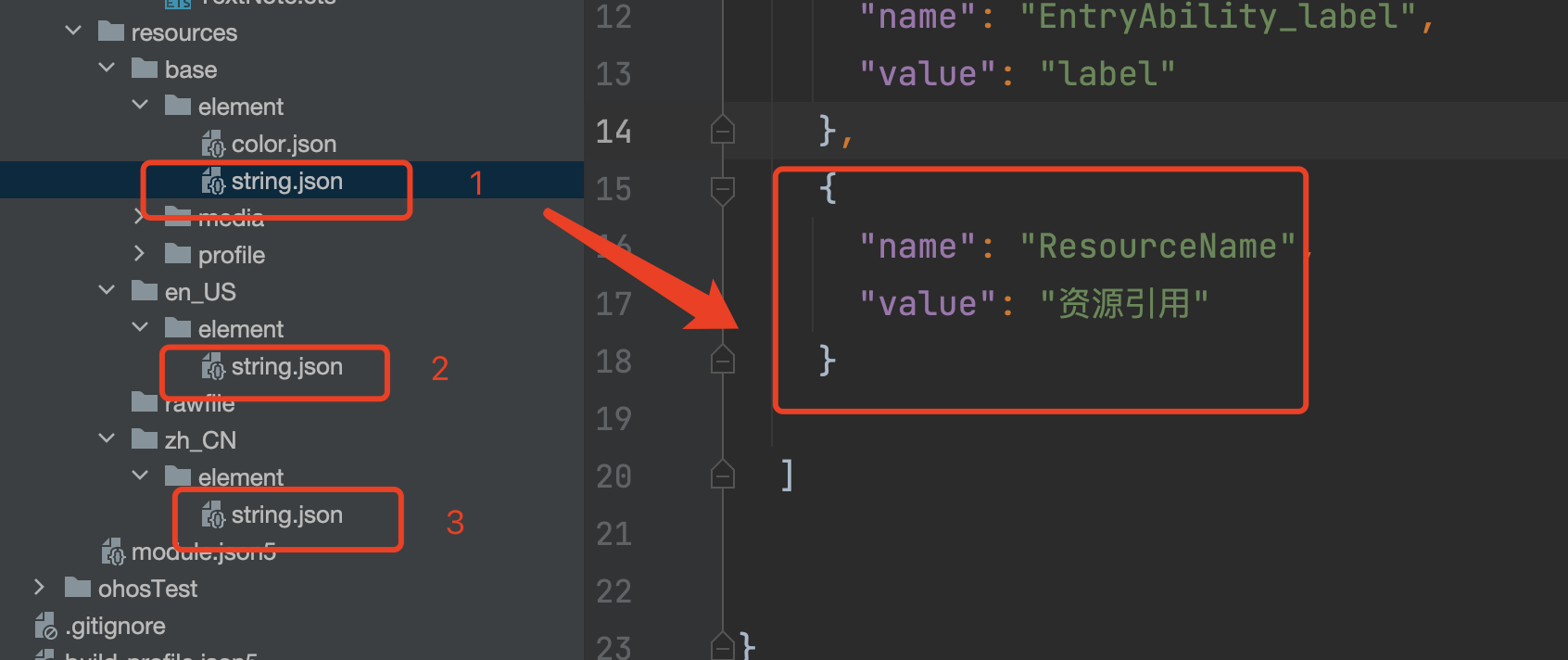
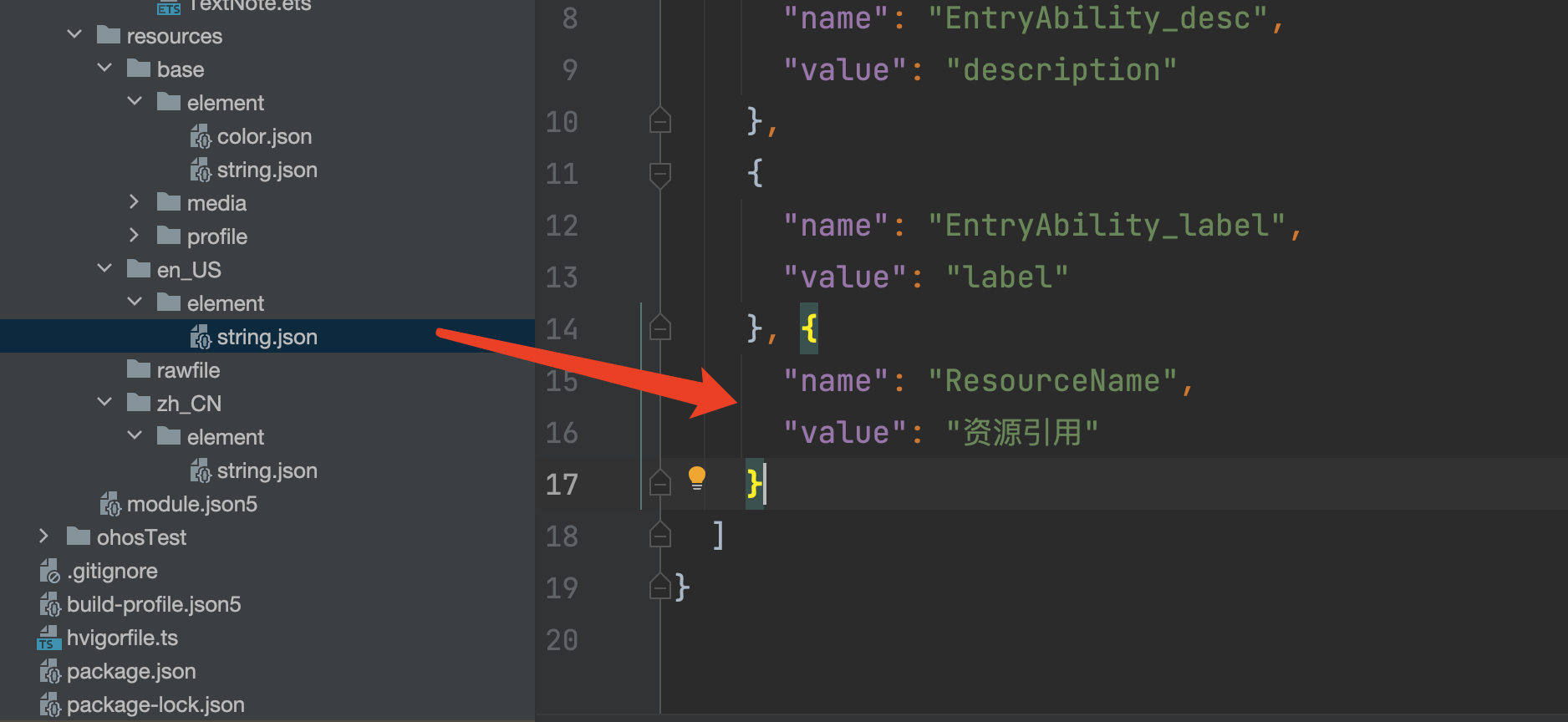

效果展示

Row(){
Button($r('app.string.ResourceName'), {type:ButtonType.Capsule, stateEffect:false})
}
.height(100)
.width('100%')
.justifyContent(FlexAlign.SpaceEvenly)禁用按钮
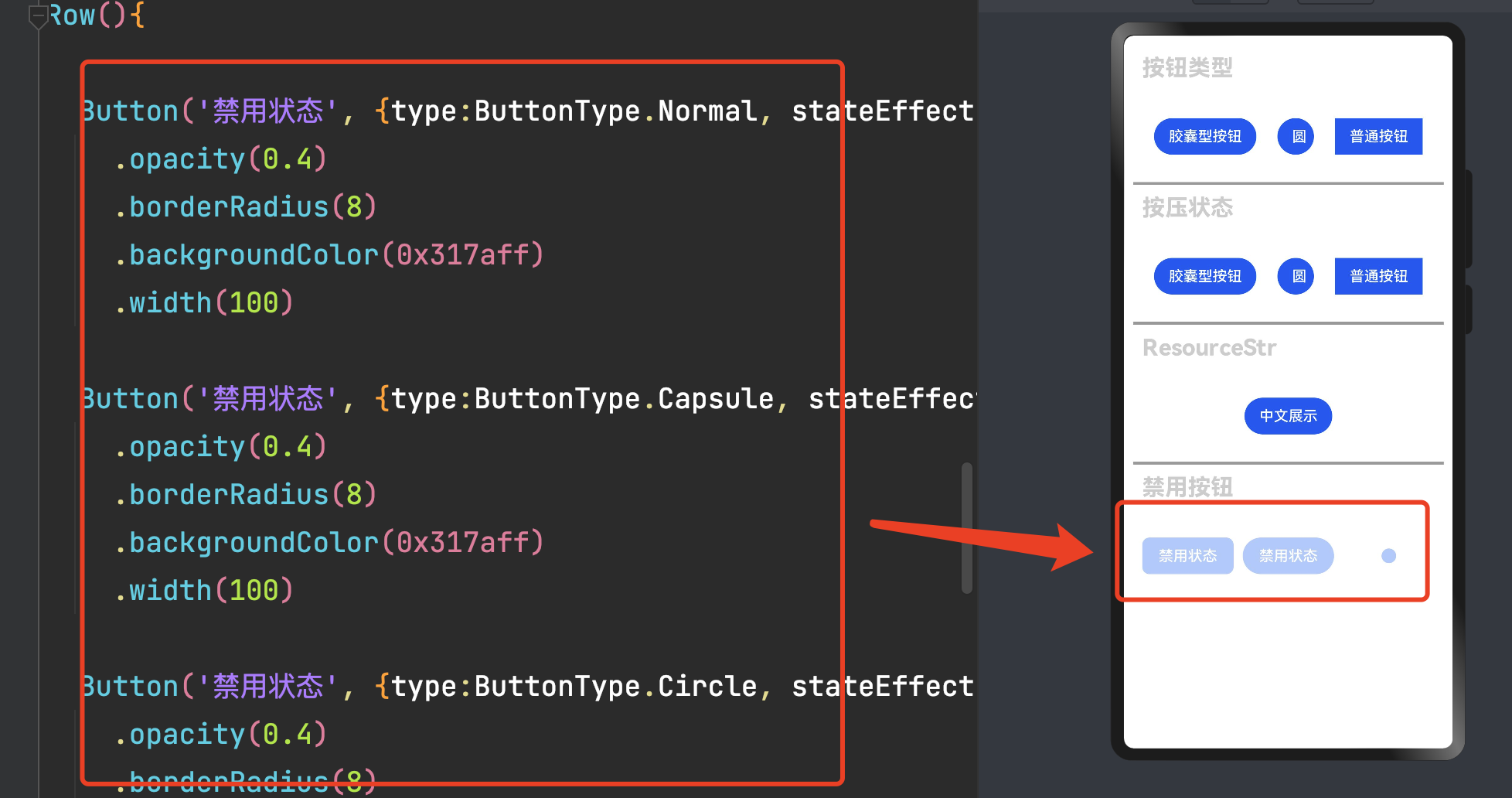
Row(){
Button('禁用状态', {type:ButtonType.Normal, stateEffect:false})
.opacity(0.4)
.borderRadius(8)
.backgroundColor(0x317aff)
.width(100)
Button('禁用状态', {type:ButtonType.Capsule, stateEffect:false})
.opacity(0.4)
.borderRadius(8)
.backgroundColor(0x317aff)
.width(100)
Button('禁用状态', {type:ButtonType.Circle, stateEffect:false})
.opacity(0.4)
.borderRadius(8)
.backgroundColor(0x317aff)
.width(100)
}
.height(100)
.width('100%')
.justifyContent(FlexAlign.SpaceEvenly)加载按钮
此处使用了LoadingProgress 组件 可参考
效果展示

代码展示
Row() {
Button({ type: ButtonType.Circle, stateEffect: true }) {
LoadingProgress().width(20).height(20).color(0xFFFFFF)
}
Button({ type: ButtonType.Capsule, stateEffect: true }) {
Row() {
LoadingProgress().width(20).height(20).margin({ left: 12 }).color(0xFFFFFF)
Text('加载中..').fontSize(12).fontColor(0xffffff).margin({ left: 5, right: 12 })
}.alignItems(VerticalAlign.Center).width(90).height(40)
}
Button({ type: ButtonType.Normal, stateEffect: true }) {
Row() {
LoadingProgress().width(20).height(20).margin({ left: 12 }).color(0xFFFFFF)
Text('加载中..').fontSize(12).fontColor(0xffffff).margin({ left: 5, right: 12 })
}.alignItems(VerticalAlign.Center).width(90).height(40)
}
}
.height(100)
.width('100%')
.justifyContent(FlexAlign.SpaceEvenly)添加按钮点击事件
效果演示
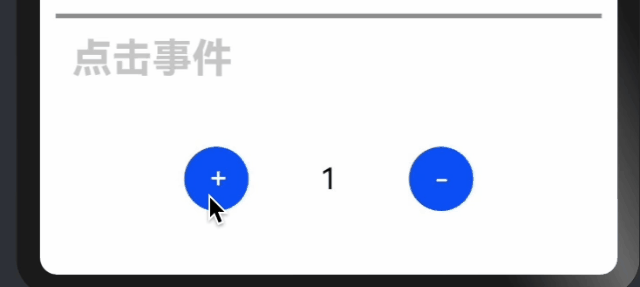
代码演示
Row() {
Button('+', {type:ButtonType.Circle}).fontSize(18)
.onClick(()=>{
this.num++
})
Text(this.num.toString()).fontSize(18).width(100).textAlign(TextAlign.Center)
Button('-', {type:ButtonType.Circle}).fontSize(18)
.onClick(()=>{
this.num--
})
}
.height(100)
.width('100%')
.justifyContent(FlexAlign.Center)点击事件优化
效果展示
数据小于0 不可以点击
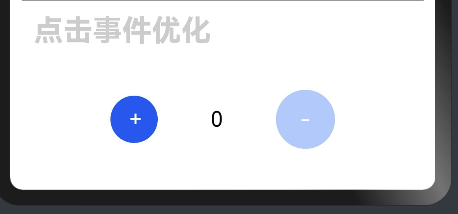
代码演示
Row() {
Button('+', {type:ButtonType.Circle}).fontSize(18)
.onClick(()=>{
this.num++
})
Text(this.num.toString()).fontSize(18).width(100).textAlign(TextAlign.Center)
if ( this.num>= 1){
Button('-', {type:ButtonType.Circle}).fontSize(18)
.onClick(()=>{
this.num--
})
}else{
Button('-', {type:ButtonType.Normal, stateEffect:false})
.opacity(0.4)
.fontSize(18)
.width(50)
.height(50)
.backgroundColor(0x317aff)
.borderRadius(50)
}
}
.height(100)
.width('100%')
.justifyContent(FlexAlign.Center)Blank概念
空白填充组件,在容器主轴方向上,空白填充组件具有自动填充容器空余部分的能力。 仅当父组件为Row/Column/Flex时生效。
Blank组件使用
效果演示

代码演示
Row() {
Button('左侧按钮')
Blank()
Button('右侧按钮')
}
.height(100)
.width('100%')完整案例代码
注意下面的代码主要是在编写上面案例时的衍生, 因此可能会存在注释,内容配置等情况, 需注意
/**
* @Author: 若城
* @Description:
*/
@Entry
@Component
struct ButtonNote {
@State num:number = 1
build() {
Row() {
Column() {
List(){
ListItem(){
Column(){
Row() {
Text('按钮类型')
.fontSize(25)
.fontColor('#ccc')
.fontWeight(800)
}
.width('100%')
.height(50)
.padding(10)
Row() {
// 写法一
// Button('胶囊型按钮').type(ButtonType.Capsule)
// Button('圆').type(ButtonType.Circle)
// Button('普通按钮').type(ButtonType.Normal)
// 写法二:
Button('胶囊型按钮', { type: ButtonType.Capsule })
Button('圆', { type: ButtonType.Circle })
Button('普通按钮', { type: ButtonType.Normal })
}
.height(100)
.width('100%')
.justifyContent(FlexAlign.SpaceEvenly)
//分隔线
Divider().strokeWidth(3).color('#999')
Row() {
Text('按压状态')
.fontSize(25)
.fontColor('#ccc')
.fontWeight(800)
}
.width('100%')
.height(50)
.padding(10)
Row() {
// 写法一
// Button('胶囊型按钮').type(ButtonType.Capsule)
// Button('圆').type(ButtonType.Circle)
// Button('普通按钮').type(ButtonType.Normal)
// 写法二:
Button('胶囊型按钮', { type: ButtonType.Capsule, stateEffect: false })
Button('圆', { type: ButtonType.Circle, stateEffect: true })
Button('普通按钮', { type: ButtonType.Normal, stateEffect: true })
}
.height(100)
.width('100%')
.justifyContent(FlexAlign.SpaceEvenly)
//分隔线
Divider().strokeWidth(3).color('#999')
Row() {
Text('ResourceStr')
.fontSize(25)
.fontColor('#ccc')
.fontWeight(800)
}.width('100%')
.height(50)
.padding(10)
Row() {
Button($r('app.string.ResourceName'), { type: ButtonType.Capsule, stateEffect: false })
}
.height(100)
.width('100%')
.justifyContent(FlexAlign.SpaceEvenly)
//分隔线
Divider().strokeWidth(3).color('#999')
Row() {
Text('禁用按钮')
.fontSize(25)
.fontColor('#ccc')
.fontWeight(800)
}.width('100%')
.height(50)
.padding(10)
Row() {
Button('禁用状态', { type: ButtonType.Normal, stateEffect: false })
.opacity(0.4)
.borderRadius(8)
.backgroundColor(0x317aff)
.width(100)
Button('禁用状态', { type: ButtonType.Capsule, stateEffect: false })
.opacity(0.4)
.borderRadius(8)
.backgroundColor(0x317aff)
.width(100)
Button('禁用状态', { type: ButtonType.Circle, stateEffect: false })
.opacity(0.4)
.borderRadius(8)
.backgroundColor(0x317aff)
.width(100)
}
.height(100)
.width('100%')
.justifyContent(FlexAlign.SpaceEvenly)
//分隔线
Divider().strokeWidth(3).color('#999')
Row() {
Text('加载中样式')
.fontSize(25)
.fontColor('#ccc')
.fontWeight(800)
}.width('100%')
.height(50)
.padding(10)
Row() {
Button({ type: ButtonType.Circle, stateEffect: true }) {
LoadingProgress().width(20).height(20).color(0xFFFFFF)
}
Button({ type: ButtonType.Capsule, stateEffect: true }) {
Row() {
LoadingProgress().width(20).height(20).margin({ left: 12 }).color(0xFFFFFF)
Text('加载中..').fontSize(12).fontColor(0xffffff).margin({ left: 5, right: 12 })
}.alignItems(VerticalAlign.Center).width(90).height(40)
}
Button({ type: ButtonType.Normal, stateEffect: true }) {
Row() {
LoadingProgress().width(20).height(20).margin({ left: 12 }).color(0xFFFFFF)
Text('加载中..').fontSize(12).fontColor(0xffffff).margin({ left: 5, right: 12 })
}.alignItems(VerticalAlign.Center).width(90).height(40)
}
}
.height(100)
.width('100%')
.justifyContent(FlexAlign.SpaceEvenly)
//分隔线
Divider().strokeWidth(3).color('#999')
Row() {
Text('点击事件')
.fontSize(25)
.fontColor('#ccc')
.fontWeight(800)
}.width('100%')
.height(50)
.padding(10)
Row() {
Button('+', {type:ButtonType.Circle}).fontSize(18)
.onClick(()=>{
this.num++
})
Text(this.num.toString()).fontSize(18).width(100).textAlign(TextAlign.Center)
Button('-', {type:ButtonType.Circle}).fontSize(18)
.onClick(()=>{
this.num--
})
}
.height(100)
.width('100%')
.justifyContent(FlexAlign.Center)
//分隔线
Divider().strokeWidth(3).color('#999')
Row() {
Text('点击事件优化')
.fontSize(25)
.fontColor('#ccc')
.fontWeight(800)
}.width('100%')
.height(50)
.padding(10)
Row() {
Button('+', {type:ButtonType.Circle}).fontSize(18)
.onClick(()=>{
this.num++
})
Text(this.num.toString()).fontSize(18).width(100).textAlign(TextAlign.Center)
if ( this.num>= 1){
Button('-', {type:ButtonType.Circle}).fontSize(18)
.onClick(()=>{
this.num--
})
}else{
Button('-', {type:ButtonType.Normal, stateEffect:false})
.opacity(0.4)
.fontSize(18)
.width(50)
.height(50)
.backgroundColor(0x317aff)
.borderRadius(50)
}
}
.height(100)
.width('100%')
.justifyContent(FlexAlign.Center)
//分隔线
Divider().strokeWidth(3).color('#999')
Row() {
Text('Blank组件演示')
.fontSize(25)
.fontColor('#ccc')
.fontWeight(800)
}.width('100%')
.height(50)
.padding(10)
Row() {
Button('左侧按钮')
Blank()
Button('右侧按钮')
}
.height(100)
.width('100%')
}
}
}
}
.width('100%')
.height('100%')
.alignItems(HorizontalAlign.Start)
.padding(10)
}
.height('100%')
.width('100%')
.justifyContent(FlexAlign.Start)
}
}本文参与?腾讯云自媒体分享计划,分享自作者个人站点/博客。
原始发表:2024-03-30,如有侵权请联系 cloudcommunity@tencent.com 删除
评论
登录后参与评论
推荐阅读