在C#中,PDFsharp库使用(三):PDF提取
在C#中,PDFsharp库使用(三):PDF提取

哆哆Excel
发布于 2024-04-18 19:46:17
发布于 2024-04-18 19:46:17
一、PDF提取功能,看图
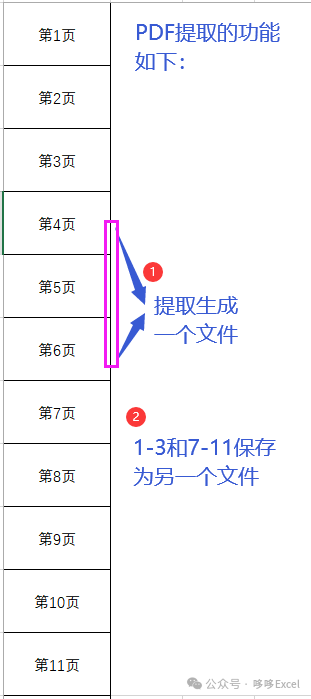
二、PDF提取界面
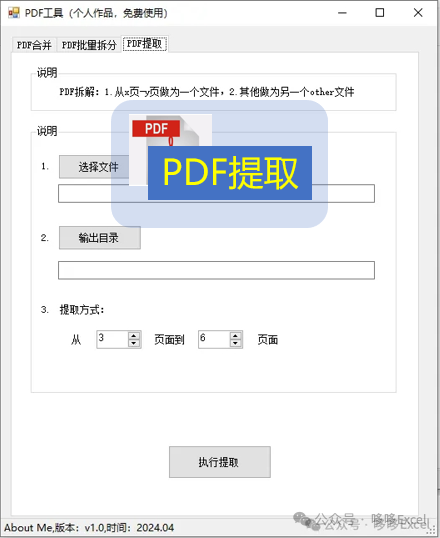
三、PDF提取代码
//pdf提取---选择文件Button
private void button9_Click(object sender, EventArgs e)
{
string oneFilePath = GetOneFilepath();
if (!string.IsNullOrEmpty(oneFilePath))
{
textBox3.Text = oneFilePath;
}
}//pdf提取---输出目录Button
private void button10_Click(object sender, EventArgs e)
{
string FileFolder = SelectFolder();
if (!string.IsNullOrEmpty(FileFolder))
{
textBox4.Text = FileFolder;
}
}//pdf提取---执行提取Button
private void button11_Click(object sender, EventArgs e)
{
int x = (int)numericUpDown2.Value;
int y= (int)numericUpDown3.Value;
string inputFilePath = textBox3.Text;
string outputDirectory = textBox4.Text;
// 确保输出目录存在
if (!Directory.Exists(outputDirectory))
{
Directory.CreateDirectory(outputDirectory);
}
string outputFilePath1 = Path.Combine(outputDirectory, $"{Path.GetFileNameWithoutExtension(inputFilePath)}_{x}-{y}.pdf");
string outputFilePath2 = Path.Combine(outputDirectory, $"{Path.GetFileNameWithoutExtension(inputFilePath)}_other.pdf");
ExtractPages(inputFilePath, x, y, outputFilePath1);
SaveRemainingPages(inputFilePath, x, y, outputFilePath2);
MessageBox.Show("完成", "提示");
}//ExtractPages函数,作用是提取指定PDF部分页面
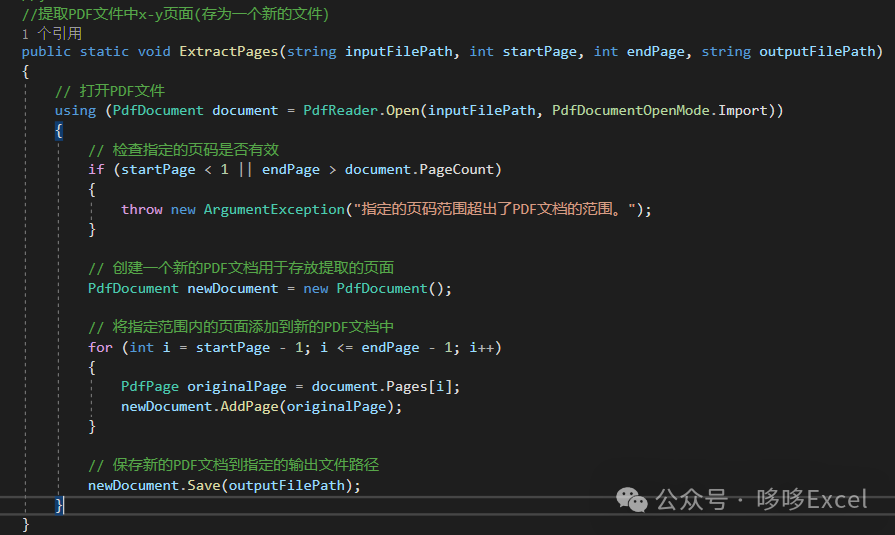
//SaveRemainingPages函数,作用是上面提取完成后留下的部分,保存为另一个文件
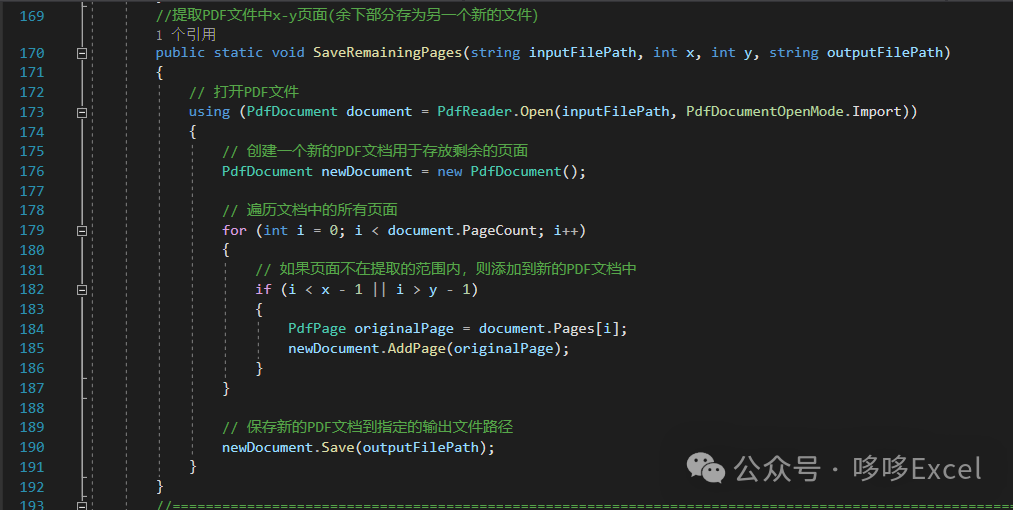
本文参与?腾讯云自媒体分享计划,分享自微信公众号。
原始发表:2024-04-17,如有侵权请联系?cloudcommunity@tencent.com 删除
评论
登录后参与评论
推荐阅读