使用 Postman、Python 测试 WebSocket(wss)
原创使用 Postman、Python 测试 WebSocket(wss)
原创
Lorin 洛林
修改于 2024-04-27 10:40:55
修改于 2024-04-27 10:40:55
代码可运行
运行总次数:0
代码可运行
前言
WebSocket(wss)已成为现代Web开发中不可或缺的一部分,它实现了客户端和服务器之间的实时双向通信。测试WebSocket连接对确保其可靠性、安全性和性能至关重要。在本篇指南中,我们将探讨使用Postman 和 Python分别如何测试WebSocket(wss)。
工具
Python 3.xPostman
Postman
Postman是一款功能强大的 API 开发工具,旨在简化和加速 API 的创建、测试和调试过程。除了传统的 HTTP 请求测试外,Postman还支持WebSocket协议,使得开发者可以轻松地测试和调试WebSocket连接。- 从
Postman 8.0版本开始,用户可以利用Postman测试和调试WebSocket连接。
新建 wss 测试
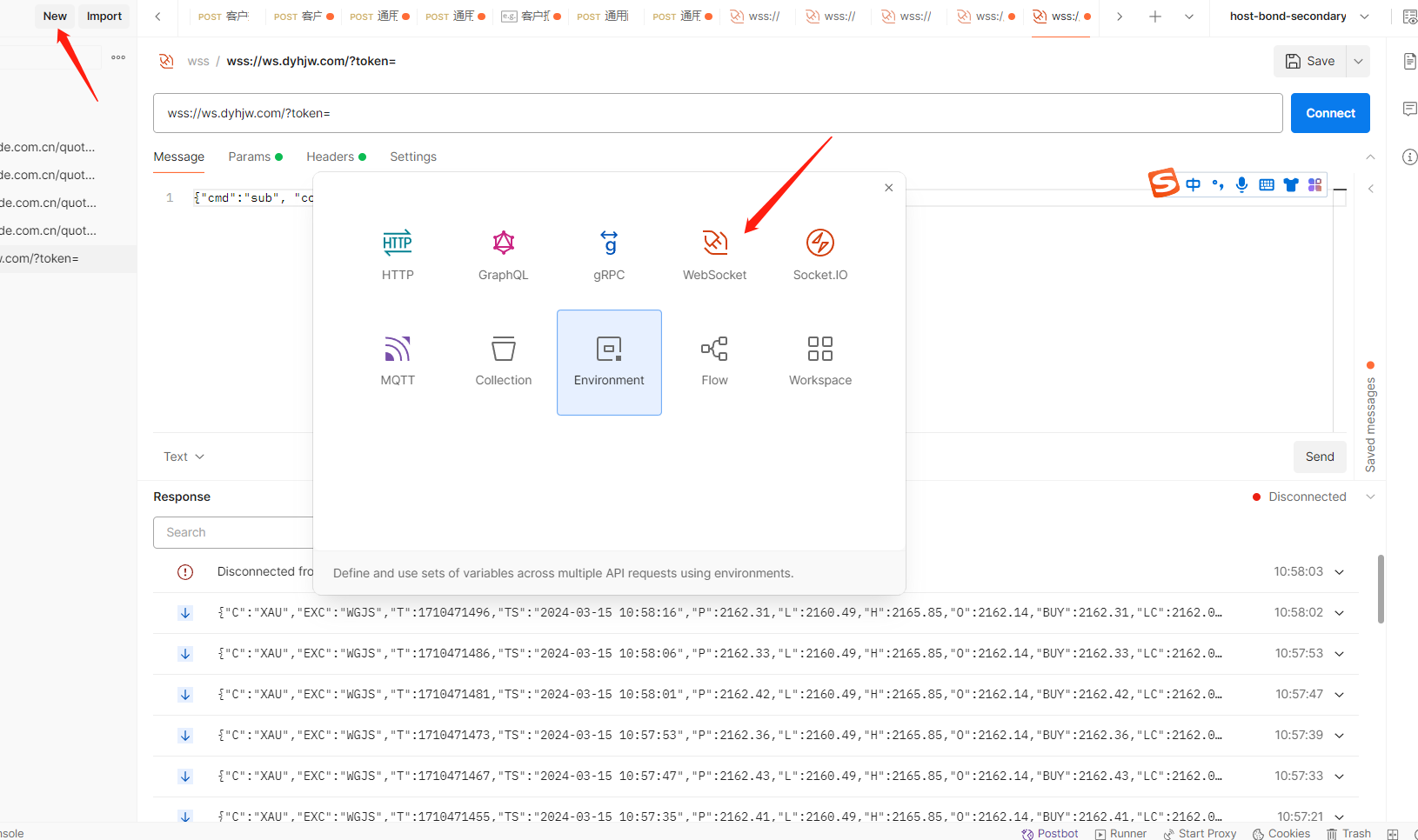
连接 topic
- 这里我以网上的一个案例作为示范:
wss://ws.dyhjw.com/?token= - 连接成功后部分 wss 需要发送消息建立通信,比如建立需要通信的消息源。
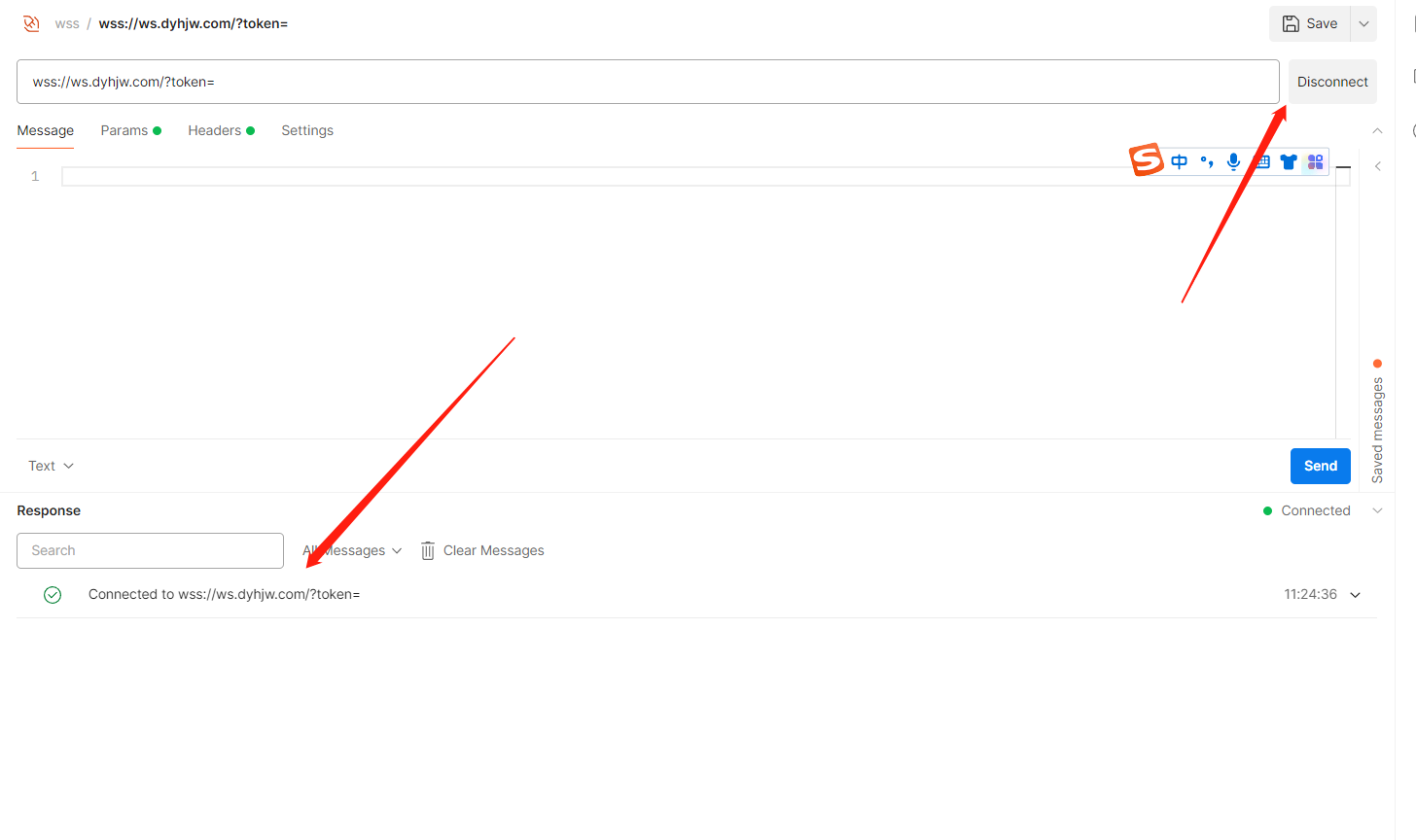
- 发送消息建立通信
{
"cmd": "sub",
"codes": [
"AUTD",
"XAU"
]
}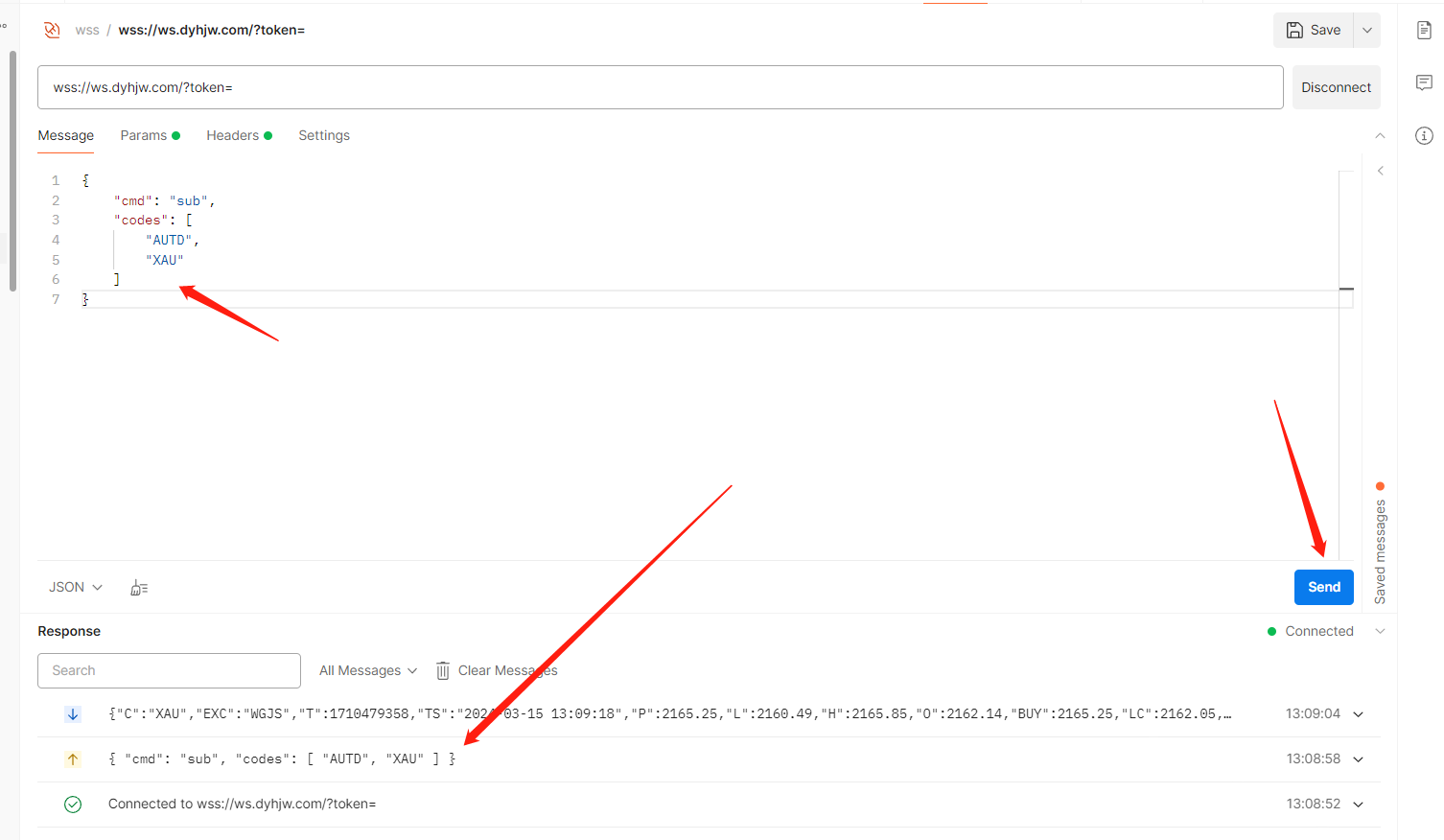
- 实时通信:
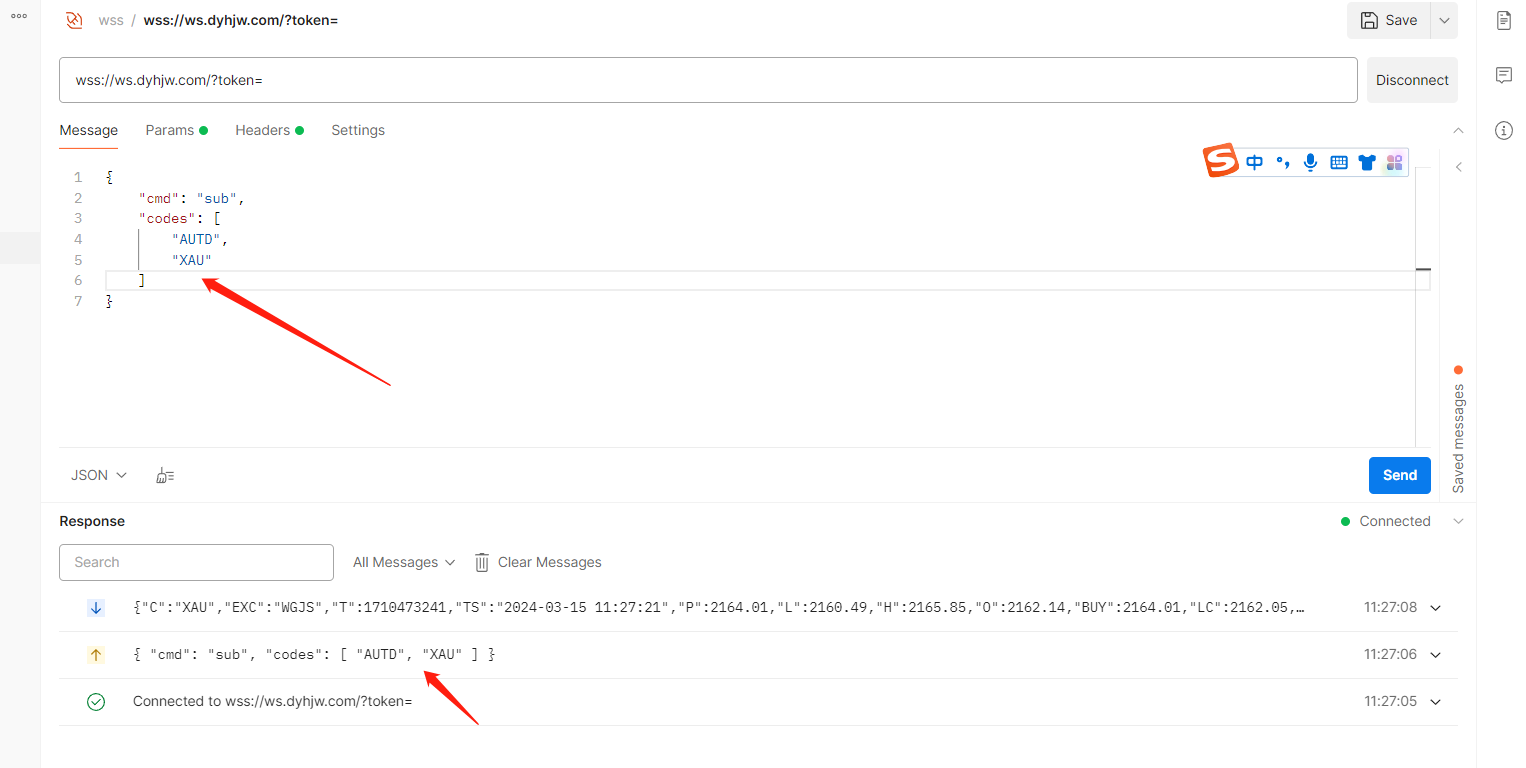
- 可以看到上面正常和 wss 服务端进行通信。
wss 鉴权(Unexpected server response: 200)
- 如果你的 wss 服务端需要鉴权操作,那么你需要根据具体的鉴权方式进行鉴权,比如在
header 中添加 cookie之类,否则那么有可能返回 200 状态码
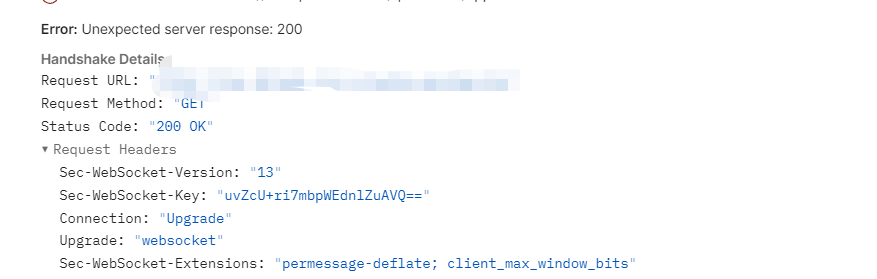
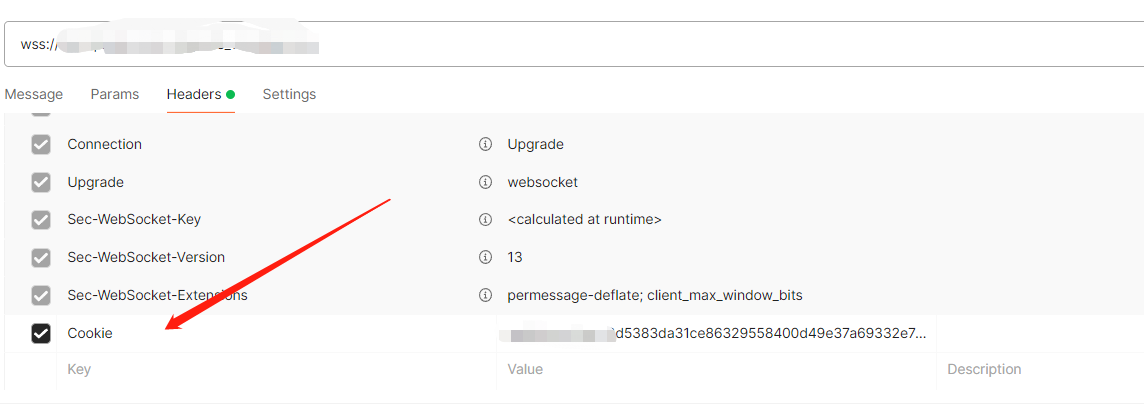
使用 Python 连接
代码版本一
import asyncio
import time
import websockets
class WebSocketClient:
def __init__(self, uri, auth_cookie):
self.uri = uri
self.auth_cookie = auth_cookie
self.websocket = None
async def connect(self):
self.websocket = await websockets.connect(self.uri, extra_headers={"Cookie": self.auth_cookie})
async def subscribe(self, topic):
if self.websocket:
await self.websocket.send(
build_message("SUBSCRIBE", {"id": "sub-0", "destination": topic}))
async def send_message(self, message):
if self.websocket:
await self.websocket.send(message)
async def receive_message(self):
if self.websocket:
response = await self.websocket.recv()
return response
async def send_heartbeat(self):
while True:
await asyncio.sleep(5) # 每5秒发送一次心跳检测消息
if self.websocket:
await self.websocket.send(build_message("SEND", ''))
print(f"心跳发送成功-------")
# 按照消息格式定义消息内容
def build_message(command, headers, msg=None):
BYTE = {
'LF': '\x0A',
'NULL': '\x00',
'HIDDEN': '\u0001'
}
data_arr = [command + BYTE['LF']]
# add headers
for key in headers:
data_arr.append(key + ":" + headers[key] + BYTE['LF'])
data_arr.append(BYTE['LF'])
# add message, if any
if msg is not None:
data_arr.append(msg)
# terminate with null octet
data_arr.append(BYTE['NULL'])
frame = ''.join(data_arr)
# transmit over ws
print("构建后数据:" + frame)
return frame
async def main():
uri = "wss://xxxxx"
# 添加权限认证
auth_cookie = ("xxxxx")
topics = ["/topic/xxxxx"]
client = WebSocketClient(uri, auth_cookie)
await client.connect()
# connect message
await client.send_message(
build_message("CONNECT", {"passcode": "", "accept-version": "1.0,1.1,1.2", "heart-beat": "5000,0"}))
# 启动心跳检测任务,否则服务端会自动断开连接
asyncio.create_task(client.send_heartbeat())
time.sleep(2)
for topic in topics:
await client.subscribe(topic)
print(f"{topic} 订阅成功")
while True:
print("等待接受消息------")
response = await client.receive_message()
print(f"收到消息:{response}")
asyncio.run(main())代码版本二
- 推荐代码版本二的写法,整体代码的耦合性更低,封装更好。
import threading
import time
import websocket
# socket访问地址:
socket_add = 'wss://xxxx'
def on_message(ws, message):
print(f"接收到消息:{message}")
def on_error(ws, error):
# 程序报错时,就会触发on_error事件
print(error)
def on_close(ws, param1, param2):
print("Connection closed------")
def on_open(ws):
ws.send(build_message("CONNECT", {"passcode": "", "accept-version": "1.0,1.1,1.2", "heart-beat": "5000,0"}))
time.sleep(2)
topic = "xxxxx"
ws.send(build_message("SUBSCRIBE", {"id": "sub-0", "destination": topic}))
# 启动心跳检测任务
thread = threading.Thread(target=check_heartbeat, args=[ws])
thread.start()
def check_heartbeat(ws):
while True:
time.sleep(5)
ws.send(build_message("SEND", ''))
print(f"心跳发送成功-------")
# 按照消息格式定义消息内容
def build_message(command, headers, msg=None):
BYTE = {
'LF': '\x0A',
'NULL': '\x00',
'HIDDEN': '\u0001'
}
data_arr = [command + BYTE['LF']]
# add headers
for key in headers:
data_arr.append(key + ":" + headers[key] + BYTE['LF'])
data_arr.append(BYTE['LF'])
# add message, if any
if msg is not None:
data_arr.append(msg)
# terminate with null octet
data_arr.append(BYTE['NULL'])
frame = ''.join(data_arr)
# transmit over ws
print("构建后数据:" + frame)
return frame
def main(address=socket_add):
websocket.enableTrace(False)
ws = websocket.WebSocketApp(address,
cookie="xxxxx",
on_message=on_message,
on_error=on_error,
on_close=on_close,
on_open=on_open)
ws.run_forever(ping_interval=5, ping_timeout=3)
if __name__ == "__main__":
main()问题
- 以下是连接过程中的一些常见问题,大家可以作为参考:
连接返回 Unexpected server response: 200
- 参考上文,有可能是 wss 服务端需要鉴权操作。
wss:// 和 ws:// 的区别
wss:// 和 ws://的区别在于安全性和传输加密,ws://使用普通的WebSocket协议进行通信,wss://使用加密的WebSocket协议进行通信,基于 TLS/SSL 进行加密。
连接成功后一段时间自动断开连接
- wss 服务端可能需要接收心跳报文检测客户端是否存活,超过一定时间如果没有收到心跳报文则会断开连接。(也可能服务端主动检测客户端)
其它注意点
- 确认连接的地址和
topic是否正确,以及是否需要认证,报文格式,通信流程等,同时调试时可以结合后端打印的日志排查问题,方便快速定位问题。
个人简介
? 你好,我是 Lorin 洛林,一位 Java 后端技术开发者!座右铭:Technology has the power to make the world a better place.
? 我对技术的热情是我不断学习和分享的动力。我的博客是一个关于Java生态系统、后端开发和最新技术趋势的地方。
? 作为一个 Java 后端技术爱好者,我不仅热衷于探索语言的新特性和技术的深度,还热衷于分享我的见解和最佳实践。我相信知识的分享和社区合作可以帮助我们共同成长。
? 在我的博客上,你将找到关于Java核心概念、JVM 底层技术、常用框架如Spring和Mybatis 、MySQL等数据库管理、RabbitMQ、Rocketmq等消息中间件、性能优化等内容的深入文章。我也将分享一些编程技巧和解决问题的方法,以帮助你更好地掌握Java编程。
? 我鼓励互动和建立社区,因此请留下你的问题、建议或主题请求,让我知道你感兴趣的内容。此外,我将分享最新的互联网和技术资讯,以确保你与技术世界的最新发展保持联系。我期待与你一起在技术之路上前进,一起探讨技术世界的无限可能性。
? 保持关注我的博客,让我们共同追求技术卓越。
原创声明:本文系作者授权晃晃云开发者社区发表,未经许可,不得转载。
如有侵权,请联系 cloudcommunity@tencent.com 删除。
原创声明:本文系作者授权晃晃云开发者社区发表,未经许可,不得转载。
如有侵权,请联系 cloudcommunity@tencent.com 删除。
评论
登录后参与评论
推荐阅读
目录
