nuclei 安装使用
nuclei 安装使用
yulate
发布于 2023-05-02 11:23:23
发布于 2023-05-02 11:23:23
本文最后更新于 396 天前,其中的信息可能已经有所发展或是发生改变。
[TOC]
一、前期安装配置
1、使用go安装
nuclei/README_CN.md at master · projectdiscovery/nuclei (github.com)
windows 10 安装go环境 - GreenForestQuan - 博客园 (cnblogs.com)
(1条消息) Linux 安装Go1.17_黑娃的博客-CSDN博客
go环境的配置与安装参照文章中安装即可。
安装nuclei
go install -v github.com/projectdiscovery/nuclei/v2/cmd/nuclei@latest在安装过程中可能会出现下载不了的情况,按照下面链接修改为国内代理服务器即可。
(1条消息) 解决GO GET dial tcp 172.217.24.17:443: connect: connection refused问题_u011271250的博客-CSDN博客
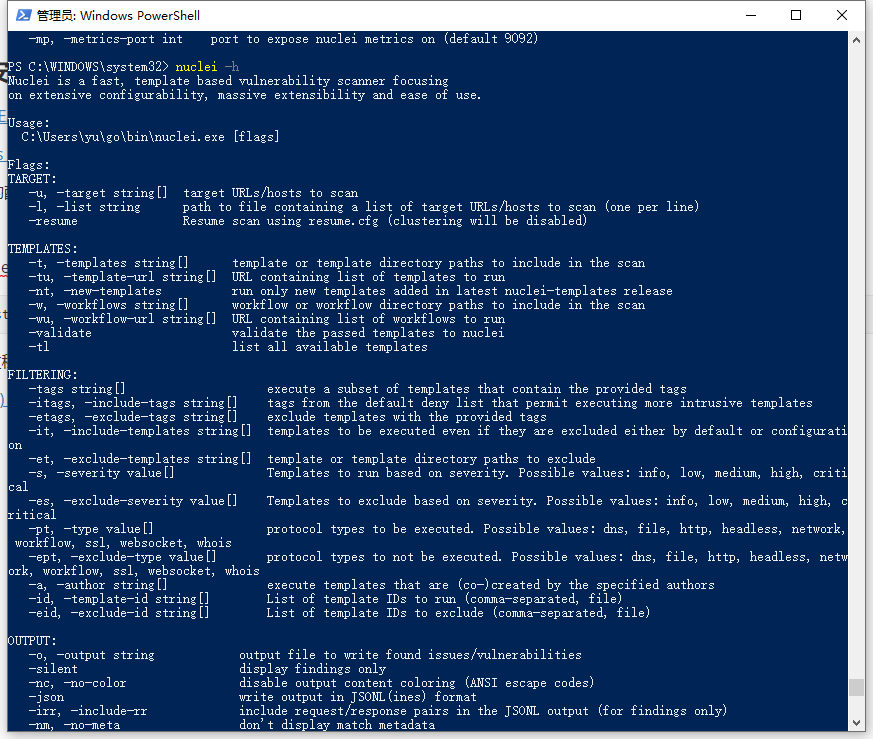
image-20220222095201656
2、使用二进制文件(推荐)
Releases · projectdiscovery/nuclei (github.com)
nuclei_2.6.0_linux_arm64.zip 下载解压上传到服务器中
wget https://github.com/projectdiscovery/nuclei/releases/download/v2.6.0/nuclei_2.6.0_linux_amd64.zip
unzip nuclei_2.6.0_linux_amd64.zip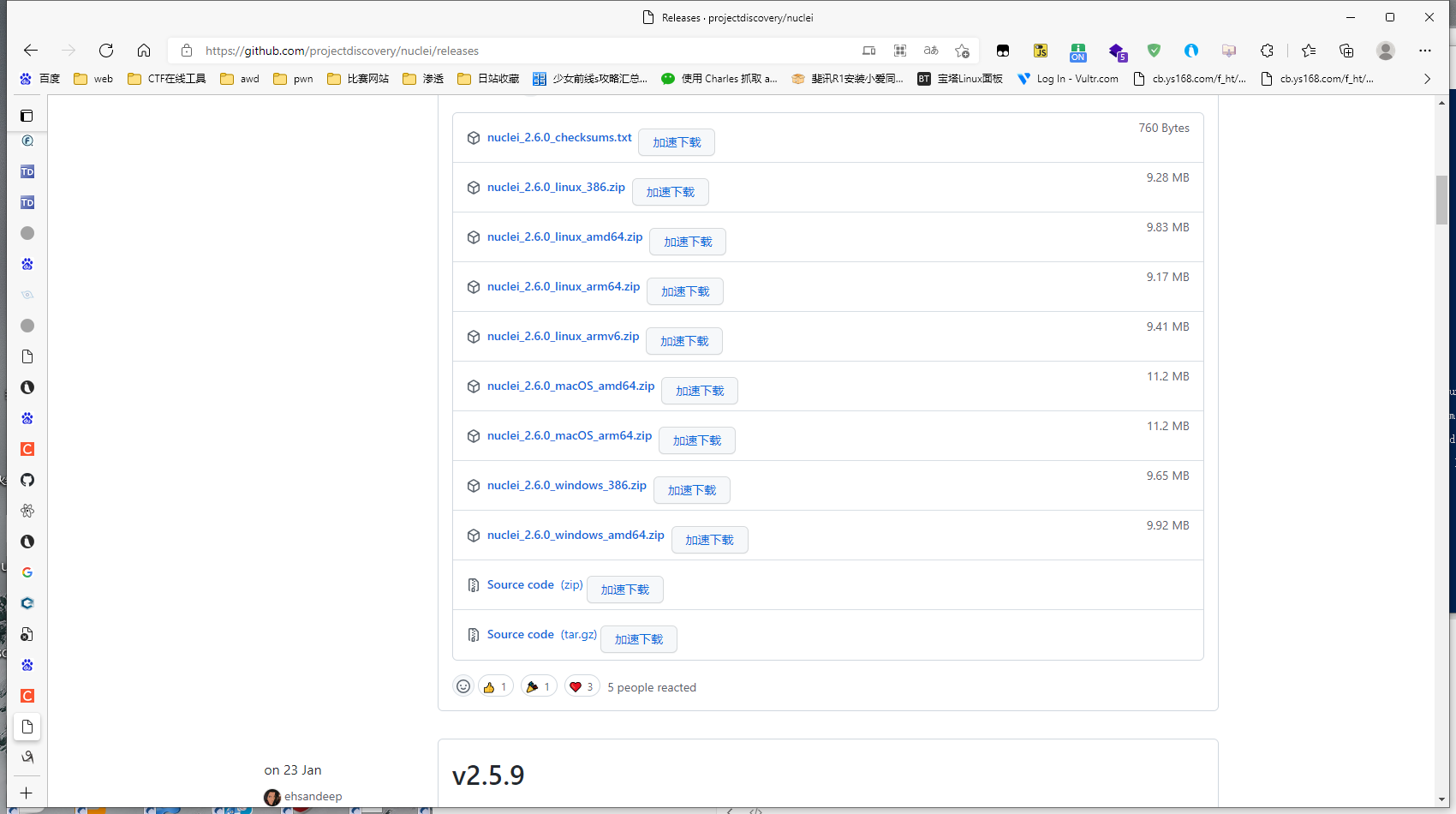
image-20220222101026350
进入nuclei所在目录./nuclei 运行即可
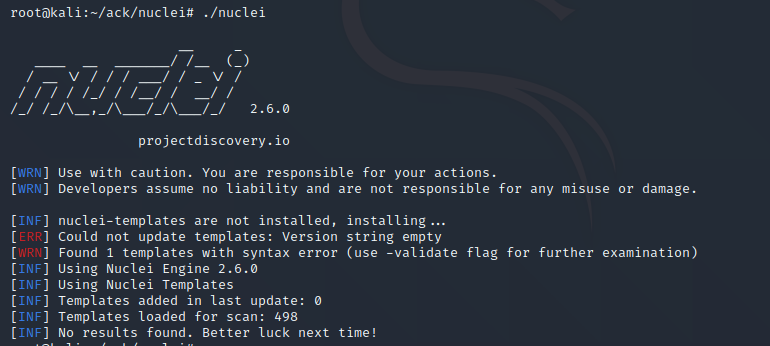
image-20220222101557168
3、kali一键安装
apt install nuclei二、nuclei 简单使用测试
1、使用参数
Nuclei is a fast, template based vulnerability scanner focusing
on extensive configurability, massive extensibility and ease of use.
Usage:
nuclei [flags]
Flags:
TARGET:
-u, -target string[] target URLs/hosts to scan
-l, -list string path to file containing a list of target URLs/hosts to scan (one per line)
-resume Resume scan using resume.cfg (clustering will be disabled)
TEMPLATES:
-t, -templates string[] template or template directory paths to include in the scan
-tu, -template-url string[] URL containing list of templates to run
-nt, -new-templates run only new templates added in latest nuclei-templates release
-w, -workflows string[] workflow or workflow directory paths to include in the scan
-wu, -workflow-url string[] URL containing list of workflows to run
-validate validate the passed templates to nuclei
-tl list all available templates
FILTERING:
-tags string[] execute a subset of templates that contain the provided tags
-itags, -include-tags string[] tags from the default deny list that permit executing more intrusive templates
-etags, -exclude-tags string[] exclude templates with the provided tags
-it, -include-templates string[] templates to be executed even if they are excluded either by default or configuration
-et, -exclude-templates string[] template or template directory paths to exclude
-s, -severity value[] Templates to run based on severity. Possible values: info, low, medium, high, critical
-es, -exclude-severity value[] Templates to exclude based on severity. Possible values: info, low, medium, high, critical
-pt, -type value[] protocol types to be executed. Possible values: dns, file, http, headless, network, workflow, ssl, websocket, whois
-ept, -exclude-type value[] protocol types to not be executed. Possible values: dns, file, http, headless, network, workflow, ssl, websocket, whois
-a, -author string[] execute templates that are (co-)created by the specified authors
-id, -template-id string[] List of template IDs to run (comma-separated, file)
-eid, -exclude-id string[] List of template IDs to exclude (comma-separated, file)
OUTPUT:
-o, -output string output file to write found issues/vulnerabilities
-silent display findings only
-nc, -no-color disable output content coloring (ANSI escape codes)
-json write output in JSONL(ines) format
-irr, -include-rr include request/response pairs in the JSONL output (for findings only)
-nm, -no-meta don't display match metadata
-nts, -no-timestamp don't display timestamp metadata in CLI output
-rdb, -report-db string local nuclei reporting database (always use this to persist report data)
-ms, -matcher-status show optional match failure status
-me, -markdown-export string directory to export results in markdown format
-se, -sarif-export string file to export results in SARIF format
CONFIGURATIONS:
-config string path to the nuclei configuration file
-rc, -report-config string nuclei reporting module configuration file
-H, -header string[] custom headers in header:value format
-V, -var value custom vars in var=value format
-r, -resolvers string file containing resolver list for nuclei
-sr, -system-resolvers use system DNS resolving as error fallback
-passive enable passive HTTP response processing mode
-ev, -env-vars enable environment variables to be used in template
-cc, -client-cert string client certificate file (PEM-encoded) used for authenticating against scanned hosts
-ck, -client-key string client key file (PEM-encoded) used for authenticating against scanned hosts
-ca, -client-ca string client certificate authority file (PEM-encoded) used for authenticating against scanned hosts
-ztls Use ztls library with autofallback to standard one for tls13
INTERACTSH:
-iserver, -interactsh-server string interactsh server url for self-hosted instance (default: oast.pro,oast.live,oast.site,oast.online,oast.fun,oast.me)
-itoken, -interactsh-token string authentication token for self-hosted interactsh server
-interactions-cache-size int number of requests to keep in the interactions cache (default 5000)
-interactions-eviction int number of seconds to wait before evicting requests from cache (default 60)
-interactions-poll-duration int number of seconds to wait before each interaction poll request (default 5)
-interactions-cooldown-period int extra time for interaction polling before exiting (default 5)
-ni, -no-interactsh disable interactsh server for OAST testing, exclude OAST based templates
RATE-LIMIT:
-rl, -rate-limit int maximum number of requests to send per second (default 150)
-rlm, -rate-limit-minute int maximum number of requests to send per minute
-bs, -bulk-size int maximum number of hosts to be analyzed in parallel per template (default 25)
-c, -concurrency int maximum number of templates to be executed in parallel (default 25)
-hbs, -headless-bulk-size int maximum number of headless hosts to be analyzed in parallel per template (default 10)
-hc, -headless-concurrency int maximum number of headless templates to be executed in parallel (default 10)
OPTIMIZATIONS:
-timeout int time to wait in seconds before timeout (default 5)
-retries int number of times to retry a failed request (default 1)
-mhe, -max-host-error int max errors for a host before skipping from scan (default 30)
-project use a project folder to avoid sending same request multiple times
-project-path string set a specific project path
-spm, -stop-at-first-path stop processing HTTP requests after the first match (may break template/workflow logic)
-stream Stream mode - start elaborating without sorting the input
HEADLESS:
-headless enable templates that require headless browser support (root user on linux will disable sandbox)
-page-timeout int seconds to wait for each page in headless mode (default 20)
-sb, -show-browser show the browser on the screen when running templates with headless mode
-sc, -system-chrome Use local installed chrome browser instead of nuclei installed
DEBUG:
-debug show all requests and responses
-debug-req show all sent requests
-debug-resp show all received responses
-p, -proxy string[] List of HTTP(s)/SOCKS5 proxy to use (comma separated or file input)
-tlog, -trace-log string file to write sent requests trace log
-elog, -error-log string file to write sent requests error log
-version show nuclei version
-v, -verbose show verbose output
-vv display templates loaded for scan
-tv, -templates-version shows the version of the installed nuclei-templates
UPDATE:
-update update nuclei engine to the latest released version
-ut, -update-templates update nuclei-templates to latest released version
-ud, -update-directory string overwrite the default directory to install nuclei-templates
-duc, -disable-update-check disable automatic nuclei/templates update check
STATISTICS:
-stats display statistics about the running scan
-sj, -stats-json write statistics data to an output file in JSONL(ines) format
-si, -stats-interval int number of seconds to wait between showing a statistics update (default 5)
-m, -metrics expose nuclei metrics on a port
-mp, -metrics-port int port to expose nuclei metrics on (default 9092)2、单个目标扫描
./nuclei -u http://172.16.10.5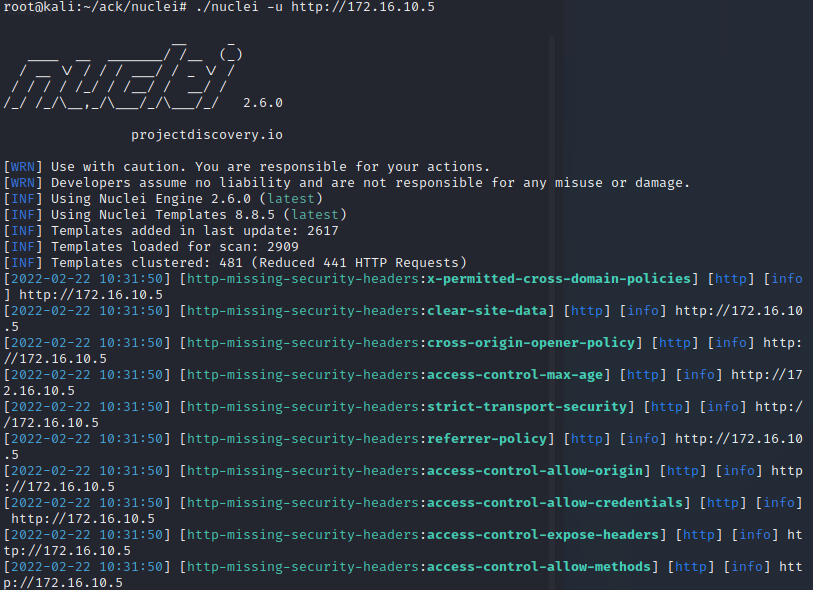
image-20220222103440427
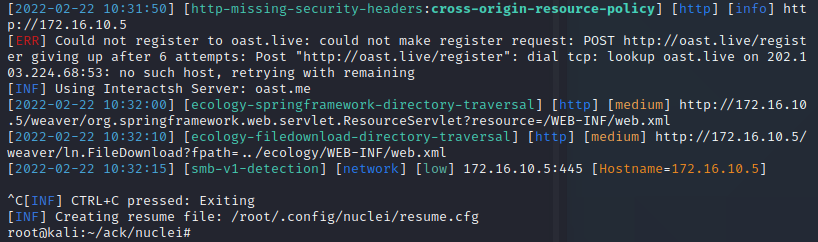
image-20220222103459432
三、nuclei 模板编写初探
1、编写模板
漏洞验证工具nuclei官方模版编写中文译文归档 | x7peeps (xtpeeps.cn)
简介 - Nuclei - 社区驱动的漏洞扫描程序 (projectdiscovery.io)
id: ECOLORY_9_Xstream_Deserialization
info:
name: ECOLORY_9_Xstream1.3_Deserialization
author: yulate
severity: high
reference: https://cangqingzhe.github.io/2021/05/15/%E6%B3%9B%E5%BE%AEXstream%E5%8F%8D%E5%BA%8F%E5%88%97%E5%8C%96%E6%BC%8F%E6%B4%9E%E5%88%86%E6%9E%90/
tags: deserialization,ecolory
requests:
- raw:
- |
POST /services/WorkflowServiceXml HTTP/1.1
Host: {{Hostname}}
User-Agent: Mozilla/5.0 (X11; Linux x86_64; rv:68.0) Gecko/20100101 Firefox/68.0
Accept: text/html,application/xhtml+xml,application/xml;q=0.9,*/*;q=0.8
Accept-Language: en-US,en;q=0.5
Accept-Encoding: gzip, deflate
Connection: close
Cookie: ecology_JSessionid=aaaUAAjpfASw1aok7Ik8x; JSESSIONID=aaaUAAjpfASw1aok7Ik8x; __randcode__=0a5ffe18-ed71-411d-967d-d13680450da0
Upgrade-Insecure-Requests: 1
Cache-Control: max-age=0
Content-Length: 347
Content-Type: text/xml
<soapenv:Envelope xmlns:soapenv="http://schemas.xmlsoap.org/soap/envelope/" xmlns:web="webservices.services.weaver.com.cn">
<soapenv:Header/>
<soapenv:Body>
<web:doCreateWorkflowRequest>
<web:string></web:string>
<web:string>2</web:string>
</web:doCreateWorkflowRequest>
</soapenv:Body>
</soapenv:Envelope>
matchers:
- type: word
part: body
words:
- "doCreateWorkflowRequestResponse"
condition: and
- type: status
status:
- 200在进行模板编写中需注意id不能存在特殊字符,如.
{{BaseURL}} 原始读取的URL
{{Hostname}} 请求头中的Hostraw处为http真实请求数据包,在编写模板前可以使用bp发送数据包进行漏洞测试,将发送的数据包复制到raw处即可。
matchers部分为匹配respone回显包,本文的示例模板为word的匹配,该类型的匹配会和回显的内容进行对比,如果匹配成功就会显示有该漏洞。
2、模板使用
./nuclei -u http://172.16.10.3 -t ./POC/ECOLORY_9.0_DESER.yaml -p http://127.0.0.1:8080- -u 指定扫描目标
- -t 指定使用的扫描模板
- -p 指定使用的代理
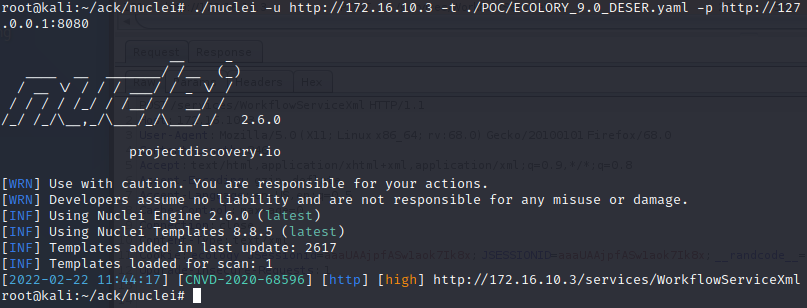
image-20220222115038487
这里可以看到成功扫描出漏洞
浏览量: 1,414
本文参与?腾讯云自媒体分享计划,分享自作者个人站点/博客。
原始发表:2022-3-26 2,如有侵权请联系 cloudcommunity@tencent.com 删除
评论
登录后参与评论
推荐阅读