外包精通--教你5分钟搞定k8s安装(CentOS)笔记、思路
原创外包精通--教你5分钟搞定k8s安装(CentOS)笔记、思路
原创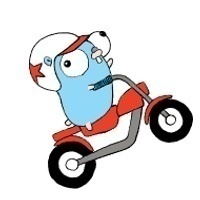
节约时间成本 为何不在云服务厂商购买机器?减少服务器安装时间,网络限制呢。安装k8s呢?比如国内比较知名的腾讯云。
不完全是为了推广腾讯云,只是在几家厂商中,腾讯云的回国带宽比较稳定,所以选择的是腾讯云
核心思路
1、购买服务器
2、配置docker源、kubernetes源
3、初始化master、初始化worknode节点
4、部署flannel插件
购买腾讯云服务器
私有网络创建
购买服务器前创建私有网络

创建私有网络
选择“自定义配置”
选择计费模式,“按量计费”,选择“香港”地域。
机型配置选择2c4g足够创建使用了
源配置
docker源配置
根据不同的操作系统,可以在左边导航栏中选择。
操作节点master、worknode
sudo yum install -y yum-utils
sudo yum-config-manager \
--add-repo \
https://download.docker.com/linux/centos/docker-ce.repokubernetes源配置
根据操作系统选择不同的安装方式
操作节点master、worknode
cat <<EOF > /etc/yum.repos.d/kubernetes.repo
[kubernetes]
name=Kubernetes
baseurl=https://packages.cloud.google.com/yum/repos/kubernetes-el7-x86_64
enabled=1
gpgcheck=1
repo_gpgcheck=1
gpgkey=https://packages.cloud.google.com/yum/doc/yum-key.gpg https://packages.cloud.google.com/yum/doc/rpm-package-key.gpg
EOF执行过程
[root@VM-3-4-centos ~]# cat <<EOF > /etc/yum.repos.d/kubernetes.repo
> [kubernetes]
> name=Kubernetes
> baseurl=https://packages.cloud.google.com/yum/repos/kubernetes-el7-x86_64
> enabled=1
> gpgcheck=1
> repo_gpgcheck=1
> gpgkey=https://packages.cloud.google.com/yum/doc/yum-key.gpg https://packages.cloud.google.com/yum/doc/rpm-package-key.gpg
> EOF
[root@VM-3-4-centos ~]# ls /etc/yum.repos.d/
CentOS-Base.repo CentOS-x86_64-kernel.repo kubernetes.repo
CentOS-Epel.repo docker-ce.repo
[root@VM-3-4-centos ~]# 开始安装部署
可配置国内源安装
# 清华源
sed -i 's/download.docker.com/mirrors.tuna.tsinghua.edu.cn/g' docker-ce.repo
sed -i 's/packages.cloud.google.com/mirrors.tuna.tsinghua.edu.cn/g' kubernetes.repo安装docker
安装docker命令说明
yum -y install docker-ce : 安装docker
systemctl start docker:启动docker
systemctl enable docker:开机自启动docker
docker version:docker版本查看
docker images:镜像查看
操作节点master、worknode
yum -y install docker-ce && systemctl start docker && systemctl enable docker && docker version && docker imagesmaster节点执行过程
Created symlink from /etc/systemd/system/multi-user.target.wants/docker.service to /usr/lib/systemd/system/docker.service.
Client: Docker Engine - Community
Version: 20.10.8
API version: 1.41
Go version: go1.16.6
Git commit: 3967b7d
Built: Fri Jul 30 19:55:49 2021
OS/Arch: linux/amd64
Context: default
Experimental: true
Server: Docker Engine - Community
Engine:
Version: 20.10.8
API version: 1.41 (minimum version 1.12)
Go version: go1.16.6
Git commit: 75249d8
Built: Fri Jul 30 19:54:13 2021
OS/Arch: linux/amd64
Experimental: false
containerd:
Version: 1.4.9
GitCommit: e25210fe30a0a703442421b0f60afac609f950a3
runc:
Version: 1.0.1
GitCommit: v1.0.1-0-g4144b63
docker-init:
Version: 0.19.0
GitCommit: de40ad0
REPOSITORY TAG IMAGE ID CREATED SIZE
[root@VM-3-4-centos ~]# node节点执行过程
Created symlink from /etc/systemd/system/multi-user.target.wants/docker.service to /usr/lib/systemd/system/docker.service.
Client: Docker Engine - Community
Version: 20.10.8
API version: 1.41
Go version: go1.16.6
Git commit: 3967b7d
Built: Fri Jul 30 19:55:49 2021
OS/Arch: linux/amd64
Context: default
Experimental: true
Server: Docker Engine - Community
Engine:
Version: 20.10.8
API version: 1.41 (minimum version 1.12)
Go version: go1.16.6
Git commit: 75249d8
Built: Fri Jul 30 19:54:13 2021
OS/Arch: linux/amd64
Experimental: false
containerd:
Version: 1.4.9
GitCommit: e25210fe30a0a703442421b0f60afac609f950a3
runc:
Version: 1.0.1
GitCommit: v1.0.1-0-g4144b63
docker-init:
Version: 0.19.0
GitCommit: de40ad0
REPOSITORY TAG IMAGE ID CREATED SIZE
[root@VM-3-16-centos ~]# 安装过程
安装k8s组件
操作节点master、worknode
yum -y install kubeadm-1.21.3 kubelet-1.21.3 kubectl-1.21.3执行过程
Dependency Installed:
conntrack-tools.x86_64 0:1.4.4-7.el7
cri-tools.x86_64 0:1.13.0-0
kubernetes-cni.x86_64 0:0.8.7-0
libnetfilter_cthelper.x86_64 0:1.0.0-11.el7
libnetfilter_cttimeout.x86_64 0:1.0.0-7.el7
libnetfilter_queue.x86_64 0:1.0.2-2.el7_2
socat.x86_64 0:1.7.3.2-2.el7
Complete!
[root@VM-3-4-centos ~]# 安装k8s
我们知道k8s的主机角色分为master、worknode,创建k8s集群首先需要初始化k8s的master节点。
服务器列表
操作系统 | IP地址 | 主机角色 |
|---|---|---|
CentOS Linux release 7.9.2009 (Core) | 172.16.3.4 | master、初始化节点 |
CentOS Linux release 7.9.2009 (Core) | 172.16.3.16 | worknode |
初始化master节点
操作节点master
apiserver-advertise-address地址,需要修改为实际的内网地址 初始化命令
kubeadm init \
--apiserver-advertise-address=172.16.3.4 \
--kubernetes-version v1.21.3 \
--service-cidr=10.96.0.0/12 \
--pod-network-cidr=10.244.0.0/16master初始化过程
初始化过程
[root@VM-3-4-centos ~]# kubeadm init \
> --apiserver-advertise-address=172.16.3.4 \
> --kubernetes-version v1.21.3 \
> --service-cidr=10.96.0.0/12 \
> --pod-network-cidr=10.244.0.0/16
[init] Using Kubernetes version: v1.21.3
[preflight] Running pre-flight checks
[WARNING IsDockerSystemdCheck]: detected "cgroupfs" as the Docker cgroup driver. The recommended driver is "systemd". Please follow the guide at https://kubernetes.io/docs/setup/cri/
[WARNING Service-Kubelet]: kubelet service is not enabled, please run 'systemctl enable kubelet.service'
[preflight] Pulling images required for setting up a Kubernetes cluster
[preflight] This might take a minute or two, depending on the speed of your internet connection
[preflight] You can also perform this action in beforehand using 'kubeadm config images pull'
[certs] Using certificateDir folder "/etc/kubernetes/pki"
[certs] Generating "ca" certificate and key
[certs] Generating "apiserver" certificate and key
[certs] apiserver serving cert is signed for DNS names [kubernetes kubernetes.default kubernetes.default.svc kubernetes.default.svc.cluster.local vm-3-4-centos] and IPs [10.96.0.1 172.16.3.4]
[certs] Generating "apiserver-kubelet-client" certificate and key
[certs] Generating "front-proxy-ca" certificate and key
[certs] Generating "front-proxy-client" certificate and key
[certs] Generating "etcd/ca" certificate and key
[certs] Generating "etcd/server" certificate and key
[certs] etcd/server serving cert is signed for DNS names [localhost vm-3-4-centos] and IPs [172.16.3.4 127.0.0.1 ::1]
[certs] Generating "etcd/peer" certificate and key
[certs] etcd/peer serving cert is signed for DNS names [localhost vm-3-4-centos] and IPs [172.16.3.4 127.0.0.1 ::1]
[certs] Generating "etcd/healthcheck-client" certificate and key
[certs] Generating "apiserver-etcd-client" certificate and key
[certs] Generating "sa" key and public key
[kubeconfig] Using kubeconfig folder "/etc/kubernetes"
[kubeconfig] Writing "admin.conf" kubeconfig file
[kubeconfig] Writing "kubelet.conf" kubeconfig file
[kubeconfig] Writing "controller-manager.conf" kubeconfig file
[kubeconfig] Writing "scheduler.conf" kubeconfig file
[kubelet-start] Writing kubelet environment file with flags to file "/var/lib/kubelet/kubeadm-flags.env"
[kubelet-start] Writing kubelet configuration to file "/var/lib/kubelet/config.yaml"
[kubelet-start] Starting the kubelet
[control-plane] Using manifest folder "/etc/kubernetes/manifests"
[control-plane] Creating static Pod manifest for "kube-apiserver"
[control-plane] Creating static Pod manifest for "kube-controller-manager"
[control-plane] Creating static Pod manifest for "kube-scheduler"
[etcd] Creating static Pod manifest for local etcd in "/etc/kubernetes/manifests"
[wait-control-plane] Waiting for the kubelet to boot up the control plane as static Pods from directory "/etc/kubernetes/manifests". This can take up to 4m0s
[apiclient] All control plane components are healthy after 14.503187 seconds
[upload-config] Storing the configuration used in ConfigMap "kubeadm-config" in the "kube-system" Namespace
[kubelet] Creating a ConfigMap "kubelet-config-1.21" in namespace kube-system with the configuration for the kubelets in the cluster
[upload-certs] Skipping phase. Please see --upload-certs
[mark-control-plane] Marking the node vm-3-4-centos as control-plane by adding the labels: [node-role.kubernetes.io/master(deprecated) node-role.kubernetes.io/control-plane node.kubernetes.io/exclude-from-external-load-balancers]
[mark-control-plane] Marking the node vm-3-4-centos as control-plane by adding the taints [node-role.kubernetes.io/master:NoSchedule]
[bootstrap-token] Using token: xin3ax.ivwqtsi32jrubc54
[bootstrap-token] Configuring bootstrap tokens, cluster-info ConfigMap, RBAC Roles
[bootstrap-token] configured RBAC rules to allow Node Bootstrap tokens to get nodes
[bootstrap-token] configured RBAC rules to allow Node Bootstrap tokens to post CSRs in order for nodes to get long term certificate credentials
[bootstrap-token] configured RBAC rules to allow the csrapprover controller automatically approve CSRs from a Node Bootstrap Token
[bootstrap-token] configured RBAC rules to allow certificate rotation for all node client certificates in the cluster
[bootstrap-token] Creating the "cluster-info" ConfigMap in the "kube-public" namespace
[kubelet-finalize] Updating "/etc/kubernetes/kubelet.conf" to point to a rotatable kubelet client certificate and key
[addons] Applied essential addon: CoreDNS
[addons] Applied essential addon: kube-proxy
Your Kubernetes control-plane has initialized successfully!
To start using your cluster, you need to run the following as a regular user:
mkdir -p $HOME/.kube
sudo cp -i /etc/kubernetes/admin.conf $HOME/.kube/config
sudo chown $(id -u):$(id -g) $HOME/.kube/config
Alternatively, if you are the root user, you can run:
export KUBECONFIG=/etc/kubernetes/admin.conf
You should now deploy a pod network to the cluster.
Run "kubectl apply -f [podnetwork].yaml" with one of the options listed at:
https://kubernetes.io/docs/concepts/cluster-administration/addons/
Then you can join any number of worker nodes by running the following on each as root:
kubeadm join 172.16.3.4:6443 --token xin3ax.ivwqtsi32jrubc54 \
--discovery-token-ca-cert-hash sha256:f346670db4d41bf446b07b74c97e374551678bcfd210c2597fa0ba530930440d
[root@VM-3-4-centos ~]# 命令说明
mkdir -p $HOME/.kube:创建kube
cp -i /etc/kubernetes/admin.conf $HOME/.kube/config:拷贝config
sudo chown $(id -u):$(id -g) $HOME/.kube/config:赋权
[root@VM-3-4-centos ~]# mkdir -p $HOME/.kube
[root@VM-3-4-centos ~]# sudo cp -i /etc/kubernetes/admin.conf $HOME/.kube/config
[root@VM-3-4-centos ~]# sudo chown $(id -u):$(id -g) $HOME/.kube/config初始化worknode节点
[root@VM-3-16-centos ~]# kubeadm join 172.16.3.4:6443 --token xin3ax.ivwqtsi32jrubc54 --discovery-token-ca-cert-hash sha256:f346670db4d41bf446b07b74c97e374551678bcfd210c2597fa0ba530930440d
[preflight] Running pre-flight checks
[WARNING IsDockerSystemdCheck]: detected "cgroupfs" as the Docker cgroup driver. The recommended driver is "systemd". Please follow the guide at https://kubernetes.io/docs/setup/cri/
[WARNING Service-Kubelet]: kubelet service is not enabled, please run 'systemctl enable kubelet.service'
[preflight] Reading configuration from the cluster...
[preflight] FYI: You can look at this config file with 'kubectl -n kube-system get cm kubeadm-config -o yaml'
[kubelet-start] Writing kubelet configuration to file "/var/lib/kubelet/config.yaml"
[kubelet-start] Writing kubelet environment file with flags to file "/var/lib/kubelet/kubeadm-flags.env"
[kubelet-start] Starting the kubelet
[kubelet-start] Waiting for the kubelet to perform the TLS Bootstrap...
This node has joined the cluster:
* Certificate signing request was sent to apiserver and a response was received.
* The Kubelet was informed of the new secure connection details.
Run 'kubectl get nodes' on the control-plane to see this node join the cluster.
[root@VM-3-16-centos ~]# 查看集群
[root@VM-3-4-centos ~]# kubectl get node
NAME STATUS ROLES AGE VERSION
vm-3-16-centos NotReady <none> 37s v1.21.3
vm-3-4-centos NotReady control-plane,master 6m6s v1.21.3
[root@VM-3-4-centos ~]# 安装flannel
如果不知道怎么安装,可以参考
[root@VM-3-4-centos ~]# kubectl apply -f https://raw.githubusercontent.com/coreos/flannel/master/Documentation/kube-flannel.yml
Warning: policy/v1beta1 PodSecurityPolicy is deprecated in v1.21+, unavailable in v1.25+
podsecuritypolicy.policy/psp.flannel.unprivileged created
clusterrole.rbac.authorization.k8s.io/flannel created
clusterrolebinding.rbac.authorization.k8s.io/flannel created
serviceaccount/flannel created
configmap/kube-flannel-cfg created
daemonset.apps/kube-flannel-ds created
[root@VM-3-4-centos ~]# 大约不到1分钟
[root@VM-3-4-centos ~]# kubectl get node
NAME STATUS ROLES AGE VERSION
vm-3-16-centos Ready <none> 37s v1.21.3
vm-3-4-centos Ready control-plane,master 6m6s v1.21.3
[root@VM-3-4-centos ~]# 创建deployment
kubectl create deployment web --image=nginx创建过程
[root@VM-3-4-centos ~]# kubectl create deployment web --image=nginx
deployment.apps/web created
[root@VM-3-4-centos ~]# 原创声明:本文系作者授权腾讯云开发者社区发表,未经许可,不得转载。
如有侵权,请联系 cloudcommunity@tencent.com 删除。
原创声明:本文系作者授权腾讯云开发者社区发表,未经许可,不得转载。
如有侵权,请联系 cloudcommunity@tencent.com 删除。