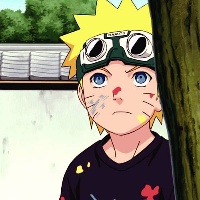SpringBoot集成ES-7.8
原创原生依赖
<dependency>
<groupId>org.elasticsearch.client</groupId>
<artifactId>elasticsearch-rest-high-level-client</artifactId>
<version>7.8.1</version>
</dependency>初始化对象
RestHighLevelClient client = new RestHighLevelClient(
RestClient.builder(
new HttpHost("localhost", 9200, "http"),
new HttpHost("localhost", 9201, "http")));client.close();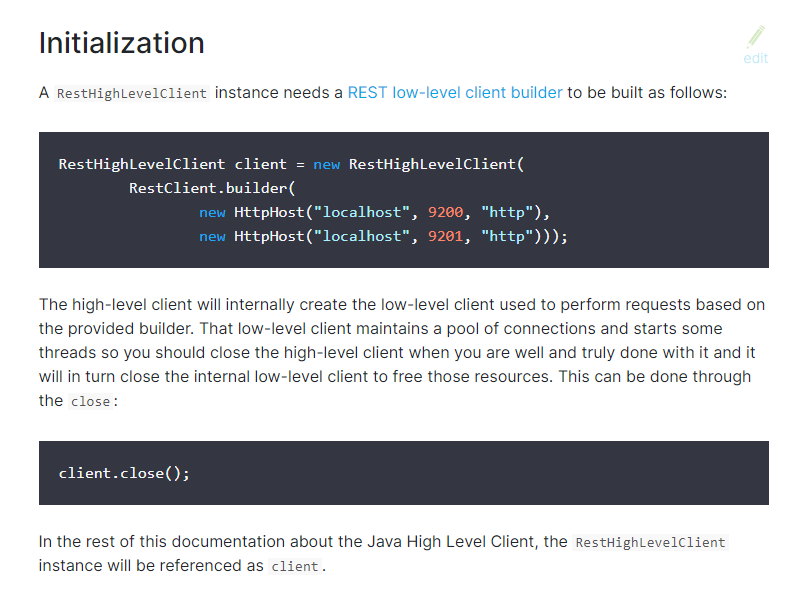
然后分析这个对象中的方法即可(api)
创建项目
这里以https://start.spring.io/的方式进行创建
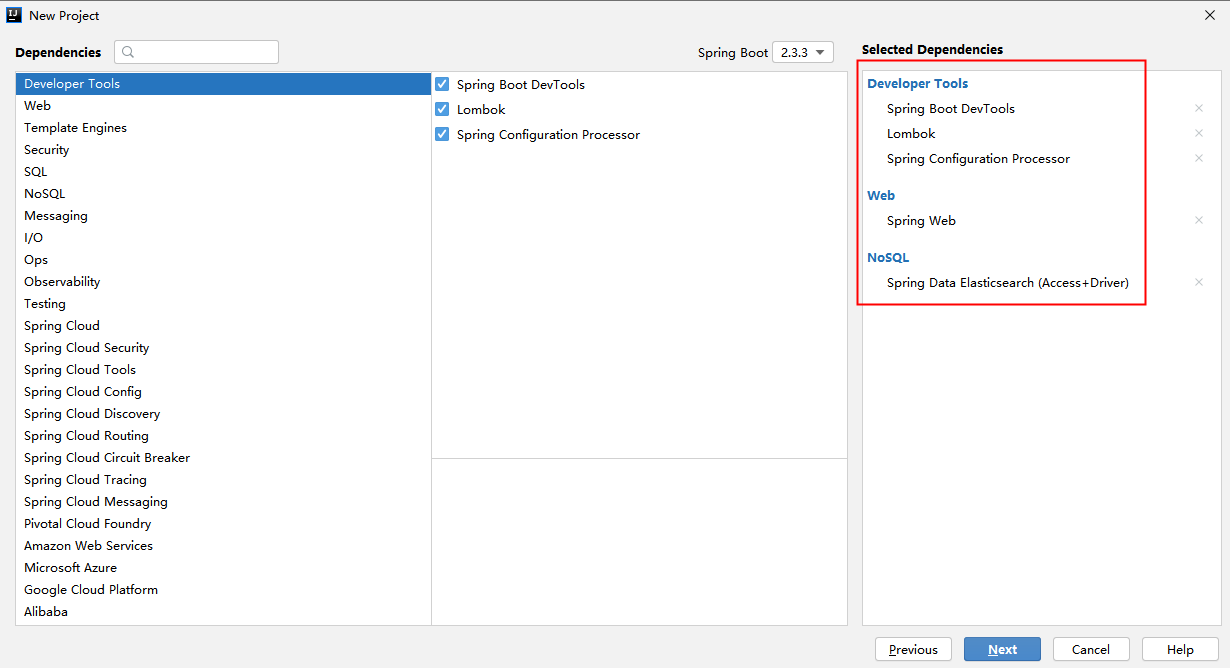
?环境规定
- SpringBoot:2.2.5.RELEASE
- JDK:1.8
?修改elasticsearch.version
<properties>
<elasticsearch.version>7.8.1</elasticsearch.version>
</properties>?创建配置类ElasticSearchClientConfig.java
@Configuration
public class ElasticSearchClientConfig {
@Bean
public RestHighLevelClient restHighLevelClient() {
return new RestHighLevelClient(RestClient.builder(new HttpHost("127.0.0.1", 9200, "http")));
}
}索引API
创建索引
@SpringBootTest
class SpringbootEsApiApplicationTests {
@Autowired
@Qualifier(value = "restHighLevelClient")
private RestHighLevelClient client;
@Test
void testCreateIndex() throws IOException {
// 1.创建索引请求
CreateIndexRequest request = new CreateIndexRequest("bntang666_index");
// 2.客户端执行请求
CreateIndexResponse response = client.indices().create(request, RequestOptions.DEFAULT);
System.out.println(response);
}
}判断索引是否存在
@SpringBootTest
class SpringbootEsApiApplicationTests {
@Autowired
@Qualifier(value = "restHighLevelClient")
private RestHighLevelClient client;
@Test
void testExistsIndex() throws IOException {
GetIndexRequest request = new GetIndexRequest("bntang666_index");
boolean exists = client.indices().exists(request, RequestOptions.DEFAULT);
System.out.println(exists);
}
}删除索引
@SpringBootTest
class SpringbootEsApiApplicationTests {
@Autowired
@Qualifier(value = "restHighLevelClient")
private RestHighLevelClient client;
@Test
void testDeleteIndex() throws IOException {
DeleteIndexRequest request = new DeleteIndexRequest("test2");
AcknowledgedResponse response = client.indices().delete(request, RequestOptions.DEFAULT);
System.out.println(response.isAcknowledged());
}
}文档API
创建POJO(实体类)
@Data
@AllArgsConstructor
@NoArgsConstructor
@ToString
public class User {
private String name;
private int age;
}添加文档
@SpringBootTest
class SpringbootEsApiApplicationTests {
@Autowired
@Qualifier(value = "restHighLevelClient")
private RestHighLevelClient client;
@Test
void testAddDocument() throws IOException {
// 1.创建对象
User user = new User("灰灰", 23);
// 2.创建请求
IndexRequest request = new IndexRequest("bntang666_index");
// 3.规则
request.id("1");
request.timeout(TimeValue.timeValueSeconds(1));
// 4.将我们的数据放入请求中
request.source(JSON.toJSONString(user), XContentType.JSON);
// 5.客户端发送请求,获取响应结果
IndexResponse response = client.index(request, RequestOptions.DEFAULT);
System.out.println(response.toString());
System.out.println(response.status());
}
}判断文档是否存在
@SpringBootTest
class SpringbootEsApiApplicationTests {
@Autowired
@Qualifier(value = "restHighLevelClient")
private RestHighLevelClient client;
@Test
void testIsExists() throws IOException {
GetRequest request = new GetRequest("bntang666_index","1");
// 不获取返回的_source的上下文了
request.fetchSourceContext(new FetchSourceContext(false));
request.storedFields("_none_");
boolean exists = client.exists(request, RequestOptions.DEFAULT);
System.out.println(exists);
}
}获取文档信息
@SpringBootTest
class SpringbootEsApiApplicationTests {
@Autowired
@Qualifier(value = "restHighLevelClient")
private RestHighLevelClient client;
@Test
void testGetDocument() throws IOException {
GetRequest request = new GetRequest("bntang666_index", "1");
GetResponse response = client.get(request, RequestOptions.DEFAULT);
System.out.println(response.getSource());
System.out.println(response);
}
}修改文档信息
@SpringBootTest
class SpringbootEsApiApplicationTests {
@Autowired
@Qualifier(value = "restHighLevelClient")
private RestHighLevelClient client;
@Test
void testUpdateDocument() throws IOException {
UpdateRequest request = new UpdateRequest("bntang666_index", "1");
request.timeout("1s");
User user = new User("灰灰说Java", 18);
request.doc(JSON.toJSONString(user), XContentType.JSON);
UpdateResponse response = client.update(request, RequestOptions.DEFAULT);
System.out.println(response.status());
}
}删除文档信息
@SpringBootTest
class SpringbootEsApiApplicationTests {
@Autowired
@Qualifier(value = "restHighLevelClient")
private RestHighLevelClient client;
@Test
void testDeleteDocument() throws IOException {
DeleteRequest request = new DeleteRequest("bntang666_index", "1");
request.timeout("1s");
DeleteResponse response = client.delete(request, RequestOptions.DEFAULT);
System.out.println(response.status());
}
}批量插入文档信息
@SpringBootTest
class SpringbootEsApiApplicationTests {
@Autowired
@Qualifier(value = "restHighLevelClient")
private RestHighLevelClient client;
@Test
void testBatchInsertDocument() throws IOException {
BulkRequest request = new BulkRequest();
request.timeout("10s");
List<Object> list = new ArrayList<>();
list.add(new User("BNTang1", 23));
list.add(new User("BNTang2", 23));
list.add(new User("BNTang3", 23));
list.add(new User("BNTang6661", 23));
list.add(new User("BNTang6662", 23));
list.add(new User("BNTang6663", 23));
for (int i = 0; i < list.size(); i++) {
request.add(
new IndexRequest("bntang666_index")
.id("" + (i + 1))
.source(JSON.toJSONString(list.get(i)), XContentType.JSON)
);
}
BulkResponse response = client.bulk(request, RequestOptions.DEFAULT);
System.out.println(response.hasFailures());
}
}?批量修改和批量删除只需要在循环当中修改对应的API即可
查询API
精确查询
@SpringBootTest
class SpringbootEsApiApplicationTests {
@Autowired
@Qualifier(value = "restHighLevelClient")
private RestHighLevelClient client;
@Test
void testSearch() throws IOException {
SearchRequest request = new SearchRequest("bntang666_index");
// 构建搜索条件
SearchSourceBuilder sourceBuilder = new SearchSourceBuilder();
// 查询条件,我们可以使用
TermQueryBuilder termQuery = QueryBuilders.termQuery("name", "BNTang1");
sourceBuilder.query(termQuery);
sourceBuilder.timeout(new TimeValue(60, TimeUnit.SECONDS));
request.source(sourceBuilder);
SearchResponse response = client.search(request, RequestOptions.DEFAULT);
System.out.println(JSON.toJSONString(response.getHits()));
System.out.println("======================================");
for (SearchHit searchHit : response.getHits().getHits()) {
System.out.println(searchHit.getSourceAsMap());
}
}
}- SearchRequest:搜索请求
- SearchSourceBuilder:条件构造
- HighlightBuilder:构建高亮
- TermQueryBuilder:精确查询
- MatchAllQueryBuilder:匹配所有
xxx QueryBuild 对应的就是Kibana中的命令
原创声明:本文系作者授权腾讯云开发者社区发表,未经许可,不得转载。
如有侵权,请联系 cloudcommunity@tencent.com 删除。
原创声明:本文系作者授权腾讯云开发者社区发表,未经许可,不得转载。
如有侵权,请联系 cloudcommunity@tencent.com 删除。
评论
登录后参与评论
推荐阅读
目录
相关产品与服务
Elasticsearch Service
腾讯云 Elasticsearch Service(ES)是云端全托管海量数据检索分析服务,拥有高性能自研内核,集成X-Pack。ES 支持通过自治索引、存算分离、集群巡检等特性轻松管理集群,也支持免运维、自动弹性、按需使用的 Serverless 模式。使用 ES 您可以高效构建信息检索、日志分析、运维监控等服务,它独特的向量检索还可助您构建基于语义、图像的AI深度应用。