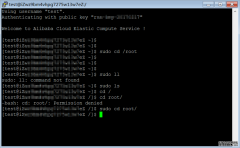前提条件:
- K8S集群中正确部署了virtual-kubelet(serverless Kubernetes 默认集成)
- 与virtual-kubelet配置相同可用区的NAS挂载点
- nas挂载的目录需要提前创建(默认为 / )
将以下内容保存为flexvolume_nas.yaml:
apiVersion: v1
kind: Pod
metadata:
name: test-flexvolume-nfs
spec:
# ACK场景下可以通过nodeName指定调度到ECI
# nodeName: virtual-node-eci-0
containers:
- image: nginx:latest
name: test-container
volumeMounts:
- mountPath: /cache-test
name: cache-volume
volumes:
- name: cache-volume
flexVolume:
driver: alicloud/nas
fsType: nfs
options:
server: "133aa489f0-rvn26.cn-beijing.nas.aliyuncs.com"
path: "/"
vers: "3"
options: "nolock,tcp,noresvport"使用kubectl创建ECI实例:
# kubectl create -f flexvolume_nas.yaml
pod/test-flexvolume-nas created
# kubectl get pod test-flexvolume-nas
NAME READY STATUS RESTARTS AGE
test-flexvolume-nas 1/1 Running 0 6m9s
# kubectl exec -it test-flexvolume-nas bash
root@test-flexvolume-nas:/# ls
bin boot cache-test dev etc home lib lib64 media mnt opt proc root run sbin srv sys tmp usr var
root@test-flexvolume-nas:/# ls -l /cache-test/
total 1
drwxr-xr-x 2 root root 4096 Jan 19 13:55 subpath