
通过API创建节点时password字段需要加盐加密,具体方法如下:
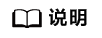
盐值需要根据密码的要求来设置,密码复杂度要求如下:
以下是Python 3.7.7环境下对密码进行加盐的示例步骤:
python3 -c "import crypt;print(crypt.crypt('test@123', crypt.mksalt()))"
执行结果:
$6$KZ2u71CD4JjQneAy$WF5dsoOjTgc9RD46i46cCL3H92LMEo78s0rHdfSLDE8PW7ylE2ICcxUGF7/8RBbnxW0crgA3ZGNFA0LLgFaYD0
echo -n '$6$KZ2u71CD4JjQneAy$WF5dsoOjTgc9RD46i46cCL3H92LMEo78s0rHdfSLDE8PW7ylE2ICcxUGF7/8RBbnxW0crgA3ZGNFA0LLgFaYD0' | base64 | tr "\n" " " | sed s/[[:space:]]//g
执行结果:
JDYkS1oydTcxQ0Q0SmpRbmVBeSRXRjVkc29PalRnYzlSRDQ2aTQ2Y0NMM0g5MkxNRW83OHMwckhkZlNMREU4UFc3eWxFMklDY3hVR0Y3LzhSQmJueFcwY3JnQTNaR05GQTBMTGdGYVlEMA==
以下是Java环境下对密码进行加盐的示例步骤:
private static String getCharAndNumr(int length) {
String val = "";
Random random = new Random();
for (int i = 0; i < length; i++) {
// 输出字母还是数字
String charOrNum = random.nextInt(2) % 2 == 0 ? "char" : "num";
// 字符串
if ("char".equalsIgnoreCase(charOrNum)) {
// 取得大写字母还是小写字母
int choice = random.nextInt(2) % 2 == 0 ? 65 : 97;
val += (char) (choice + random.nextInt(26));
} else if ("num".equalsIgnoreCase(charOrNum)) { // 数字
val += String.valueOf(random.nextInt(10));
}
}
return val;
}
private static String generateSalt() {
String salt;
try {
salt = "$6$" + getCharAndNumr(16);
}catch (Exception e){
salt = defaultSalt;
}
return salt;
}
public static String getSaltPassword(String password) {
if(StringUtils.isBlank(password)) {
throw new BizException("password is empty");
}
String salt = generateSalt();
Crypt crypt = new Crypt();
return crypt.crypt(password, salt);
}
(Base64.getEncoder().encodeToString(AddSaltPasswordUtil.getSaltPassword(cceNodeCreateVo.getPassword()).getBytes()))
import java.util.Base64;
import java.util.Random;
import org.apache.commons.codec.digest.Crypt;
import org.apache.commons.lang.StringUtils;
public class PassWord {
static String defaultSalt = null;
public static void main(String[] args) throws Exception {
System.out.println(Base64.getEncoder().encodeToString(PassWord.getSaltPassword("自定义password").getBytes()));
}
//根据盐值生成密文密码
public static String getSaltPassword(String password) throws Exception {
if(StringUtils.isBlank(password)) {
throw new Exception("password is empty");
}
String salt = generateSalt();
return Crypt.crypt(password, salt);
}
//生成盐值
private static String generateSalt() {
String salt;
try {
salt = "$6$" + getCharAndNumr(16);
}catch (Exception e){
salt = defaultSalt;
}
return salt;
}
//获取随机数作为生成盐值
private static String getCharAndNumr(int length) {
String val = "";
Random random = new Random();
for (int i = 0; i < length; i++) {
// 输出字母还是数字
String charOrNum = random.nextInt(2) % 2 == 0 ? "char" : "num";
// 字符串
if ("char".equalsIgnoreCase(charOrNum)) {
// 取得大写字母还是小写字母
int choice = random.nextInt(2) % 2 == 0 ? 65 : 97;
val += (char) (choice + random.nextInt(26));
} else if ("num".equalsIgnoreCase(charOrNum)) { // 数字
val += String.valueOf(random.nextInt(10));
}
}
return val;
}
}
前言 最近在业务的开发中,业务方需要我们性能监控平台提供火焰图来展示函数堆栈...
背景 对于大数据中的大多数存储格式 支持随机更新非常复杂。它需要扫描大型文件 ...
新手选择云服务器配置应该注意哪些 在互联网上,基本上每个企业都有自己的网站,...
随着越来越多的企业采用基于云计算的软件解决方案,云计算行业正在快速发展。这...
1.掐指一算,如果不出意外的话,今年我又要过光棍节了。 2.学长,你帮我看看这...
文本已经经过原作者 Kai 授权翻译。 我们称一个字符序列为字符串。这几乎是所有...
流程简介 当多个区域的VPC进行跨区域的私网通信时,需要先创建一个云连接实例,...
理解题目 最近在看算法的问题比较多,希望能以一道小题,来记录算法分析的过程。...
向奕裴是清华大学电子系学士和加州大学圣地亚哥分校(UCSD)电脑音乐博士。他有着1...
前言 先说一下场景需求: 1、远程ssh访问设备,但是设备端不具备公网访问能力。 ...