




获取tensorflow的ML范例,加以简单的修改。
basicClass.py
# TensorFlow and tf.keras
import tensorflow as tf
from tensorflow import keras
# Helper libraries
import numpy as np
import gzip
from tensorflow.python.keras.utils import get_file
import matplotlib as mpl
mpl.use('Agg')
import matplotlib.pyplot as plt
print(tf.__version__)
#fashion_mnist = keras.datasets.fashion_mnist
#(train_images, train_labels), (test_images, test_labels) = fashion_mnist.load_data()
def load_data():
base = "file:////home/data/"
files = [
'train-labels-idx1-ubyte.gz', 'train-images-idx3-ubyte.gz',
't10k-labels-idx1-ubyte.gz', 't10k-images-idx3-ubyte.gz'
]
paths = []
for fname in files:
paths.append(get_file(fname, origin=base + fname))
with gzip.open(paths[0], 'rb') as lbpath:
y_train = np.frombuffer(lbpath.read(), np.uint8, offset=8)
with gzip.open(paths[1], 'rb') as imgpath:
x_train = np.frombuffer(
imgpath.read(), np.uint8, offset=16).reshape(len(y_train), 28, 28)
with gzip.open(paths[2], 'rb') as lbpath:
y_test = np.frombuffer(lbpath.read(), np.uint8, offset=8)
with gzip.open(paths[3], 'rb') as imgpath:
x_test = np.frombuffer(
imgpath.read(), np.uint8, offset=16).reshape(len(y_test), 28, 28)
return (x_train, y_train), (x_test, y_test)
(train_images, train_labels), (test_images, test_labels) = load_data()
class_names = ['T-shirt/top', 'Trouser', 'Pullover', 'Dress', 'Coat',
'Sandal', 'Shirt', 'Sneaker', 'Bag', 'Ankle boot']
plt.figure()
plt.imshow(train_images[0])
plt.colorbar()
plt.grid(False)
plt.savefig('/home/img/basicimg1.png')
train_images = train_images / 255.0
test_images = test_images / 255.0
plt.figure(figsize=(10,10))
for i in range(25):
plt.subplot(5,5,i+1)
plt.xticks([])
plt.yticks([])
plt.grid(False)
plt.imshow(train_images[i], cmap=plt.cm.binary)
plt.xlabel(class_names[train_labels[i]])
plt.savefig('/home/img/basicimg2.png')
model = keras.Sequential([
keras.layers.Flatten(input_shape=(28, 28)),
keras.layers.Dense(128, activation=tf.nn.relu),
keras.layers.Dense(10, activation=tf.nn.softmax)
])
model.compile(optimizer=tf.train.AdamOptimizer(),
loss='sparse_categorical_crossentropy',
metrics=['accuracy'])
model.fit(train_images, train_labels, epochs=5)
test_loss, test_acc = model.evaluate(test_images, test_labels)
print('Test accuracy:', test_acc)
predictions = model.predict(test_images)
def plot_image(i, predictions_array, true_label, img):
predictions_array, true_label, img = predictions_array[i], true_label[i], img[i]
plt.grid(False)
plt.xticks([])
plt.yticks([])
plt.imshow(img, cmap=plt.cm.binary)
predicted_label = np.argmax(predictions_array)
if predicted_label == true_label:
color = 'blue'
else:
color = 'red'
plt.xlabel("{} {:2.0f}% ({})".format(class_names[predicted_label],
100*np.max(predictions_array),
class_names[true_label]),
color=color)
def plot_value_array(i, predictions_array, true_label):
predictions_array, true_label = predictions_array[i], true_label[i]
plt.grid(False)
plt.xticks([])
plt.yticks([])
thisplot = plt.bar(range(10), predictions_array, color="#777777")
plt.ylim([0, 1])
predicted_label = np.argmax(predictions_array)
thisplot[predicted_label].set_color('red')
thisplot[true_label].set_color('blue')
i = 0
plt.figure(figsize=(6,3))
plt.subplot(1,2,1)
plot_image(i, predictions, test_labels, test_images)
plt.subplot(1,2,2)
plot_value_array(i, predictions, test_labels)
plt.savefig('/home/img/basicimg3.png')
i = 12
plt.figure(figsize=(6,3))
plt.subplot(1,2,1)
plot_image(i, predictions, test_labels, test_images)
plt.subplot(1,2,2)
plot_value_array(i, predictions, test_labels)
plt.savefig('/home/img/basicimg4.png')
# Plot the first X test images, their predicted label, and the true label
# Color correct predictions in blue, incorrect predictions in red
num_rows = 5
num_cols = 3
num_images = num_rows*num_cols
plt.figure(figsize=(2*2*num_cols, 2*num_rows))
for i in range(num_images):
plt.subplot(num_rows, 2*num_cols, 2*i+1)
plot_image(i, predictions, test_labels, test_images)
plt.subplot(num_rows, 2*num_cols, 2*i+2)
plot_value_array(i, predictions, test_labels)
plt.savefig('/home/img/basicimg5.png')
进入刚刚创建的OBS桶页面,创建文件夹data和img,并将basicClass.py上传。
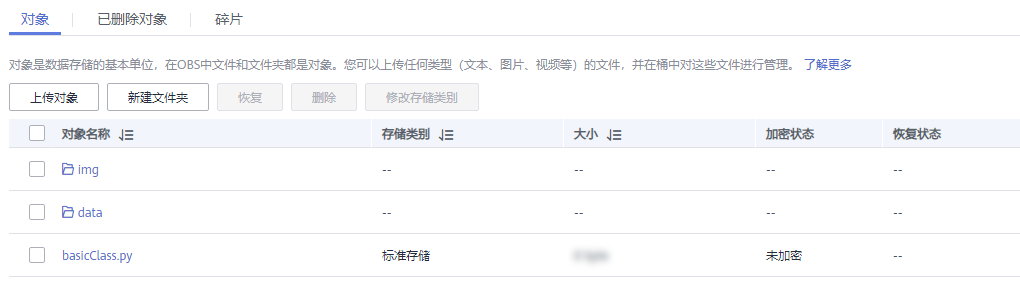
进入data文件夹,将刚刚下载的四个gz文件上传。
本篇范例采用tensorflow官网的ml example,可参考https://www.tensorflow.org/tutorials/keras/basic_classification?hl=zh-cn。
创建一个普通job,镜像输入第三方镜像tensorflow/tensorflow:latest-gpu,设置对应的容器规格。

启动命令添加python /home/basicClass.py。

挂载刚刚创建的OBS存储盘:

单击“创建”。等待job执行完成,进入OBS页面,可以查看到以图片形式展示的执行结果。
ecs 云服务器 如何解析?使用ecs 云服务器 搭 建网站 ,必须要绑定 域名 并进行...
推荐课程 PolarDB for PostgreSQL 入门 该课程选自由阿里云开发者学堂出品的Alib...
品牌 服务器租用 不仅要考虑IDC的配置,带宽速度,相关环境,以及机房保证的带宽...
repo="centos-yum.sh"if [ ! -e $repo ]; then # -e 判断文件存在;参考:Shell ...
图像算法在智能零售柜上的应用 在人工智能加持背景下的新零售业态中,无人智能货...
随着技术的发展,企业必须考虑到工业4.0的大数据挑战。 企业实现工业4.0的目标是...
企业服务器租用升级的四大细节 对于很多企业来讲,在网站建设前期选择 服务器租...
继上一篇 如何成为数据分析师系列(一):可视化图表初阶 整理了折线图、柱形图、...
1.NAT的分类 ① 源NAT(Source NAT,SNAT):修改数据包的源地址。源NAT改变第一...
pyecharts团队将其支持的图表类型归纳为以下几个类型:基本图表、直角坐标系图表...