
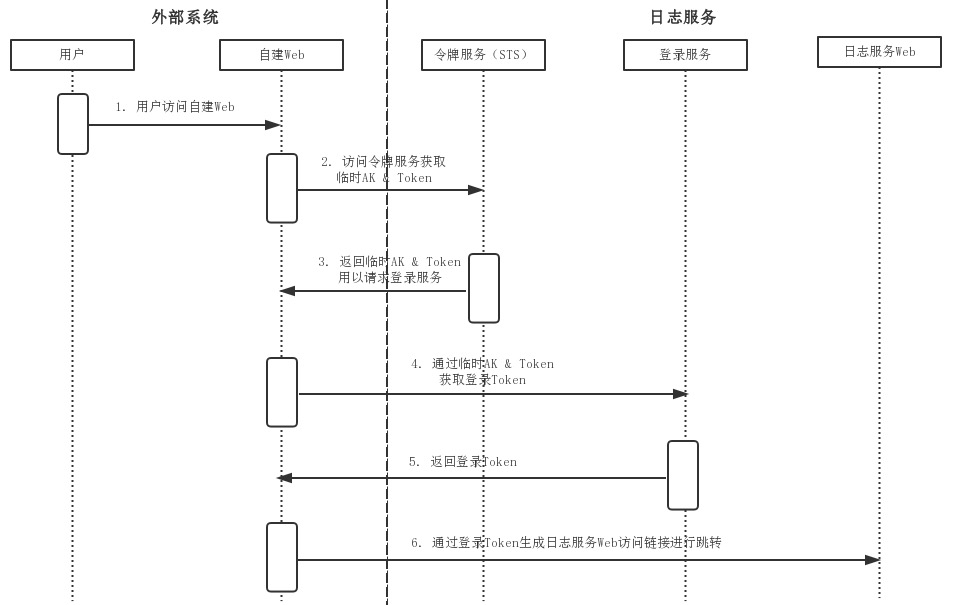
详见 https://help.aliyun.com/document_detail/74971.html







信任策略 表示子账号具有assume权限。
{
Statement : [
Action : sts:AssumeRole ,
Effect : Allow ,
Principal : {
RAM : [
acs:ram::主账号uid:root
Version : 1
}2.3 代码获取免登页面需要修改的配置
SigninHost 国内站账号 https://signin-intl.aliyun.com 国际站账号 https://signin.aliyun.com accessKeyId/accessKeySecret 子账号ak 即2.1建的akroleArn 主账号下建的role 即2.2建的roledestination 要访问的目的地// destination取值样例 // 完整查询分析页面 https://sls4service.console.aliyun.com/lognext/project/ Project名称 /logsearch/ 日志库名称 ?hideTopbar true hideSidebar true ## 查询页面 https://sls4service.console.aliyun.com/lognext/project/ Project名称 /logsearch/ 日志库名称 ?isShare true hideTopbar true hideSidebar true // 仪表盘页面 https://sls4service.console.aliyun.com/lognext/project/ Project名称 /dashboard/ 仪表盘ID ?isShare true hideTopbar true hideSidebar true
背景 我们知道 如果在Kubernetes中支持GPU设备调度 需要做如下的工作 节点上安装...
近几年,互联网行业蓬勃发展,在互联网浪潮的冲击下,互联网创业已成为一种比较...
在Python开发过程中,我们难免会遇到多重条件判断的情况的情况,此时除了用很多...
本文转载自公众号读芯术(ID:AI_Discovery)。 这一刻你正在应对什么挑战?这位前...
本文转载自微信公众号「bugstack虫洞栈」,作者小傅哥 。转载本文请联系bugstack...
前言 统计科学家使用交互式的统计工具(比如R)来回答数据中的问题,获得全景的认...
基本介绍 给定 n 个权值作为 n 个叶子节点,构造一颗二叉树,若该树的带权路径长...
想了解更多内容,请访问: 51CTO和华为官方战略合作共建的鸿蒙技术社区 https://...
TIOBE 公布了 2021 年 3 月的编程语言排行榜。 本月 TIOBE 指数没有什么有趣的变...
溢价 域名 的续费价格如何?通常来说,因为溢价域名的价值高于普通域名,所以溢...