
实验介绍
飞机大战作为一款经典的街机游戏,是很多人的童年回忆。我们的 HaaS EDU K1 开发板专门设计了街机样式的按键排列,很适合我们做这类游戏的开发。
涉及知识点
1,涉及知识点 2,OLED绘图
开发环境准备
硬件
1,开发用电脑一台 2,HAAS EDU K1 开发板一块 3,USB2TypeC 数据线一根
软件
AliOS Things开发环境搭建
1,开发环境的搭建请参考 @ref HaaS_EDU_K1_Quick_Start (搭建开发环境章节),其中详细的介绍了AliOS Things 3.3的IDE集成开发环境的搭建流程。
HaaS EDU K1 DEMO 代码下载
1,HaaS EDU K1 DEMO 的代码下载请参考 @ref HaaS_EDU_K1_Quick_Start (创建工程章节),其中, 2,选择解决方案: 基于教育开发板的示例 3,选择开发板: haaseduk1 board configure
代码编译、烧录
1,参考 @ref HaaS_EDU_K1_Quick_Start (3.1 编译工程章节),点击 ? 即可完成编译固件。 2,参考 @ref HaaS_EDU_K1_Quick_Start (3.2 烧录镜像章节),点击 "??" 即可完成烧录固件。
游戏设定
不同于规则简单的贪吃蛇,在飞机大战这类游戏中,往往需要对游戏中出现的每个对象进行数值、行为的设定。在开发游戏前期,梳理好这些设定也有助于我们更清晰地进行开发。有时,优秀的设定也是吸引玩家的重要因素。
角色设定
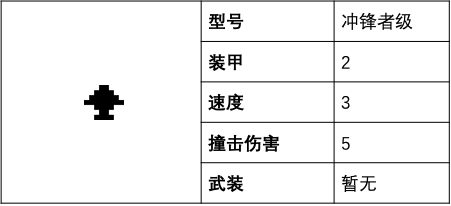
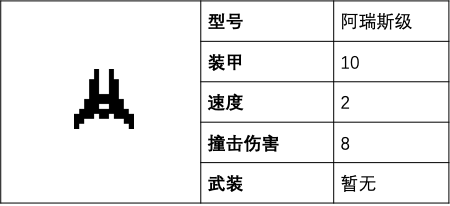

行为设定
在本游戏中,玩家将控制阿克琉斯级战舰,在持续不断的敌机中通过闪避或攻击开辟出自己的路。玩家可以通过 HaaS EDU K1 的四个按键控制 阿克琉斯级战舰 进行前后左右运动。在游戏进行过程中,玩家的战舰会不断发射炮弹。被炮弹攻击的敌方战舰会损失响应的装甲。若玩家战舰被敌方战舰撞击,双方均会损失装甲。玩家有三次紧急修复战舰的机会。游戏实现
游戏流程
在开始之前,我们先使用一个简单的流程,帮助大家理解本游戏的刷新机制。这个大循化即游戏刷新所需要的所有流程。
// 游戏中所有对象的更新判定由大循环维护
void aircraftBattle_task()
{
while (1) OLED_Clear(); // 清理屏幕数据 global_update(); // 刷新全局对象 如更新对象的贴图状态 发射子弹 撞击判断 等 global_draw(); // 绘制刷新完后的所有对象 OLED_Refresh_GRAM();// 将绘制结果显示在屏幕上 aos_msleep(40); // 40ms 为一个游戏周期 }
}
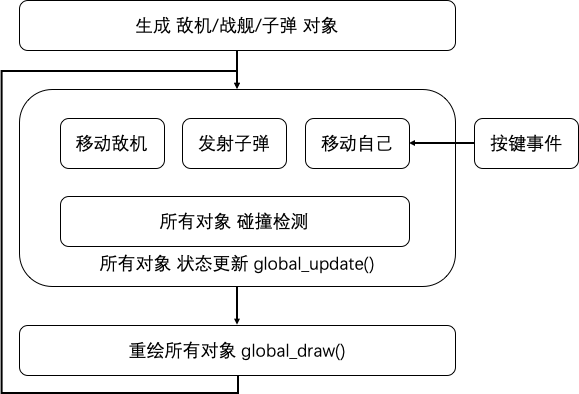
贴图实现
对于每个对象,我们希望能够将其定位到游戏地图上的每一点,而不是单纯使用贴图函数。因此,每个对象有一个“控制坐标”,而我们相对这个“控制坐标”计算出贴图坐标。这样,如果一个对象需要变换不同尺寸的贴图,我们可以更方便地计算出它的贴图坐标。
如图,红色为该对象的控制坐标,蓝色为该贴图的贴图坐标。

typedef struct
{
map_t *map; // 贴图 int cur_x; int cur_y; // 飞行物对象的控制坐标
} dfo_t; // 飞行物对象
/*
- x ____________________ | | icon|
| | of_y |
/ | | |
y |--of_x--cp |
|__________________|
*/
typedef struct
{
icon_t *icon; // 贴图对象 int offset_x; int offset_y; // 相对于控制坐标的偏移
} map_t; // 贴图
1,注意??,在开发过程中,我们使用的是竖屏模式,坐标系是以竖屏做处理。因此,在绘图时,我们需要做坐标系的转换。

void draw_dfo(dfo_t *dfo)
{
map_t *cur_map = get_cur_map(dfo); // 获取当前对象的贴图 // 计算对象边界 int top = dfo- cur_y + cur_map- offset_y; int bottom = dfo- cur_y + cur_map- offset_y + cur_map- icon- width; int left = dfo- cur_x + cur_map- offset_x; int right = dfo- cur_x + cur_map- offset_x + cur_map- icon- height; // 若对象超出屏幕 则不绘制 if (top 132 || bottom 0 || left 64 || right 0) return; // 绘制坐标转换后的贴图对象 OLED_Icon_Draw( dfo- cur_y + cur_map- offset_y, 64 - (dfo- cur_x + cur_map- offset_x + cur_map- icon- height), cur_map- icon, 2);
}
1,这样,就可以实现在OLED上绘制我们设定的战舰图片了。
移动战舰
接下来,我们要实现的是根据用户的按键输入来移动战舰的贴图。在此之前,我们需要对 dfo_t 结构体进行更多的补充。我们额外定义一个 speed 属性,用于定义在用户每次操作时移动一定的距离。
注意,这里的前后左右均是在游戏坐标系中。
typedef struct
{
// 舰船坐标 int cur_x; // 运动 int cur_y; // 舰船速度 uint8_t speed; // 绝对固定 // 舰船贴图 map_t *map;
} dfo_t; // Dentified Flying Object
typedef enum
{
UP, LEFT, RIGHT, DOWN
} my_craft_dir_e_t;
void move_MyCraft(dfo_t *my_craft, my_craft_dir_e_t dir)
{
// 获取舰船当前的贴图对象 map_t *cur_map = get_cur_map(my_craft); // 计算贴图边界 int top = my_craft- cur_y + cur_map- offset_y; int bottom = my_craft- cur_y + cur_map- offset_y + cur_map- icon- width; int left = my_craft- cur_x + cur_map- offset_x; int right = my_craft- cur_x + cur_map- offset_x + cur_map- icon- height; // 判断方向 switch (dir) case UP: // 如果这次移动不会超过地图边界 则移动 if (!(top - my_craft- speed 0)) my_craft- cur_y -= my_craft- speed; break; case DOWN: if (!(bottom + my_craft- speed 132)) my_craft- cur_y += my_craft- speed; break; case LEFT: if (!(left - my_craft- speed 0)) my_craft- cur_x -= my_craft- speed; break; case RIGHT: if (!(right + my_craft- speed 64)) my_craft- cur_x += my_craft- speed; break; default: break; }
}
将按键回调函数关联至移动舰船函数。注意,这里的前后左右均是在游戏坐标系中。
void aircraftBattle_key_handel(key_code_t key_code)
{
switch (key_code) case EDK_KEY_4: move_MyCraft(my_craft, LEFT); break; case EDK_KEY_1: move_MyCraft(my_craft, UP); break; case EDK_KEY_3: move_MyCraft(my_craft, DOWN); break; case EDK_KEY_2: move_MyCraft(my_craft, RIGHT); break; default: break; }
}
加一点特效
作为一个注重细节,精益求精的开发者,我们希望给我们的舰船加上一些特效。而这需要舰船对象不断改变重绘自己的贴图。为了这个功能,我们额外创建了一个新的结构体用于管理“动画”。
typedef struct
{
map_t **act_seq_maps; // 贴图指针数组 该动画的所有贴图(例如爆炸动作包含3帧) uint8_t act_seq_len; // 贴图指针数组长度 uint8_t act_seq_index; // 用于索引帧 uint8_t act_seq_interval; // 帧间延迟 uint8_t act_seq_interval_cnt; // 用于延迟计数 uint8_t act_is_destory; // 用于标记该动画是否是毁灭动画 若是则不再重复
} act_seq_t;
同时,每个舰船对象新增了一系列属性 act_seq_type, 用于显示当前的贴图状态。例如,当 act_seq_type = 0 时,表示舰船处于正常状态,每隔 act_seq_interval 个周期切换显示一次贴图,即第一行的三帧贴图。当 act_seq_type = 1 时,表示舰船处于爆炸状态,每隔 act_seq_interval 个周期切换显示一次贴图,即第二行的三帧贴图。目前 act_seq_type 的含义由每个舰船对象自己定义和维护。也可以归纳成统一的枚举量,这一步读者可以自行完成。

typedef struct
{
int cur_x; int cur_y; uint8_t speed; act_seq_t **act_seq_list; // 动画数组 包含了多个动作序列 uint8_t act_seq_list_len; // 动画数组长度 uint8_t act_seq_type;
} dfo_t;
// 正常动作序列
act_seq_t achilles_normal_act = (act_seq_t )malloc(sizeof(act_seq_t));
achilles_normal_act- act_seq_maps = achilles_normal_maplist;
achilles_normal_act- act_seq_len = 3; // 该动作序列包含3帧图片
achilles_normal_act- act_seq_interval = 10; // 该动画帧间延迟10周期
achilles_normal_act- act_is_destory = 0; // 该动画不是毁灭动画 即一直重复
// 毁灭动作序列
act_seq_t achilles_destory_act = (act_seq_t )malloc(sizeof(act_seq_t));
achilles_destory_act- act_seq_maps = achilles_destory_maplist;
achilles_destory_act- act_seq_len = 3;
achilles_destory_act- act_seq_interval = 4; // 该动画帧间延迟4周期
achilles_destory_act- act_is_destory = 1;
// 动作序列数组
act_seq_t achilles_act_seq_list = (act_seq_t )malloc(sizeof(act_seq_t ) achilles- act_seq_list_len);
achilles_act_seq_list[0] = achilles_normal_act;
achilles_act_seq_list[1] = achilles_destory_act;
// 将舰船对象属性指向该动作序列数组
achilles- act_seq_list = achilles_act_seq_list;
achilles- act_seq_type = 0;
1,定义完成后,我们需要在游戏的每一次循环中,更新战舰状态和贴图。
void craft_update_act(dfo_t *craft)
{
act_seq_t *cur_act_seq = craft- act_seq_list[craft- act_seq_type]; if (cur_act_seq- act_seq_interval == 0) return; // 若当前战舰无动作序列,则不进行更新 ++(cur_act_seq- act_seq_interval_cnt); if (cur_act_seq- act_seq_interval_cnt = cur_act_seq- act_seq_interval) cur_act_seq- act_seq_interval_cnt = 0; ++(cur_act_seq- act_seq_index); // 切换贴图 if (cur_act_seq- act_seq_index = cur_act_seq- act_seq_len) cur_act_seq- act_seq_index = 0; if (cur_act_seq- act_is_destory == 1) // 在这里处理毁灭的舰船 }
}
这样,我们就为战舰添加了喷气的特效。
移动敌机
移动敌机的方式更简单。只需要将其向下移动即可。实现方式如下。
void move_enemy(dfo_t *craft)
{
map_t *cur_map = get_cur_map(craft); craft- cur_y += craft- speed; int top = craft- cur_y + cur_map- offset_y; if (top 132) // 当敌机飞过屏幕下方 reload_dfo(craft, AUTO_RELOAD, AUTO_RELOAD); // 重载敌机
}
重载敌机
在飞机大战中,会有持续不断的敌机生成,并且敌机的出现顺序和位置都随机。为了实现这种效果,我们采用的方式是维护一个敌机数组,当敌机飞过屏幕下方或是被击落后,我们会回收敌机并重新加载,将其重新显示在屏幕上。
void reload_dfo(dfo_t *craft, int pos_x, int pos_y)
{
craft- cur_x = craft- pos_x; craft- cur_y = craft- pos_y; if (pos_x == AUTO_RELOAD) // 如果指定重载坐标为自动重载 uint16_t height = get_cur_map(craft)- icon- width; craft- cur_x = random() % (64 - height) + height / 2; // 则随机生成一个坐标,且保证对象显示在地图内 if (pos_y == AUTO_RELOAD) uint16_t width = get_cur_map(craft)- icon- height; craft- cur_y = -(random() % 1000) - width / 2; }
}
这样,就能够实现源源不断的敌机了。
发射子弹
对于子弹而言,它和战舰的属性非常相似,因此我们在现有的舰船对象 dfo_t 上稍加改动即可。
typedef enum
{
Achilles, // 阿克琉斯级 Venture, // 冲锋者级 Ares, // 阿瑞斯级 战神级 TiTan, // 泰坦级 Bullet, // 子弹
} dfo_model_e_t; // 飞行物型号
typedef struct
{
int offset_x; int offset_y; // 炮台的相对位置
} arms_t; // 武装结构体
typedef struct
{
dfo_model_e_t model; // 型号 // 运动相关 int start_x; // 飞行物的起始位置 用于计算飞行距离 int start_y; int cur_x; // 飞行物的当前位置 int cur_y; uint8_t speed; // 飞行物的运动速度 unsigned int range; // 射程 // 显示相关 act_seq_t **act_seq_list; // 动画数组 uint8_t act_seq_list_len; // 动画数组长度 uint8_t act_seq_type; // 动画状态 // 攻击相关 arms_t **arms_list; // 武器装备数组 uint8_t arms_list_len; // 武器数组长度
} dfo_t;
那么,目前 dfo_t 结构体不仅仅可以用于舰船,也可以用于定义子弹。接下来,我们为舰船定义炮台和子弹。
dfo_t *create_achilles() // 定义阿克琉斯级战舰
{
// 贴图等其他定义 achilles- damage = 8; // 定义撞击伤害 achilles- full_life = 10; // 定义完整装甲值 achilles- cur_life = 10; // 初始化装甲值 achilles- arms_list_len = 2; // 设定炮台数为2 achilles- arms_list = achilles_arms_list; // 定义炮台数组 return achilles;
}
dfo_t *create_bullet()
{
// 贴图等其他定义 bullet- damage = 1; // 定义射击伤害 bullet- full_life = 1; // 定义完整装甲值 bullet- cur_life = 0; // 初始化子弹时 默认不激活 bullet- start_x = -100; // 初始化子弹时 将其移出屏幕外不做处理 bullet- start_y = -100; bullet- cur_x = -100; bullet- cur_y = -100; return bullet;
}
为了生成持续不断的子弹,我们也采用重载的方式去生成子弹。
// 检索未被激活的子弹
dfo_t *get_deactived_bullet()
{
for (int i = 0; i MAX_BULLET; i++) if (bullet_group[i]- cur_life = 0) return bullet_group[i]; return NULL;
}
// 触发舰船射击子弹
void shut_craft(dfo_t *craft)
{
if (craft- arms_list == NULL || craft- arms_list_len == 0) return; // 从每个炮台重载子弹 for (int i = 0; i craft- arms_list_len; i++) dfo_t *bullet = get_deactived_bullet(); if (bullet == NULL) return; reload_dfo(bullet, craft- cur_x + craft- arms_list[i]- offset_x, craft- cur_y + craft- arms_list[i]- offset_y); }
}
// 在每一次刷新时移动所有子弹
void move_bullet(dfo_t *bullet)
{
if (bullet- cur_life = 0) return; map_t *cur_map = get_cur_map(bullet); bullet- cur_y -= bullet- speed; int bottom = bullet- cur_y + cur_map- offset_y + cur_map- icon- width; if (bottom 0 || (bullet- start_y - bullet- cur_y) bullet- range) bullet- cur_life = 0; // 对超出射程的子弹 取消激活 bullet- cur_x = -100; }
}
撞击判定
在这一步,我们将会实现对于所有对象的撞击判定,并对对象的属性做出对应的处理。简单而言,撞击判定只需要检查两个对象是否有像素点的重叠即可。
// 判断两个dfo对象 bullet craft 是否发生撞击
int hit_check(dfo_t bullet, dfo_t craft)
{
if (craft- cur_y = 0 || craft- cur_x = 0) return 0; if (craft- cur_life = 0) return 0; if (bullet- cur_life = 0) return 0; act_seq_t *cur_act_seq = bullet- act_seq_list[bullet- act_seq_type]; map_t *cur_map = cur_act_seq- act_seq_maps[cur_act_seq- act_seq_index]; for (int bullet_bit_x = 0; bullet_bit_x (cur_map- icon- height); bullet_bit_x++) for (int bullet_bit_y = 0; bullet_bit_y (cur_map- icon- width); bullet_bit_y++) uint8_t bit = (cur_map- icon- p_icon_mask == NULL) ? cur_map- icon- p_icon_data[bullet_bit_x / 8 + bullet_bit_y] (0x01 bullet_bit_x % 8) : cur_map- icon- p_icon_mask[bullet_bit_x / 8 + bullet_bit_y] (0x01 bullet_bit_x % 8); if (bit == 0) continue; int bit_cur_x = bullet- cur_x + cur_map- offset_x + cur_map- icon- height - bullet_bit_x; int bit_cur_y = bullet- cur_y + cur_map- offset_y + bullet_bit_y; act_seq_t *cur_craft_act_seq = craft- act_seq_list[craft- act_seq_type]; map_t *cur_craft_map = cur_craft_act_seq- act_seq_maps[cur_craft_act_seq- act_seq_index]; for (int craft_bit_x = 0; craft_bit_x (cur_craft_map- icon- height); craft_bit_x++) for (int craft_bit_y = 0; craft_bit_y (cur_craft_map- icon- width); craft_bit_y++) uint8_t craft_bit = (cur_craft_map- icon- p_icon_mask == NULL) ? cur_craft_map- icon- p_icon_data[craft_bit_x / 8 + craft_bit_y] (0x01 craft_bit_x % 8) : cur_craft_map- icon- p_icon_mask[craft_bit_x / 8 + craft_bit_y] (0x01 craft_bit_x % 8); if (craft_bit == 0) continue; // 找到有效点对应的绝对坐标 int craft_bit_cur_x = craft- cur_x + cur_craft_map- offset_x + cur_craft_map- icon- height - craft_bit_x; int craft_bit_cur_y = craft- cur_y + cur_craft_map- offset_y + craft_bit_y; // 开始遍历所有可撞击对象 if (craft_bit_cur_x == bit_cur_x craft_bit_cur_y == bit_cur_y) return 1; return 0;
}
全局撞击判定,判断地图上所有存活对象的撞击情况。
void global_hit_check(void)
{
// 子弹撞击检测 for (int j = 0; j MAX_BULLET; j++) dfo_t *bullet = bullet_group[j]; if (bullet- cur_life = 0) continue; for (int i = 0; i MAX_L_CRAFT + MAX_M_CRAFT + MAX_S_CRAFT; i++) dfo_t *craft = enemy_crafts[i]; if (craft- cur_life = 0) continue; if (hit_check(bullet, craft)) craft- cur_life -= bullet- damage; bullet- cur_life = 0; bullet- cur_x = -100; if (craft- cur_life = 0) destory(craft); continue; // 我方飞机撞击检测 for (int i = 0; i MAX_L_CRAFT + MAX_M_CRAFT + MAX_S_CRAFT; i++) dfo_t *craft = enemy_crafts[i]; if (craft- cur_life = 0) continue; if (hit_check(my_craft, craft)) craft- cur_life -= my_craft- damage; my_craft- cur_life -= craft- damage; // 如果舰船装甲损毁 则摧毁舰船 将其动画状态置为毁灭动画 if (craft- cur_life = 0) craft- act_seq_type = 1; craft- cur_life = 0; if (my_craft- cur_life = 0) my_craft- act_seq_type = 1; my_craft- cur_life = 0; g_chance--; continue; }
}
全局刷新
void global_update(void)
{
for (int i = 0; i MAX_L_CRAFT + MAX_M_CRAFT + MAX_S_CRAFT; i++) craft_update_act(enemy_crafts[i]); // 更新所有敌机贴图状态 move_enemy(enemy_crafts[i]); // 自动移动所有敌机 for (int i = 0; i MAX_BULLET; i++) move_bullet(bullet_group[i]); // 自动移动所有激活的子弹 craft_update_act(my_craft); // 更新玩家舰船状态 shut_craft(my_craft); // 触发玩家舰船射击 global_hit_check(); // 全局撞击判定
}
实现效果
接下来请欣赏笔者的操作。
开发者支持
HaaS官方
HaaS技术社区
开发者钉钉群和公众号见下图,开发者钉钉群每天都有技术支持同学值班。
想了解更多内容,请访问: 51CTO和华为官方战略合作共建的鸿蒙技术社区 https://...
近几年,互联网行业蓬勃发展,在互联网浪潮的冲击下,互联网创业已成为一种比较...
在Python开发过程中,我们难免会遇到多重条件判断的情况的情况,此时除了用很多...
溢价 域名 的续费价格如何?通常来说,因为溢价域名的价值高于普通域名,所以溢...
TIOBE 公布了 2021 年 3 月的编程语言排行榜。 本月 TIOBE 指数没有什么有趣的变...
前言 统计科学家使用交互式的统计工具(比如R)来回答数据中的问题,获得全景的认...
本文转载自微信公众号「bugstack虫洞栈」,作者小傅哥 。转载本文请联系bugstack...
基本介绍 给定 n 个权值作为 n 个叶子节点,构造一颗二叉树,若该树的带权路径长...
背景 我们知道 如果在Kubernetes中支持GPU设备调度 需要做如下的工作 节点上安装...
本文转载自公众号读芯术(ID:AI_Discovery)。 这一刻你正在应对什么挑战?这位前...